 Adobe Community
Adobe Community
- Home
- Premiere Pro
- Discussions
- Premiere pro CC19 : Fails importing quicktime Pror...
- Premiere pro CC19 : Fails importing quicktime Pror...
Copy link to clipboard
Copied
Hi everybody,
I've just updated Premiere Pro CC to the 2019 version, starting a fresh project, and trying to import footage from my Blackmagic Video Assist recorder.
But it fails with this message :

The file was copied with Shotput Pro, and plays fine in CC2018 version, and in the finder. I've tried with other ProRes files from the recorder, and the problems remains the same. I tried with other Quicktime Prores files, generated with media encoder, and they play fine in CC2019.
I deleted Media Cache files and co. But the issue remains the same.
Is this may be related to a bad metadata in the BM QT file ?
Thanks for your help !
 1 Correct answer
1 Correct answer
The Blackmagic files should now be fixed in Premiere Pro 13.0.1 that was just released. Make sure to delete your Media Cache first, then launch and import files in 13.0.1.
Notable fixes in 13.0.1: https://helpx.adobe.com/premiere-pro/kb/fixed-issues.html
Copy link to clipboard
Copied
Hello,
Do you have any time frame update ?
I have the same problem on windows After Efects CC 2019 (16.0.0) I am using Black Magic 5" video assist Pro Res HQ files , My" "Premier" and "media encoder" 2019 seems fine with the files.
Copy link to clipboard
Copied
Sorry, I cannot provide a date for After Effects, other than soon.
Copy link to clipboard
Copied
The fix should be in the After Effects 16.0.1 update that was posted last night.
Copy link to clipboard
Copied
The 16.0.1 update is working well for me, many thanks.
Copy link to clipboard
Copied
Glad to hear it. Thank you for verifying and replying to this so quickly.
Copy link to clipboard
Copied
Everything seems to be working now. Thanks!
Copy link to clipboard
Copied
Awesome, thanks for the confirmation!
Copy link to clipboard
Copied
Having the same problem with files from my hyperdeck on all my Premiere stations (3) since the upgrades. It has put me at a standstill and I don't have the older version of encoder. HELP!
Copy link to clipboard
Copied
Hi David, in the Creative Cloud app, look for Media Encoder, and click on the down arrow on the right hand side of the "Open" button - you should see an option for "Other Versions" that will let you install an older version of Media Encoder.
Copy link to clipboard
Copied
Thank you. Hopefully they will get this fixed. But until then this works. Thanks again.
Copy link to clipboard
Copied
Thank you so much I have a project due tomorrow and I’d much rather continue with CC than to use a different program
Copy link to clipboard
Copied
Reverting back to older versions has changed.
Not much left (note cs6 is installed so not appearing in the list).
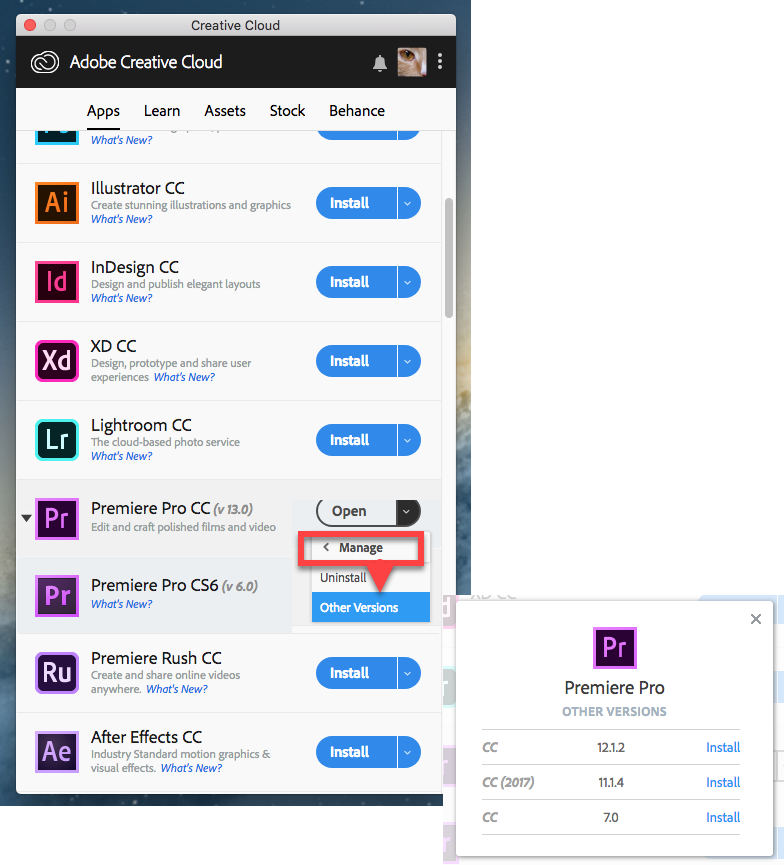
Copy link to clipboard
Copied
Hi there, it seems like the Apple Prores export from windows10 is not compatible with Blackmagic Hyperdeck Studio, does anybody find the right settings to export there?
We only could export in Quicktime 10bit uncompressed in order to make it compatible with Hyperdeck.
We're using the last updates of Windows10, PremierePro and Hyperdeck Studio "firmware".
Regards,
8tvSistemas
-
- 1
- 2