 Adobe Community
Adobe Community
- Home
- Premiere Pro
- Discussions
- Premiere Pro cc2019 timeline marker alignment issu...
- Premiere Pro cc2019 timeline marker alignment issu...
Copy link to clipboard
Copied
Greetings, I'm having issues with my timeline marker(line) not lining up straight with the marker above. I'm also having a weird issue with my mouse cursor leaving vertical trails on the time line. Can anyone attempt to rectify this issue please? My set up is as follow Win 10 pro latest ver., Intel 8700k , 32gb ram, Titan X pascal. Thanks !!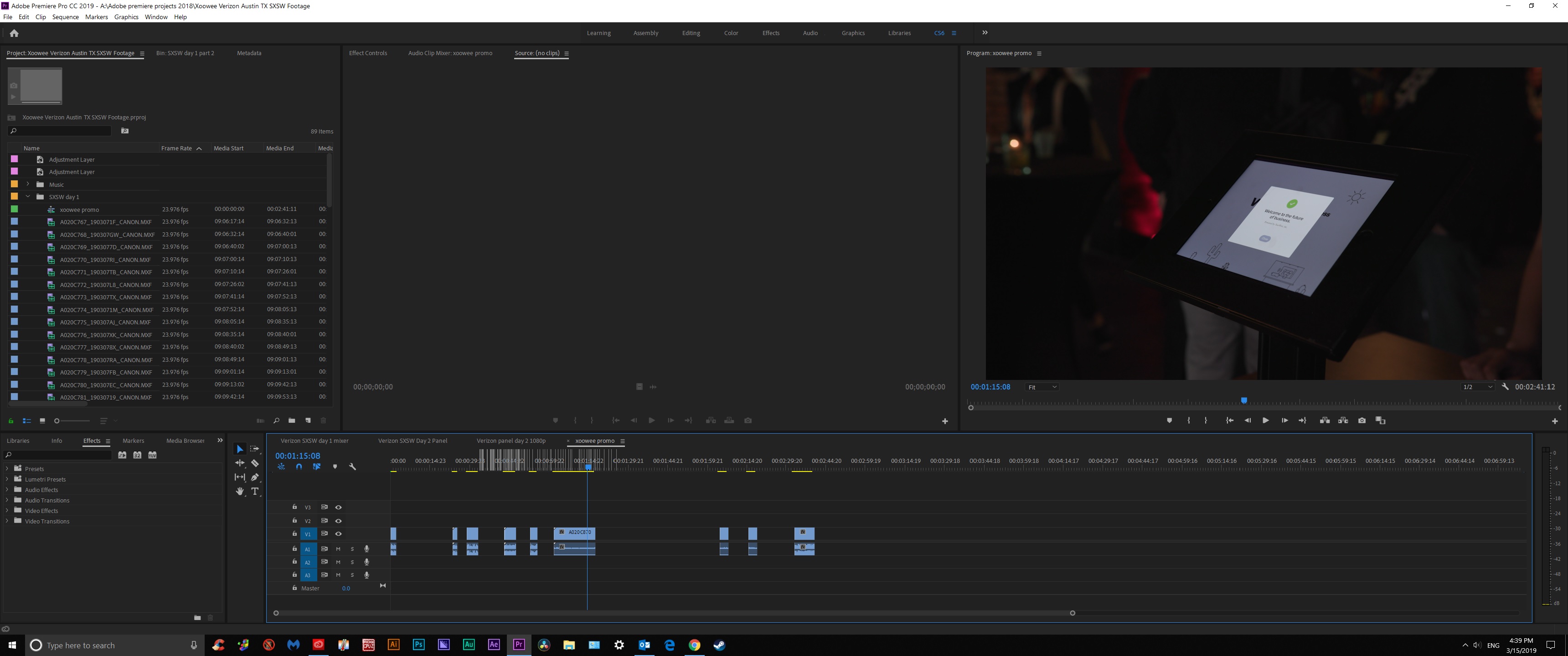
 1 Correct answer
1 Correct answer
Thanks for the help. I have solved the issue. The issue was my windows desktop resolution setting was scaled to 125% which had no issues before. I set it back to 100% and this solved the issue I had.
Copy link to clipboard
Copied
You might want to try re-setting preferences. Save your project and close Premiere. Hold down ctrl/shift/alt while clicking on the Premiere icon to open the app. If you receive a dialogue box asking if you want to re-set preferences click yes. Then when Premiere is open again, Open the project. Hope that this helps.
Copy link to clipboard
Copied
Thanks for the response Rob, I've tried that and nothing has changed as far as the timeline GUI issues go.
Copy link to clipboard
Copied
Do a clean install of the graphicscard driver.
See how that goes.
Copy link to clipboard
Copied
Thanks for the help. I have solved the issue. The issue was my windows desktop resolution setting was scaled to 125% which had no issues before. I set it back to 100% and this solved the issue I had.
Copy link to clipboard
Copied
I ran into this same issue and realized I forgot to return the audio to 100% speed. I previously had it at 95% and the mouse wouldn't line up to my markers on the audio. Once I brought it back to 100% speed, it lined up perfectly.