 Adobe Community
Adobe Community
- Home
- Premiere Pro
- Discussions
- Re: Premiere Pro Community Digest—July 2022
- Re: Premiere Pro Community Digest—July 2022
Premiere Pro Community Digest—July 2022
Copy link to clipboard
Copied

Welcome to the Premiere Pro Community Digest for July 2022. The last time we checked in with you, we had a new release: Premiere Pro 22.5. How are things going with this version? Let me know in the comments below. Let's get started with the community news, and then we can get down to our monthly features. I'll also tell you about some new things happening with Premiere Pro Beta!
Latest News

Staying hydrated in July? It is getting so toasty out there (except here in San Francisco, where it's been chilly). I hope you had time for a summer break. I was able to take a sabbatical after celebrating a decade with Adobe back in June. It's been almost 13 years now!

Have you been over to the Adobe Video Facebook page lately? To remind you, this is where all the latest news around the Community is announced. Here is the link.
Sorry! We didn't have a virtual meetup on July 27, so stay tuned to the Premiere Pro Facebook page for news on the next one. In the meantime, watch replays of all the Adobe Video Community Meetups on this playlist.
News and Blog Posts
Premiere Pro Team News
Let's check out the new stuff with the Premiere Pro that occurred during July 2022. If you missed the update on new features, check out the documentation for the release here. See also these other docs, which should provide additional info for you.
Complete documentation for Premiere Pro 22.5 features
Feature requests and Bug Reports are here.
Adobe Premiere Pro Best Practices & Workflow Guide For Long Form and Episodic Post Production

Adobe has published a detailed advice guide that provides filmmakers with step-by-step advice and illustrated examples to best handle the post-production of long-form and episodic content.
The Best Practices and Workflow Guide for Long Form and Episodic Post Production covers a broad range of what the company deems "essential topics," including picking the best settings and helping editors navigate the best workflow through turnovers of final deliverables.
Adobe says that while the guide is not intended to be all-encompassing, it is a detailed look at recommendations and procedures that are used by editors at the highest levels.
Van Bedient, Adobe's Senior Business Development Manager for professional video, writes,
“We have developed a Premiere Pro best practices and workflow guide created specifically with film and television editors in mind. Crafted over several years with the expertise of Adobe engineers, industry veterans, and award-winning editors, the guide offers a deep dive into the essential features in Premiere Pro that have shaped countless award-winning shows, films, and projects over the years.”
Looking back, Adobe says that beginning in 2005, it made an internal commitment to building editing software that would be able to support the most demanding productions for long-form and episodic content. That goal was finally realized in 2013 when premiere Pro was chosen by director David Fincher and his post team for Gone Girl, which became the first Hollywood film to be edited with Premiere Pro. It has since been used by multiple award-winning feature films and hundreds of streaming series and documentaries.
This guide is designed to aid those looking to work with the program at that high level. The document is not a quick summary, but rather a textbook-sized resource guide of 139 pages. It covers the best hardware and settings, proxy workflows, how to work with dailies, suggestions for working with productions, multi-camera editing, dynamic linking with Adobe After Effects, remote workflows, and proper panels and integrations, among other valuable topics.
You can download Adobe's Best Practices and Workflow Guide for Long Form and Episodic Post Production from Adobe's website.
Premiere Pro Team Blog Posts
Here are the latest blog posts.

Blog posts for the team included the following:
- Sharing editing secrets with Inside Job editor Molly Yahr
- Making waves as a young independent filmmaker
- How humor and hormones come alive in Netflix's Big Mouth and Human Resources
- Meet the 2022 Sundance Ignite x Adobe Fellows
- Swinging for the fences: USC student builds digital skills on the path to a broadcasting career
For all the latest Adobe tech news, including Adobe Video and Audio teams, place this link on your regular list of places to visit.
What's new?

- In-depth post on the release: Welcome to Premiere Pro 22.5!
- Documentation on the newest features is here.
- A complete summary of the latest features is here.
Premiere Pro Beta
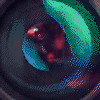
Check out the latest Beta to discover what's next for Premiere Pro. More info here.
Premiere Pro Beta has a few new features you might like this month. Preview the details in these posts.
See these recent discussions. You can also stop by to upvote features or file bugs with a new feature in the Premiere Pro Beta forum. Let me know what you think of these community features.
Premiere Pro Beta documentation is here.
Troubleshooting

Issues with any of your projects? First, please update to version 22.5, which might have a fix for those issues.
- Pasting a clip to another track: In the past, pasting to another track was ruled by toggling the target track. The current version no longer does that, it pastes to the same track. To get the former behavior back, you'll have to manually set that up in the Keyboard Shortcuts dialog box. Confused? Read the feature notes here.
- Performance and the Libraries panel: Having performance issues? Close the Libraries panel to see if it improves. This thread by a product team member also sees the issue.
- Hangs when editing text in the Text panel: Experiencing hangs in the Text panel? Try closing the Text panel and edit text in the Program Monitor. That should work a lot better. The product team knows about the issue and is working on a fix.
Adobe Community Professional Highlight
Featured Adobe Community Professional - Neil Wilkes

Neil and I chatted, and he told me a bit about himself. Here's what he wrote:
"I come from a live sound background - began with onstage monitor mixing and graduated to Front Of House after a few years, where I remained from the mid-1980s until I got a spinal injury in 1999, which led to 2 discs being removed from my lower spine. I tried to continue touring, but it became increasingly obvious I could no longer cope, so we set up Opus Productions Ltd in 2000, a mixing & mastering company that still operates today.
How did we get into optical disc authoring? By accident, really - I got into surround sound in the early 2000s and quickly discovered there was not only a bad selection of players but almost no actual product to buy in the UK either - in those days, we still had record stores and one day went up & down Oxford Street trying to buy DVD-Audio titles only to be told nobody had anything in stock. This led to an online community whose specialty was surround sound in all its forms, including vintage Quadraphonic, and asking the question 'How hard can it be to make surround discs?'.
To cut a long story short, it turned out to be very hard indeed, but with a lot of trial & error & sheer bloody-minded refusal to give up, we got there and are now able to provide DVD-Video, DVD-Audio/Video Hybrids & Blu-ray as well as all forms of CD - including (as far as we are aware) a completely unique Blu-ray feature for 'Custom Playlists' that allow the user to create their own running order for any content on the disc and then save it to their player so it will be available again the next time the disc gets loaded!
I don't want to start name-dropping, but we have a very varied discography indeed, with styles ranging from Prog Rock through just about every genre you can imagine to Hip-Hop & just about everywhere in-between, too, including some projects where we did everything from remixing the audio from the original multitrack tapes to 5.1 & stereo, and then creating the Blu-ray Audio title as well.
On a more personal level, any spare time I have is usually spent either reading (I have a fascination for Ancient History as well as Theoretical Physics, for example) or playing video games (online multiplayer Golf or multiplayer Zombie Slaying for serious stress relief - it's amazing how much stress you can dump loading up Dead Wars 4 on the PS4 and going crazy for half an hour slaying hordes of unmentionables! (I challenge you to find that reference - answers, and guesses via PM, please) but for pure relaxation and sheer fun, it is hard to beat loading up a vintage multitrack set and running a new 5.1 mix where none existed previously - surround is awesome!"
More info about Neil's professional career can be found at these links:
Neil did a special 5.1 mix for Love and Rockets, one of my favorites!
We appreciate you, Neil! The Premiere Pro community thanks you for all your energy and effort. Have you ever been helped by Neil? If so, drop him a note here if you can.
To know more about our Adobe Community Professionals, click here.
Learn Something New

Here are some great "How To" technique threads, videos, and other tidbits you June find compelling. Please let me know if you have a handy tutorial or technique to share with the Community.
Animated SPLIT SCREEN effect for Premiere Pro
Channel: Storysium
A Guide To Seamless Smooth Zoom Transitions In Premiere Pro
Channel: Javier Mercedes
Google Earth Studio Zoom Transition Tutorial
Channel: Javier Mercedes
3 FAST & EASY Video Editing Effects
Channel: Premiere Pro Basics
Featured Content
Here are some articles I found throughout the month that interest Premiere Pro editors.
Scott Simmons' Favorite Premiere Pro Feature!
In early July, I saw this article by the editor, Scott Simmons, on the Pro Video Coalition website and found it worthwhile. Scott noted the following,
The thing I love most about Adobe Premiere Pro is: customization.
I have to say, I agree with Scott. The amount of customizability you can reach is astounding. Scott touches on how he customizes workspaces, keyboard shortcuts, overlays, metadata setups, and the extensions he likes to run. This article is well worth a look.
5 Freebies for the Community - 20 Advanced Lightleaks
Roland Kahlenberg has created a MOGRT called Advanced Lightleaks. Check it out! Light leaks are some of the most requested pieces of content regularly requested by Premiere Pro editors. This mogrt solves that issue! Good job, Roland. OK, I'm downloading this now. You can do the same by installing the mogrt. There is more info from this link.
Adobe MAX Registration is now open!
Adobe MAX registration is now open. You can attend virtually, as you've done the past couple of years, or you can attend live with us in Los Angeles. I hope to be there either with Adobe or as an attendee. Let's plan to meet and share ideas together. Sounds good? Sign up today.
Links:
Deploying and enforcing custom preferences in Adobe Premiere Pro
Enterprise Support Specialist Chad Baker wrote the following post, which I thought might be very helpful for those that have to manage more than one computer. It's called, Deploying and enforcing custom preferences in Adobe Premiere Pro. Chad said the following,
Adobe Premiere Pro has two options for deploying and managing a common set of Preferences. Both approaches can be useful to administrators who need to manage groups of editors and can save a lot of time spent manually configuring new machines in your production studio or classroom.
Included in the article are links and videos about how to deploy custom preferences.
Creative Challenge: Build your video skills with these challenges!
You can still join the Creative Challenge on Behance through August 12. Gain new skills over the course of the challenge. Learn such things as Color Correction with Comparison View, Creating High Res Images From Your Video, Removing Background Noise, Organizing a Project, and Essential Keyboard Shortcuts.
- Each day you'll receive a challenge.
- Join the community chat to stay informed and connect with others.
- Watch the daily live show to get started and ask questions.
- Finally, share your work to get feedback from mentors and other participants!
Link to the challenge here.
Thanks for reading the month's digest; we'll see you in August.
Handy Links

Past Digests

Premiere Pro Community Digest—June 2022
Premiere Pro Community Digest—May 2022
Premiere Pro Community Digest—April 2022
Premiere Pro Community Digest—March 2022
Premiere Pro Community Digest—February 2022
Premiere Pro Community Digest—January 2022
To see past digests from 2020 and 2021, see the: Premiere Pro Community Digest Home Page.
Newsletters for Other Adobe Applications
After Effects | Photoshop | Lightroom | Lightroom Classic | InDesign | Illustrator
Premiere Pro Community Digest — July 2022
Copy link to clipboard
Copied
Lots of info in this post @Kevin-Monahan! Thanks. Was really great meeting you, Ann and Richard in Amsterdam indeed.
Greetings!

