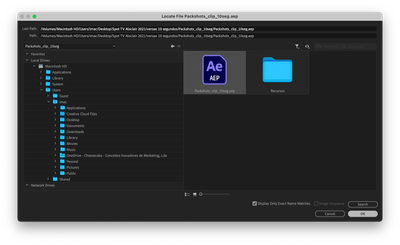Adobe Community
Adobe Community
- Home
- Premiere Pro
- Discussions
- Re: Premiere Pro crashes when importing AE comps
- Re: Premiere Pro crashes when importing AE comps
Premiere Pro crashes when importing AE comps
Copy link to clipboard
Copied
EDIT: Found a work around using the Media Browser after posting this and finding someone with the identical problem. (I swear I searched and that post didn't come up)
Greetings.
Premiere Pro v14.0
After Effects 17.1.0 (Build 72)
Windows 10 Home
Intel(R) Core i7-8750H
32 GB Ram
NVIDIA GeForce GTX 1050 Ti
So, suddenly I am unable to import AE comps into Premiere Pro. I have tried both importing from the file menu, and dragging the file into the project with the same results. The Import File dialog appears with the progress bar and after a brief moment the window grays out and the program crashes. I am able to import video files and stills into Premiere without issue, so the problem seems to only be with importing Comps. I've uninstalled and reinstalled both programs and double checked my firewall settings to make sure that it's not an issue with connecting to the dynamic link server, but evern with the firewall off it continues to crashe. I'm currently getting around the issue by exporting avi from AE and importing those into Premiere, but I'd really like to have the ability to import the dynamically linked projects. Any Ideas? Please? Help!
Copy link to clipboard
Copied
I don't think Pr-14.0 and Ae-17.1 are a "matched set" ... did the Ae version get updated after working with it for a while? And any particular reason you're still on 14.0 Pr?
Neil
Copy link to clipboard
Copied
Actually, that was a typo. I'm actually on 14.2 in Pr. I still don't know why I can't just straight import, but using the media browser method does work.
Copy link to clipboard
Copied
Hello.
I'm having the same problem. I've upgraded both Pr and Ae to the latest version as of november 4th 2021.
After opening a Pr project that I made a few months ago, with the prior version, it isn't able to load a few Ae comps that are a part of the project. When I chose to locate them mannualy, it freezes up forever. I have to force quit.
These are my machine stats:
Does anyone else is experiencing the same?
Thank you,
Fernando
Copy link to clipboard
Copied
Try opening your Ae projects in Ae first, then locating them in Pr. Leave Ae open to see if proper re-linking occurs.