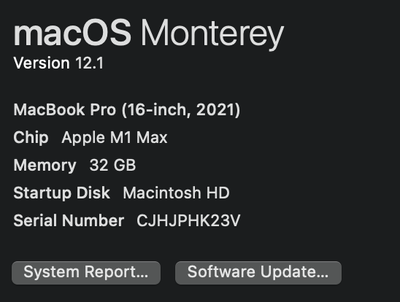Adobe Community
Adobe Community
- Home
- Premiere Pro
- Discussions
- Re: Premiere Pro Creating Weird Zero KB TextEdit f...
- Re: Premiere Pro Creating Weird Zero KB TextEdit f...
Copy link to clipboard
Copied
Hi all,
In the past week, I've noticed anytime I create a new Premiere Pro project or open an existing project it makes odd files (containing numbers and letters eg. 478d7f12-2c9b-4ad5-a3dc-20f0d40c63c3) in the same folder as the .prproj file.
The files are saying they are zero bytes and don't contain any data. They also stay there after closing the project and accumulate the longer I use the project.
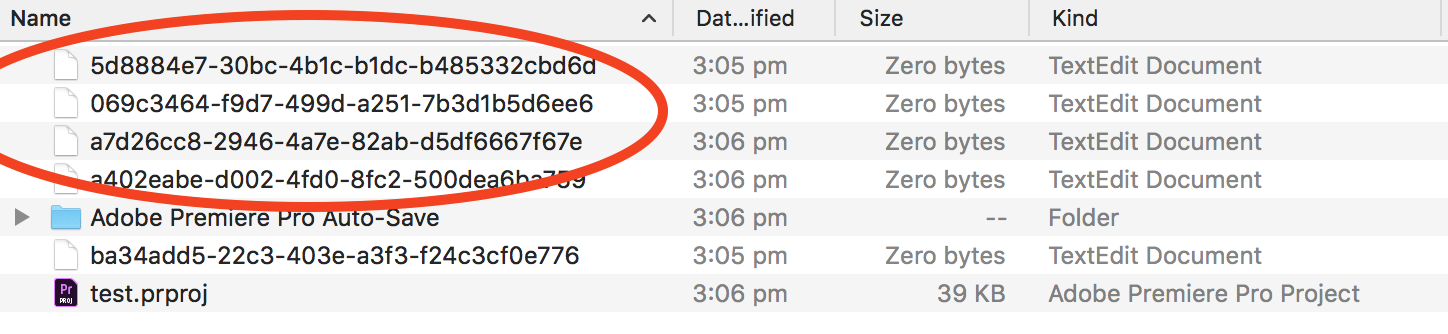
I am also having issues seeing my audio waveforms in any project I create. The only way to see audio waveform is to zoom in. Could these issues be related?
I was running Premiere Pro 2018 (v12.1.2) and have updated to Premiere Pro 2019 (v13.0.3) but the issue hasn't changed.
Please help!
Thank-you,
Kasey
 1 Correct answer
1 Correct answer
These files are created by the Mac OS when the project file is saved to a remote drive when the user does not have full read/write/execute/delete permissions for the location. These files are usually created and deleted without the user ever knowing. However, because the user does not have full permissions, the file is created but not deleted and is left behind to become worrisome to the user and visually distracting. Giving the user full 777 ACLs to the destination folder will resolve this prob
...Copy link to clipboard
Copied
Can you helps solve this issue? We are experiencing the same TextEdit files being generated whenever we open a project. We have several editors working from a central server and they are all experiencing this issue. Any ideas how to stop them from being created?
Copy link to clipboard
Copied
Hello everyone!
We are also curious to know if this issue has been resolved or not. I've scoured the internet and my team has dug through every setting imaginable (which shouldn't even be necessary since our systems pretty much run at default) and have yet to find a solution.
Copy link to clipboard
Copied
Still having this issue when working from my work server.
Copy link to clipboard
Copied
Hello All!
I opened a case with Enterprise Support and I reeived a response today that they will try to get it assigned to the dev team for an upcoming release, but are not sure of the timeframe. I realize this is vague, but at least it's an acknowledgement that Adobe is aware of the issue. I will post updates here as I receive them.
I clicked on one of the files created during testing. It generates a text log file:
logout
Saving session...
...copying shared history...
...saving history...truncating history files...
...completed.
Deleting expired sessions...1 completed.
My thinking is that these are benign, although annoying, but if anyone has more insight in to the role of these files, please let me know. Thanks!
Cheers!
Ginny
Copy link to clipboard
Copied
We're still seeing this issue. Unfortunately, we can't follow the troubleshooting steps the Adobe tech suggested through our support case because we are all working remotely. I hope everyone is safe and well.
Copy link to clipboard
Copied
These files are created by the Mac OS when the project file is saved to a remote drive when the user does not have full read/write/execute/delete permissions for the location. These files are usually created and deleted without the user ever knowing. However, because the user does not have full permissions, the file is created but not deleted and is left behind to become worrisome to the user and visually distracting. Giving the user full 777 ACLs to the destination folder will resolve this problem.
Copy link to clipboard
Copied
Hi @Chad Baker @Kevin-Monahan , this is happening to me on my mac's local HD. It began once I switched over the the new MacBook M1 Max. It's located in a Dropbox folder however, I've always used Dropbox and never encountered this issue before.
I'm on Premiere v22.0.
Copy link to clipboard
Copied
it must be a monterey issue because it started happening to me once i upgraded to it...?
Copy link to clipboard
Copied
Actually, this isn't true because I have full access to my computers and peripherals. And this issue disappeared when Adobe updated the Premiere Pro app.
Copy link to clipboard
Copied
Actually, not true. Our end users have full 777 access to the remote SAN but the files still get created.
Copy link to clipboard
Copied
gi williams,
Thanks for the note. Can you let our devs know your findings? https://adobe-video.uservoice.com/forums/911233-premiere-pro
Thanks!
Kevin
-
- 1
- 2