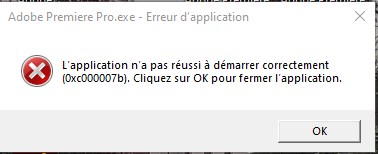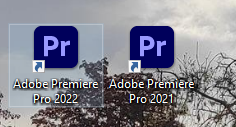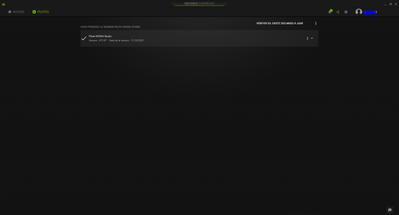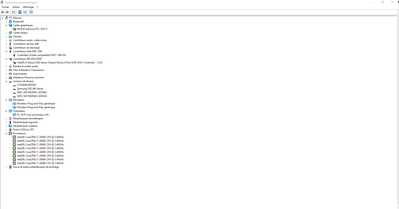Adobe Community
Adobe Community
Premiere Pro does not launch
Copy link to clipboard
Copied
Hello, when I launch Premiere pro from the desktop this message appears : the application failed to start correctly (0xc000007b). Click OK to close the application
and if i try to run with Adobe Creative Cloud , nothing happens but other applications work correctly .I also tried to run an earlier version but it's the same problem
Copy link to clipboard
Copied
Try updating Windows.
Copy link to clipboard
Copied
the problem is still here
Copy link to clipboard
Copied
Try updating or rolling back your graphics driver directly from the video card manufacturer’s site. If NVIDIA, do a clean install of the latest Studio Driver (NOT the Game Driver).
Copy link to clipboard
Copied
I tried to update with Nvidia and the problem is still here
Copy link to clipboard
Copied
What are the complete computer specs, including hard drives (how many, what kind, what is on each, what capacity, and how full)?
Copy link to clipboard
Copied
Copy link to clipboard
Copied
You are running out of space on your C drive.
That may be your issue.
Copy link to clipboard
Copied
Copy link to clipboard
Copied
Hi Anto,
I've seen this exception over the years. You either have to reinstall Windows runtimes or update (or roll back) your GPU drivers. Perform a clean installation of only the Studio Drivers.
Be sure to check system requirements to make sure your system is capable for this version.
Thanks,
Kevin