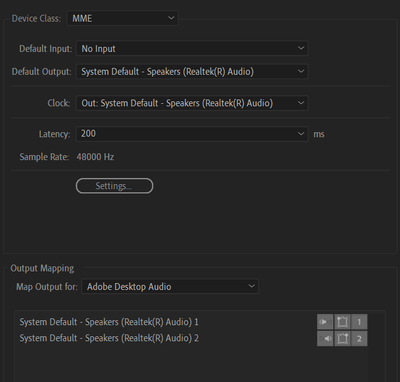Adobe Community
Adobe Community
- Home
- Premiere Pro
- Discussions
- Premiere Pro doesn't play project when pressing pl...
- Premiere Pro doesn't play project when pressing pl...
Premiere Pro doesn't play project when pressing play, then stops responding when attempting to close
Copy link to clipboard
Copied
I have a project being created (adding images and audio etc.) and I play the project in the program window. Occasionally (I do not know why, or whether I am doing something to make it happen), the video stops playing (audio continues) in the program window. If I pause it, it pauses but I am then unable to continue playing it again. Pressing on the play button in the program window doesn't do anything, and I have to restart Premiere Pro to fix this issue.
Another issue that appears is that when I close Premiere Pro, the program stops responding and I have to end it from task manager.
Copy link to clipboard
Copied
Hi there,
We're sorry about the poor experience. Let us know the version of Premiere Pro that you are using & the system specs. Also, please share a screenshot of the Audio Hardware preferences window.
Thanks,
Sumeet
Copy link to clipboard
Copied
Hello Sumeet,
The version of Premiere Pro that I am using is 22.3.1
My system specs:
CPU: i7-1165G7
GPU: Intel Iris Xe (integrated)
RAM: 16GB
Storage: 1TB Samsung SSD
Audio Hardware Preferences window:
Thanks
Copy link to clipboard
Copied
Hi Sumeet,
This issue is bugging me a lot and is hindering my progress in Premiere Pro. I would greatly appreciate a solution.
Thanks
Copy link to clipboard
Copied
Been having this same issues for awhile now. What Operating System are you using?
Copy link to clipboard
Copied
I am on Windows 10.