 Adobe Community
Adobe Community
- Home
- Premiere Pro
- Discussions
- Premiere pro dynamic aduio wavform on timeline whi...
- Premiere pro dynamic aduio wavform on timeline whi...
Premiere pro dynamic aduio wavform on timeline while editing.
Copy link to clipboard
Copied
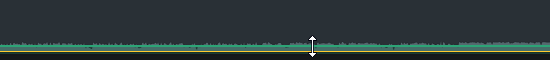

Copy link to clipboard
Copied
No such feature in Premiere at present.
Post your request here:
Premiere Pro: user voice – Adobe video & audio apps
You can turn the audio keyframes off in the timeline: click on the wrench.
Copy link to clipboard
Copied
I'd upvote this request forever. Premiere doesn't update waveforms for any effect added and it is really weird.. What's weirder is that if you apply a preset in Essential Sound then it does! If you were to apply a dialogue setting and then one of the presets, it will change the waveform to see what you get out of that. Other than that, there is no way to affect the waveform visibly. Why would that be? Or am I missing something?
Copy link to clipboard
Copied
Audio gain changes the waveform in the timeline.
Copy link to clipboard
Copied
Maybe this YouTube video is helpful: https://www.youtube.com/watch?v=IrJwwfPWs3U
