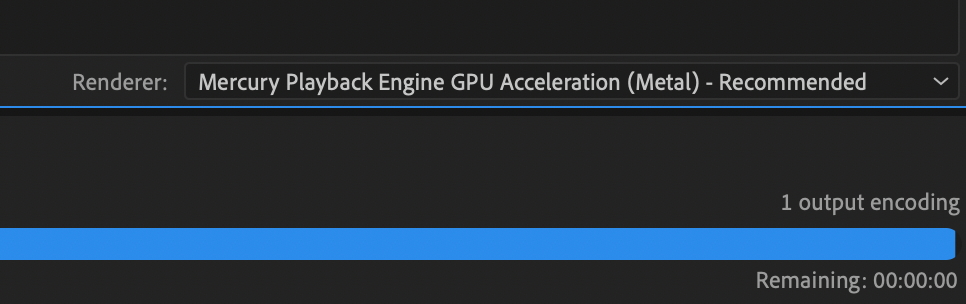Adobe Community
Adobe Community
- Home
- Premiere Pro
- Discussions
- Premiere Pro - Encoding stuck at 0%
- Premiere Pro - Encoding stuck at 0%
Copy link to clipboard
Copied
Hello!
I have a major issue trying to export my media, after choosing any one of the templates "Youtube 1080p / Vimeo" etc, no matter which one I choose, it seems that my encoding is just stuck at 0%.
I've tried clearing the cache files aswell, nothing works.
Any pointers?
Kind regards,
Michael
 1 Correct answer
1 Correct answer
I don't know if this helps in the future for anyone else, but I came across this same problem. It was a video project I had already exported a couple of weeks before that I needed to strip graphics off of for a re-export. I ended up trying to export little pieces of the video to see where the issue may lie. I discovered that it was my markers. Once I deleted all my markers on the timeline, it exported just fine.
Copy link to clipboard
Copied
Thank you I guess the new premier doesn't like markers your suggestion worked
Copy link to clipboard
Copied
You saved my life! I was experiencing some weird behavior on exports and, yes, deleting all markers just made it go live again. Thank you!
Copy link to clipboard
Copied
May God Bless you, sir. You have shed a light onto a dark place.
Copy link to clipboard
Copied
Thank you sooooooooo much!!!!
i was struggling in this problem for several days
Copy link to clipboard
Copied
This fixed it for me. Thank you!
Copy link to clipboard
Copied
Work for me thanks!
Copy link to clipboard
Copied
Doesn't work on me 😞
Copy link to clipboard
Copied
This is super weird - I couldn't find answers anywhere, luckily we have came across this.
Delete your markers and your export should work.
Copy link to clipboard
Copied
Damn man the solution is not intuitive at all ! Drove me crazy...
The first priority when updating the product should be not to introduce new bugs. Tired of discovering a bug every month...
Copy link to clipboard
Copied
this worked for me
Copy link to clipboard
Copied
I have the same problem and I tried to remove all the markers and at the same time I open the Adobe Media Encoder. Then I exported and it works fine now. Maybe it’s because of the markers. Thank you for your information!
Copy link to clipboard
Copied
This worked for me too. I was stumped. Other equences were rendering fine. Except for one, the only one with markers. Gotta love the power of forums for getting the job done! Thanks @brettmc14 for getting this info to the community.
Copy link to clipboard
Copied
I had this exact issue and deleting the chapter markers worked. Thank you for the tip!
Copy link to clipboard
Copied
I did exactly the same thing! Resetting cache, etc. and breaking down my export into bite-size pieces trying to find the problem :(. I would've NEVER thought about clearing themarkers! THANK YOU!!
Copy link to clipboard
Copied
You're the man- insane that this is what it ended up being lol
Copy link to clipboard
Copied
Omg. This saved my life.
Copy link to clipboard
Copied
Delete all of markers on your timeline
And try to export.
-Sang-
Copy link to clipboard
Copied
Thank you! After more than a week of trying to export a complex project, which would have to be rebuilt, I found your tip and it worked perfectly.
Copy link to clipboard
Copied
Tried a million different things, and this is what fixed it. Thank you!
Copy link to clipboard
Copied
Thank you! WOrked like a charm. I hope Adobe fixes this soon, because I use timeline markers like a madman
Copy link to clipboard
Copied
Hi,
I had tried to export with a similar issue (stuck at 0% encoding) – I don’t think I had markers in premiere (possibly some in audition or after effects) but I did have dynamic links as well as exports from Audition to Premiere.
Select the audio clips > (right click) > render & replace.
This seems to have made it work
Happy editing :film_frames:
Marwan
Copy link to clipboard
Copied
I love you
Copy link to clipboard
Copied
Brett, thank you so much this worked like a charm after 48 hours of frustrated me and pissed client. I simply highlighted the whole timeline, went to Markers and 'Delete all Markers'. You should have seen my smile when that 1% hit the screen.
Copy link to clipboard
Copied
Thank you for the marker trick, why on earth this is a thing I have no idea, but thank you!
Copy link to clipboard
Copied
No markers, and updated to 14.1 (biuld 155) media encoder. Still stuck at 0