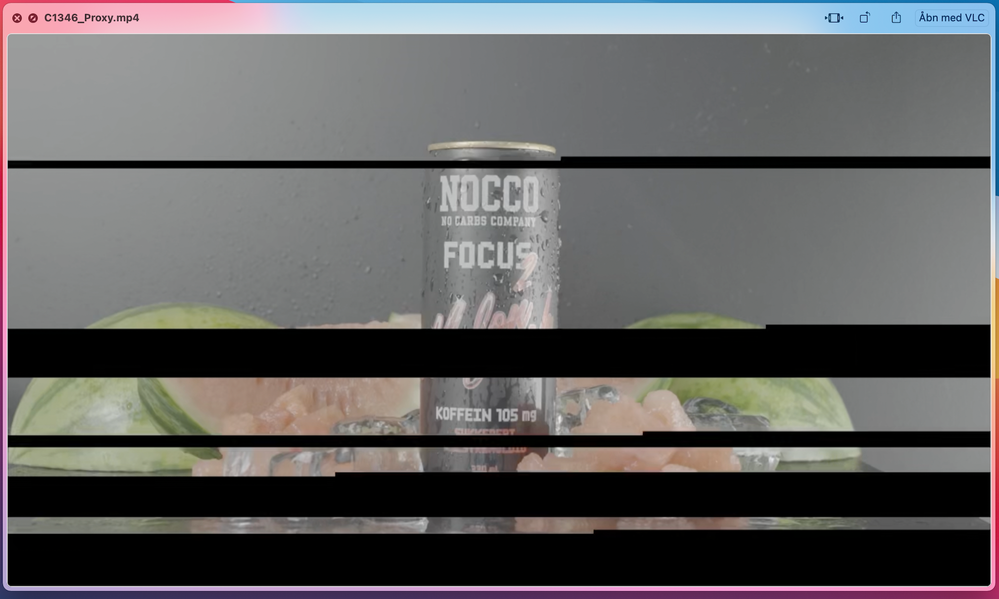Adobe Community
Adobe Community
- Home
- Premiere Pro
- Discussions
- Premiere Pro export video flicker with M1 Macbook ...
- Premiere Pro export video flicker with M1 Macbook ...
Premiere Pro export video flicker with M1 Macbook Pro 13"
Copy link to clipboard
Copied
Ive got a flicker issue with my "Macbook Pro 13" M1 2020".
I normally work with Premiere Pro on my windows machine. But now I got this laptop from work. Everything i export or make proxy, makes some flickering. I thought I was doing something wrong, but I can't find the issue. So I tried to open a project, that i know works 100% on my PC, and when I opened the project om my MacBook Pro 13", exported it, and now the video makes som flicker/jitter as you can see at the uploaded image. I just can't figure it out why this happen.
Copy link to clipboard
Copied
Today i tried to run the Intel version on my mac, and the issue disapear! So it only happens when I use the silicon M1 version of Premiere Pro. I hope the issue will be fixed.
So my workflow for now is making the proxies on intel version. Edit in Silicon. Export at last on the intel version.
So again, it is not a fix, but I hope Adobe will look at this issue soon, I do not think im the only one that struggle with this issue.