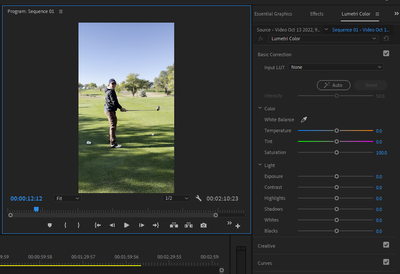Adobe Community
Adobe Community
- Home
- Premiere Pro
- Discussions
- Premiere Pro Exported Videos Overexposed
- Premiere Pro Exported Videos Overexposed
Copy link to clipboard
Copied
I've been recently having problems with my exported videos in Premiere. In the preview, it looks completely fine and normal, but when it gets exported it becomes super oversaturated.
Before Exporting ^
After ^
I have also attempted to change the color space to 2100HLG, but then the video just doesn't play. The imported files are .mov.
 1 Correct answer
1 Correct answer
Copy link to clipboard
Copied
Copy link to clipboard
Copied
Worked! Thank you!
Copy link to clipboard
Copied
i watched this video. this did not help. my footage looks fine on the timeline, but then when I export as vimeo 1080 preset, it looks overexposed. but when I export it at mxf op1a it looks fine. How do i fix it to not look overexposed when i export as h264? (i made the color space of the clips rec 709)
Copy link to clipboard
Copied
Most users should set auto detect log and auto tonemapping on. They are interactive.
Also Display color management, add Extended Dynamic range on Macs.
For sequences with Rec.709 color space, make sure you only use Rec.709 export presets. If the preset has HLG or PQ in the preset name, do not use for SDR/Rec.709 exports.
Copy link to clipboard
Copied
when I turned OFF "Display color management and Extended Dynamic range" under settings -> color, it wasnt over exposed any more in the h264 export.
Copy link to clipboard
Copied
It's always hard having to guess when folks don't actually give us the information so we don't have to guess.
So what is your media, all data ... what format, dynamic range and color space, created by what?
What is your OS and monitor? Which settings down the entire Settings tab of the Lumetri panel ... all the color management settings ... do you have set to what? And which exact presets are you using to export?
Screen grabs drag/dropped onto the text reply box are great .