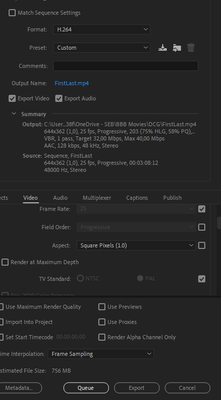Adobe Community
Adobe Community
Premiere Pro - Grainy Exports
Copy link to clipboard
Copied
Hi All, I am struggling with grainy and blurry exports in Premier Pro.
I really dont get it as i havent seen it before without being able to correct it.
I have tried a many many settings back and forth without any great result - not even a little better
The movie i am tring to export is appx 2,5 min long and a mix of an MP4 with sound and "Screenshots"
The MP4, Screenshots and some text elements are equally grainy. It should not be needed any additional files functionality as i have done the similar before. using PC HP Lap Top Elitbook and :Latest Premier Pro as on 15 March 2022.
Any ideas...
You need to ask program questions in the forum for the program you are using
To ask in the forum for your program please start at https://community.adobe.com/
Moving from Using the Community (which is about the forums) to the correct forum... Mod
Copy link to clipboard
Copied
Your movie has a very small framesize and there is no point in using such high bitrate for such a small image.
If trying to play that full screen on a HD monitor. Then yes it will look grainy and blurry.
Try and use a regular drive instead of One Drive.