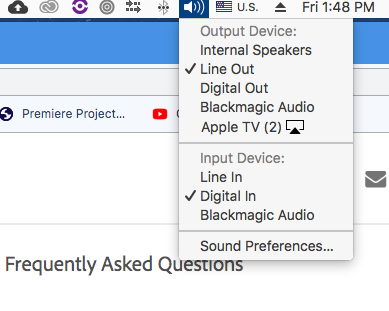Adobe Community
Adobe Community
- Home
- Premiere Pro
- Discussions
- Re: Premiere pro - How to lock an audio track but ...
- Re: Premiere pro - How to lock an audio track but ...
Premiere pro - How to lock an audio track but be able to mute and unmute
Copy link to clipboard
Copied
HI, I have an issue with premiere pro. I want to be able to lock my audio track so it won't move or be sliced, o whatever could happen to it unintenionally; however, I need to mute and unmute whenever I want for editing my video clips. Any suggstions?
Thanks.
Copy link to clipboard
Copied
the only idea I have is to duplicate the track so you've got a version that you can mute and lock, and another that you can mute and unmute and if it gets screwed up you can simply delete the track and then reduplicate the locked track. But can you describe what you're doing with an unlocked audio track that gets screwed up when you're editing video? There are probably other ways of editing to avoid the problem of throwing things out of synch.
Copy link to clipboard
Copied
I am making a Lyric video. I want to be able to edit the texts that I'm inserting. Sometimes k want to be able to have the audio unmuted si I can sync them, but sometimes I want to mute them just to edit the effects on the texts, because when I move the cursor the audio track makes an annoying sound. It happened that the audio track gets cut and moves in all this editing. So I want to be able to lock from moving or splitting; but still be able to mute and unmute whenever I need to. This should be a feature that should be added to Premiere Pro.
Thanks for the advice. I think the only solution rather than the one you said would be to turn down the volume of.my audio system but this will take time and time is money.
Copy link to clipboard
Copied
If the audio files are not linked to the video files, and you de-select the Track targets for them in the control block header, I think that would work. Cuts should only then appear on the tracks with the Target block (blue block just left of header) selected and blue.
I de-link audio quite frequently and have multiple video tracks. I can de-select even some of the video tracks and the only one I'm cutting is the one I want to work on.
Neil
Copy link to clipboard
Copied
This has nothing to do with linking to video. It's a simple issue of being able to mute and unmute an audio track that is locked. Adobe needs to fix this.
Copy link to clipboard
Copied
If you want Adobe to 'fix' this, then let it be known here:
Premiere Pro: user voice – Adobe video & audio apps
Copy link to clipboard
Copied
You could send your music to a submix track, lock the music track and turn the mute on and off on the submix.
Copy link to clipboard
Copied
I'm on a mac and not exactly sure how it would work on a pc, but you could change the audio output pretty quickly if you've got the speaker icon on the menu bar. control click on it and choose another output device.