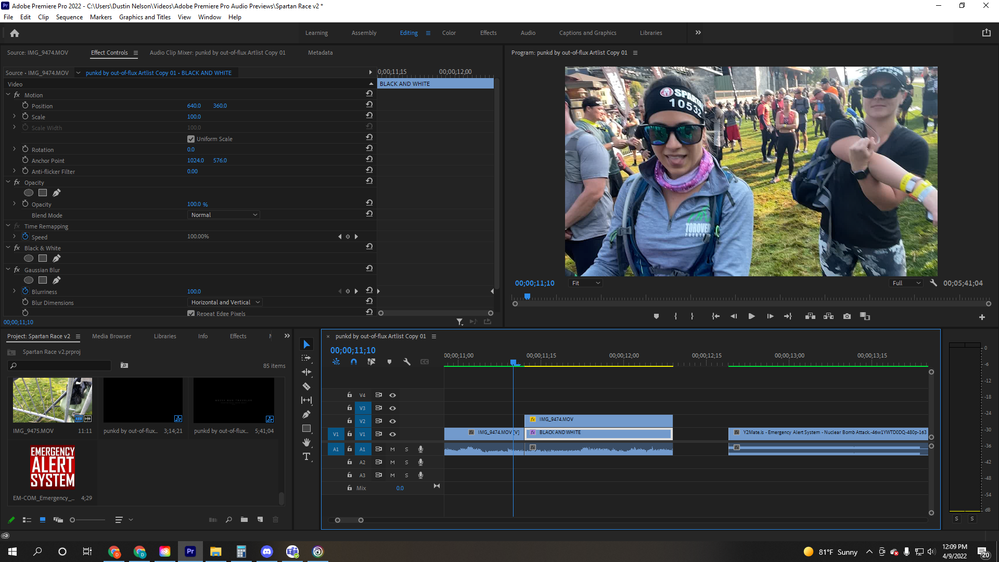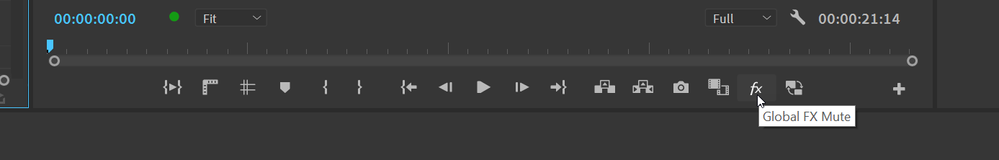Adobe Community
Adobe Community
Premiere pro layering issues
Copy link to clipboard
Copied
I am trying to create the Character intro like in the video link below. However, my black & white and Blur effects are not showing up. The layer above it is what is being shown and everything below is being "ignored"
Copy link to clipboard
Copied
Wild guess.
Copy link to clipboard
Copied
I tried it, not affect on the video 😞 I feel like it is simple to fix but my lack of Adobe is holding me back
Copy link to clipboard
Copied
no*
Copy link to clipboard
Copied
I don't think the tracks underneath are being ignored, they just may not be visible if the track above doesn't have an alpha channel, either as part of the clip or created by a track matte or keying.
Copy link to clipboard
Copied
Ah now I see: the screenshot is misleading.
Copy link to clipboard
Copied
So how does one fix that?
Copy link to clipboard
Copied
Did you draw the mask?
If it is drawn (and closed) correctly, the area outside the mask should become transparent, allowing your black & white blur effect to show through.