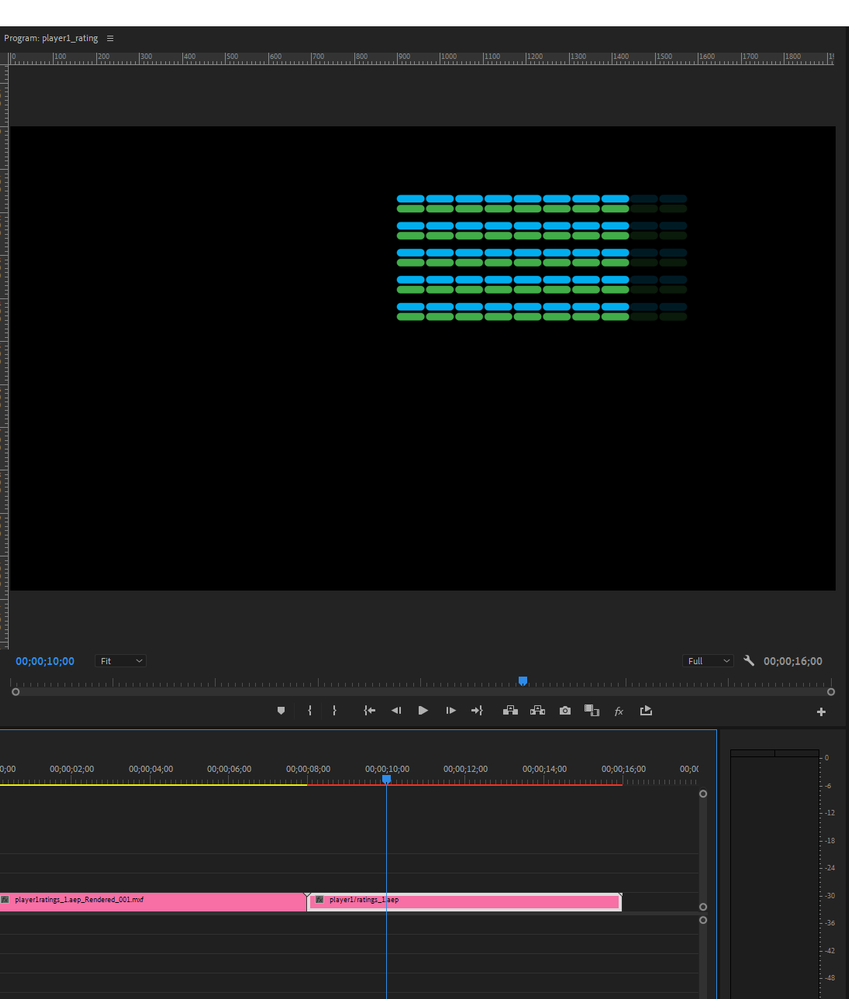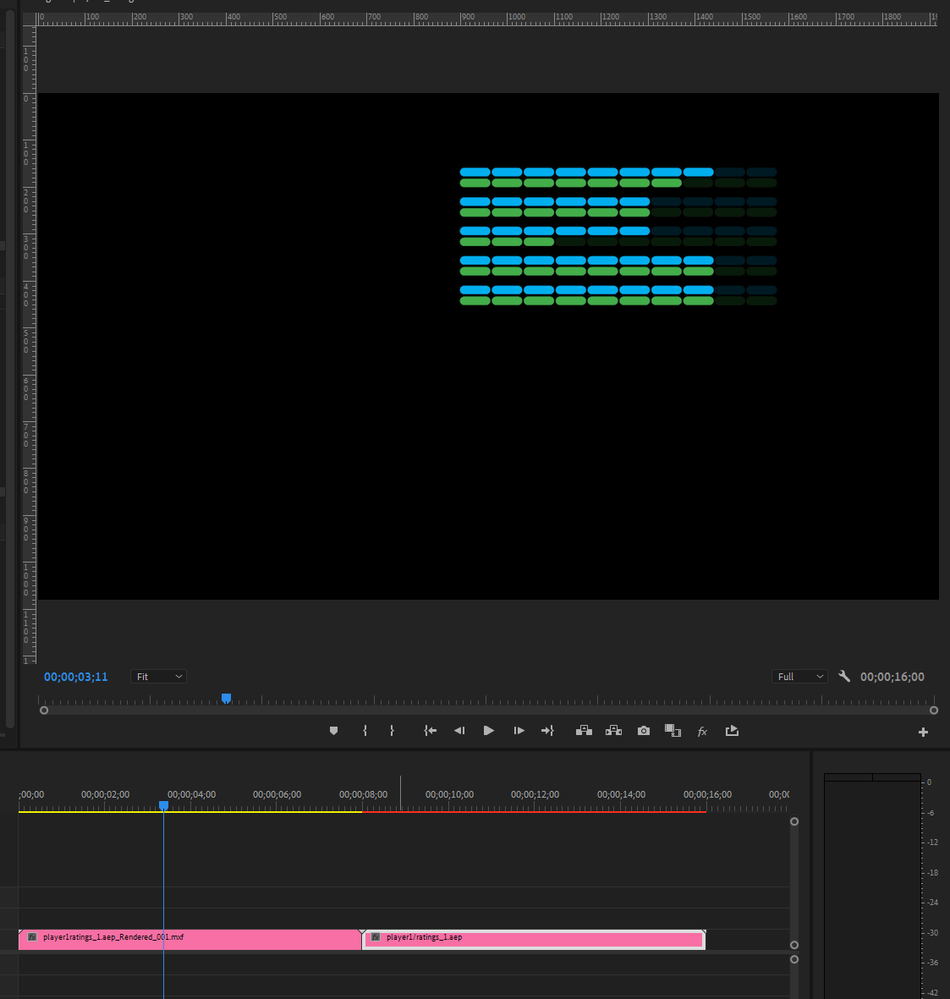Adobe Community
Adobe Community
- Home
- Premiere Pro
- Discussions
- Premiere Pro not showing the correct AE Dynamic Li...
- Premiere Pro not showing the correct AE Dynamic Li...
Premiere Pro not showing the correct AE Dynamic Link
Copy link to clipboard
Copied
Hi all,
I imported dynamic link to a AE 18.4.1 project in Premiere Pro 15.4.1 and it's not showing the correct preview.
Incorrect Preview:
If I were to open the project in AE it'll show the correct preview.
For other AE dynamic links the preview is inline with project without opening it on AE.
Is there a workaround for it or it's just some bad expression coding on AE?
Copy link to clipboard
Copied
Hello,
Best workaround is to render the comp in after effects then import it to premiere.
Copy link to clipboard
Copied
Hi aleezaa10892668,
What do you mean by preview is not correct? Is it showing a preview from a different file or the file is correct but the timing is not? You can try clearing media cache: https://community.adobe.com/t5/premiere-pro-discussions/faq-how-to-clear-your-media-cache-in-premier...
Let us know how it goes.
Thanks,
Nishu