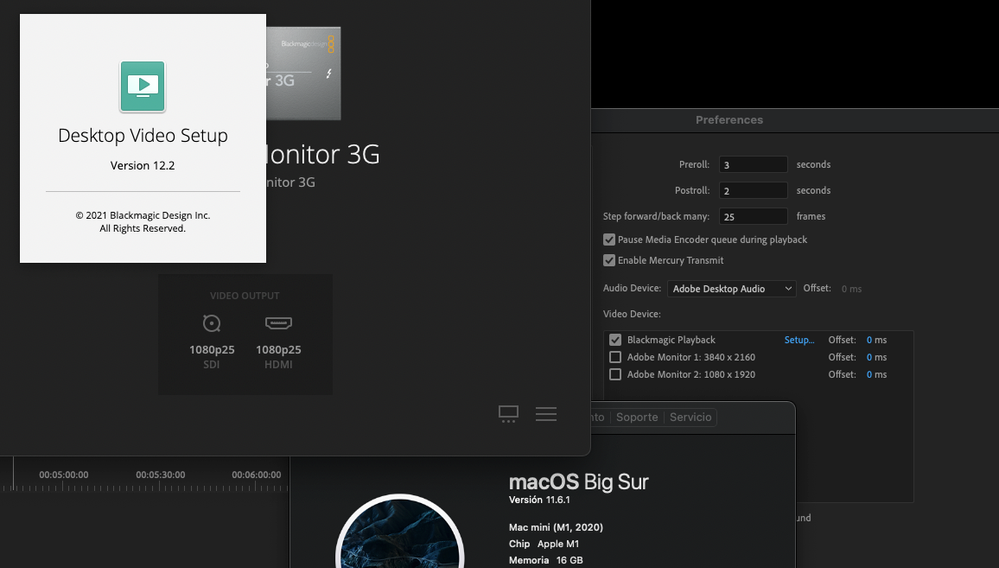- Home
- Premiere Pro
- Discussions
- Re: Premiere Pro on M1 BlackMagic UltraStudio Moni...
- Re: Premiere Pro on M1 BlackMagic UltraStudio Moni...
Premiere Pro on M1 BlackMagic UltraStudio Monitor 3g
Copy link to clipboard
Copied
HELP!
All of Adobe's software works perfect on my 2020 M1 Mac Mini. I'm running big sur 11.5.1. I use the BlackMagic UltraStudio Monitor 3g (USM3g) for output through my SDI Flanders Scientific monitor.
My USM3g device works with several apps, including After Effects. BUT... the latest version of Premiere (15.4.0) will not even SEE the USM3g device in video playback... but it DOES see the USM3g device in Audio Hardware.
*** The only way I can get Premiere to see the USM3g device is if I use a previous version of the software... which of course is completely unacceptable since I have many projects built with the latest software version.***
NOTE: every time I open Premiere I am seeing an event warning: "A low-level exception occurred inL (Transmit::Startup)
All permissions have been released to Premiere. I have reset preferences in Premiere and have even reinstalled premiere! Nothing is fixing this issue. I am running the latest driver for the USM3g device (released in May) and I have called BlackMagic to attempt several reinstalls of the device. NOTHING.
AGAIN... After Effects sees the USM3g device... but not Premiere. SO, all signs point to some sort of issue with Premiere.
Is anyone experienceing this issue? Please advise.
Thanks!!
Copy link to clipboard
Copied
I think the M1 is still going through a trial and error phase. Does the BMD product work on none M1 Macs? It could be an OS issues or it could be Adobe. You can make a bug report to both Apple and Adobe.
Copy link to clipboard
Copied
Yes the BMD works on the M1. The latest driver included M1 upgrades. Like I said, I am on the M1 Mac Mini. The 3g device is seen and works great with After Efffects and another app... but premiere doesn't see it.
A Big Sur update just released... so I'm updating. We'll see if that fixed the issue.
Copy link to clipboard
Copied
I updated Big Sur to 11.5.2... and premiere STILL will not see BlackMagic.
Actually, Character Animator will not see BlackMagic UltraStudio Monitor 3g either. WHY does this work for After Effects but NOT any of the other Adobe apps????
HELP!!
Copy link to clipboard
Copied
It could be the OS or it could be Adobe. Go to Best Buy or the Apple store and test it out on a none M1 Mac using BMD's Media Express. If it works on an intel iMac it is the M1 hardware. If it does not work on the Intel Macs it is the OS. On a side note I tested a FireWire DV converter at the Apple Store (video below)
https://www.youtube.com/watch?v=rHWHE3ilBbU.
Copy link to clipboard
Copied
I'm having a similar problem with Ultrastudio 4k mini, + Premiere Pro + M1 MacMini. I am also outputting SDI to a Flanders monitor. It works perfectly with DaVinci Resolve Studio, but not with the latest Premiere Pro, or the Premiere Pro Beta. It's pretty annoying.
Copy link to clipboard
Copied
I'm 100% certain the issue is with Adobe. ALL of the older versions of Adobe see the BMUS3g device. Everything is updated. My OS sees the device. Media Express sees it. Even the currect version of After Effects sees it. But none of the other latest-release Adobe products do (Even though they can follow the system audio to the device). Glad to know I'm not the only one.
ADOBE! Get on this! LOL
Copy link to clipboard
Copied
Skygate,
I am not seeing Premiere Pro 15.4 on the list of supported applications on the BMD site for M1 Macs. It looks as though the page on their site only lists Beta 2020 as the last functioning supported software for v.12.1 of their software.
Therefore, aside from the fact that it works with one of our other apps, but not others, I would really reach out to their support team as a source of a driver that might work in current versions of Premiere Pro. Let us know what they say. In the meantime, I will make sure a bug is filed.
Thanks,
Kevin
Copy link to clipboard
Copied
Their latest driver was actually from May 20, 2021. It didn't work with Premiere prior to the latest update a few days ago. I have been on the phone with BlackMagic a couple of times... and yes... its always a dance between primary apps and the supporting ones. Growing pains, I'm sure... in the meantime... we're stuck until SOMEONE updates.
Thank you!
Scott
Copy link to clipboard
Copied
Have you tried the Premiere Pro beta yet? Looks like the latest non-beta version of Premiere is not supported.
From the BlackMagic site: https://www.blackmagicdesign.com/support/readme/d99c3a1740b546f094ffbb30ddf1f4c1
Third Party Software Support
M1 Macs:
- DaVinci Resolve 17.
- Fusion 17.
- Apple Final Cut Pro X.
- Adobe Premiere Pro 2020 beta.
- Adobe Photoshop CC 2021.
Copy link to clipboard
Copied
Hi!
Exactly same problem here.
All soft M1 apple Silicon compatible:
Mac Mini M1 Big sur v11.4
Ultrastudio Monitor 3G v 12.1
Premiere Pro for M1 v 15.4.0
Audio device detected but not video device.
Think BMD need to update drivers for Premiere 15.4 M1 or Adobe issue?
Thanks,
Mario.
Copy link to clipboard
Copied
Exactly the same problem here.
Mac Mini M1, 2020
Big Sur 11.4
Adobe Premiere Pro 15.4.1
Blackmagic Ultrastudio 4K Mini
Desktop Video Setup Version 12.1
Works great in Resolve, but not in Premiere at all. Audio device detected, but no video device.
My temporary solution: Open Premiere in Rosetta, then it will see the Ultrastudio as a video playback option again. Of course not a satisfying solution as the performance gain is obsolete.
Copy link to clipboard
Copied
Are you running the Premiere beta on your M1 Mac? The Desktop video app is not currently compatible with the latest version of Premiere. It should work in the beta. Please refer to the Desktop Video release notes, I've linked them above.
Copy link to clipboard
Copied
I tried also with the latest beta version and it's not working...
Copy link to clipboard
Copied
Yeah, hasn't worked for me in the beta either. I think it works a couple Premiere versions back, but we sacrifice the m1 optimization.
Copy link to clipboard
Copied
Agree, video output only work for me on intel Premiere using Rosseta.
We need a workaround for Apple Silicon Video output on Premiere, so we can
jump into latest version.
Thanks,
Mario.
Copy link to clipboard
Copied
I am running 15.4.1. All I see when I go to "other versions" in the Creative Cloud are the version numbers. How do I know which one of them is 2020 Beta?
Copy link to clipboard
Copied
You have to go into the Beta apps tab of the CC Desktop app. You have to opt into seeing the betas.
Copy link to clipboard
Copied
Thanks! Can confirm now... doesn't work for me in Beta either. So until now opening with Rosetta is the only option...
Copy link to clipboard
Copied
Just encountered the same problem here with ultrastudio mini 4k.
It is solved on my M1 by open the intel version of premiere 2021.
the 3 little dots in cloudaplication will give you access to open as intel.
good luck.
Copy link to clipboard
Copied
Copy link to clipboard
Copied
Hi!
Yes, that's correct.
But using an intel version on a M1 it's just a workaround not a solution. Performance issue.
Right now all software is final, not beta and video output still not working.
Let's see next Premiere or Blackmagic drivers update...
Thanks,
Mario.
Copy link to clipboard
Copied
@ulfw61854189 Anyway to make the intel veresion the default on open? I have to open through creative cloud and THEN open the project.
Scott
Copy link to clipboard
Copied
Hi!!
Good news...
Blackmagic released
Desktop Video 12.2
Any one luck with Premiere Pro 2021 video output on Apple Silicon?
My ultrastudio not detected, but I think because I'm not updated to latest Big Sur versión.
Please, anny report?
Many thanks,
Mario.
Copy link to clipboard
Copied
Hi!
Problem is finally solved.
We have with M1 monitoring on Premiere Pro 2021
Just check this capture for versions:
-
- 1
- 2
Find more inspiration, events, and resources on the new Adobe Community
Explore Now