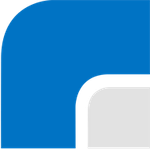Adobe Community
Adobe Community
- Home
- Premiere Pro
- Discussions
- Re: Premiere Pro only loads projects to 75% and th...
- Re: Premiere Pro only loads projects to 75% and th...
Premiere Pro only loads projects to 75% and then stuck
Copy link to clipboard
Copied
Hi,
Since a few days PP 18.2 simply won't load any projects anymore,
it loads them up until 75% straight away and then will stay at 75% forever.
I have tried deleting the cache file and the Adobe folder in Documents,
No luck. Is there any workaround to this or is this bug acknowledged ?
This occurs on all our Computers.
There's always a new massive bug in each version which prohibits me working with PP; that's a weird standard for a market leading software.
OS Name Microsoft Windows 10 Pro
Version 10.0.16299 Build 16299
OS Manufacturer Microsoft Corporation
System Manufacturer Hewlett-Packard
System Model HP Z640 Workstation
System Type x64-based PC
Processor Intel(R) Xeon(R) CPU E5-2630 v4 @ 2.20GHz, 2200 Mhz, 10 Core(s), 20 Logical Processor(s)
BIOS Version/Date Hewlett-Packard M60 v02.34, 18/05/2017
Copy link to clipboard
Copied
This isn't normal. There aren't a ton of folks reporting it. So my thinking is that it's an issue with your machines, or your projects.
You can try some troubleshooting. Something might help.
Copy link to clipboard
Copied
Hi WeAreMoose,
Sorry about this annoying issue. Have you tried importing your original project into a new Premiere Pro project?
Thanks,
Kulpreet Singh
Copy link to clipboard
Copied
Hi Kulpreet,
Yes I have, it's stuck at loading the project and won't show the project files.
Thanks
Jannick
Copy link to clipboard
Copied
"and won't show the project files"
i have a hard time visualizing that statement, but if I had a project that would not load fully and would get stuck while trying to open project, I would start 'off-line project files'
but, if i could not see project files, I would change my folder names of my media, so that Premiere Pro went to open project, it would not see media, ask to locate, then I would off-line.
That would only trouble shoot out the possibility of potentially one media file stalling import.
if Project loaded in as 'off-line', then I would start process of elimination of on-lining media to possibly find the corrupt file.
Copy link to clipboard
Copied
Quick question:
Do you have mogrts in your project? If so, what version of After Effects do you have ?
Copy link to clipboard
Copied
Create a new project. Add a couple files. Can you reopen that?
Do the old projects involve any plugins?
Copy link to clipboard
Copied
It's been 5 Days, does anybody else have an opinion or an idea?
I've been trying the unofficial troubleshooting guide, no computer can open the projects anymore.
Copy link to clipboard
Copied
Hi, thanks again for suggestions.
The visualisation of 'Won't show project files' is as such:
The popup window for Importing the project shows up, but no files, or filestructure shows up in that box, it just remains empty.
To further specify: this issue is not just related to ONE project, we are a production company, every single project created before the last update
12.2 won't open anymore. Not a single one, it is clearly related to the last update. I have tried downgrading to 12.0 but it won't help anymore.
Some AutoSaves which have been created before the update still open, but these are obviously now over 2 weeks old.
Thanks
Jannick
Copy link to clipboard
Copied
Hi,
If I create a new project (post-updating) it is no problem and I can work absolutely normal.
It only concerns projects which have been opened/altered post-update.
I don't use any plugins.
Thanks
Jannick
Copy link to clipboard
Copied
Sorry, to clarify further: It only concerns OLD projects which have been opened with the post-update version of PP 12.2
Copy link to clipboard
Copied
What if, you duplicate the project file, and put the duplicate in a folder that is not related to the project folder (so all medias will be "missing").
Open the duplicate project, and do not link missing footage if the dialogue comes up. Does it load?
Copy link to clipboard
Copied
Hi,
Nothing is happening, the project won't load with or without the footage being accessible for Premiere Pro.
For now, all our project won't boot up. This is a disaster. We have deadlines to meet and PP 18 has basically brought
our Post production to a stand still.
Copy link to clipboard
Copied
I imagine you did this already, but you should definitely call adobe technical support.
This is a very weird, and very huge issue, and I fear it will be difficult for us, fellow Premiere users, to help you find the solution in a timely manner.
Copy link to clipboard
Copied
I am guessing the projects are being accessed over a network and Premiere Pro is not able to see into that network properly anymore
Copy link to clipboard
Copied
Hi WeAreMoose,
It sounds like an issue specific to just this legacy project, unfortunately. Are you still experiencing this issue or have you solve it? Please let us know.
Thanks,
Kevin
Copy link to clipboard
Copied
I know this is a super old post but I've literally hit the exact same issue today.
Did you ever get this resolved? Like the OP, I've done all the steps mentioned and now I'm completely stuck.
Any pointers would be hugely appreciated, thanks.
Copy link to clipboard
Copied
I have the same issue. Although it does not affect all of my files, I have a Premiere project I just worked on from 12-20-2020. Upon an attempt to load this project, or any other of the auto-save versions, the loading screen zips to 75% and then just stops. Windows Task Manager shows a crashpad result, although no dialogue box comes up. Seems rather strange, considering that I was working on the file two weeks ago.
Any resolution would be appreciated.
Jim
Copy link to clipboard
Copied
Did you try anything? If so - what?
Try deleting cache first. Then you can try opening a new project and IMPORTing the original.
Try a few things.
Copy link to clipboard
Copied
Fair point. I have deleted all media cache items and the issue remains. I am able to open a new project and import the stuck project file in, however the sequence file is not present so I end up with all media parts a la carte without any applied modifications or plug-ins (audio or video). I'm trying to avoid recreating the sequence, so that path does not help me.
I have attempted to open any and all auto-save files for the same project (and another for the same client) but have the same issue.
The issue seems to persist for this one client specifically, and I verified that there were no modifications to the file structure (all local) that would potentially create the issue.
Other client files sometimes hang for a few seconds upon load at the 75% mark as well, but then, after a pause, they open correctly.
Does that help explain the situation?
Jim
Copy link to clipboard
Copied
Are you sure the sequence is not there? You can search the project using 'seq' in the project search field and it will show any sequences from that project. Sequences can be in the project, and the timeline is blank until one is loaded. (double-click it from the project panel)
Copy link to clipboard
Copied
And user error strikes again. I had dragged the sequence onto the timeline (resulting in a singular file that was uneditable) and had made the assumption that it was in a rendered state. Double-clicking the sequence file, however, opened it up like a charm.
The fix of new file, then import old file, then double-click sequence worked for me to resolve this issue.
Thank you, MyerPj. *thumbs up*
Jim
Copy link to clipboard
Copied
Try trashing preferences. That's been fixing a lot of these issues lately.
Thanks,
Kevin
Copy link to clipboard
Copied
try all of the following:
delete all render files related to those projects (previews)
clean media cache
trash the preferences
try also to switch renderer from project settings to software only (maybe its a gfx driver issue)
Copy link to clipboard
Copied
Hi, I had the same problem,
I've tried reset preference, clean cache etc... Nothing worked.
Has a final attempt, I just launch the project to wait on it. Obviously it get stuck at 75% again
So I decided to call my postproducer to tel her that I can't work, and when she picked up the phone, tada, the project go to 99%. I wait a little more with her on the line. And boom, the project open...
So the problem for me was that I needed to wait way too much time for premiere to open...
Weird.
-
- 1
- 2