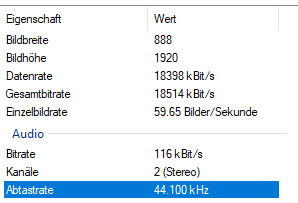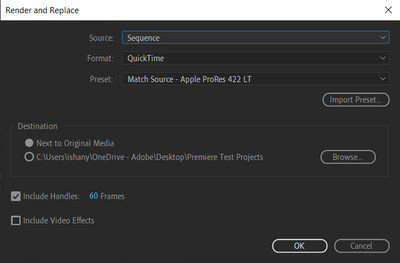Adobe Community
Adobe Community
- Home
- Premiere Pro
- Discussions
- Re: Premiere pro Videos spielt nicht flüssig ab
- Re: Premiere pro Videos spielt nicht flüssig ab
Premiere pro Videos spielt nicht flüssig ab
Copy link to clipboard
Copied
Guten Tage, ich habe ein Problem mit Premiere pro.
Wenn ich ein Video importiere und es dann in der Vorschau oder In der Timeline abspiele (Neugestartet, neu Installier.....) hänt dies sehr stark. Ich kann es nicht bschreiben aber es fühlt sich an als würde das video nicht in 1x geschwindigkeit abspielen sondern in einer anderen Geschwindigkeit. Wenn ich auf den Zeiger schaue, bewegt er sich auch ungleichmäßig und spring leicht hin und her. Ich habe es bei Premiere Pro 2020 und 2022 ausprobiert und leider habe ich bei beiden Programmen das Problem. Kann mir dort jemand weiterhelfen?
LG und schonmal danke im vorraus
Copy link to clipboard
Copied
Hey ole25614452xf0w,
Sorry about the issue. Could you go to Project Panel > Right-click on file > Properties and let us know if your footage is in a variable frame rate? VFR media can cause similar issues. Here's a link for more information on this.
Thanks,
Ishan
Copy link to clipboard
Copied
Hallo, das sind die Informationen zu den Videos. Ich habe die probleme aber bei allen Videos. egal von wo ich sie nehme.
Copy link to clipboard
Copied
I see. For testing purposes, could you transcode one of the videos using Handbrake, import it to Premiere Pro, and let us know if you still see the issue?
Copy link to clipboard
Copied
Ja, ich habe beides Probiert. Wenn ich es in Premiere Pro (Datei, Importieren...) oder über reinziehen der Elemente mache tritt bei beiden möglichkeiten das Problem auf.
Copy link to clipboard
Copied
I see. For confirmation, did you transcode the video in Handbrake before importing it to Premiere?
Copy link to clipboard
Copied
Was meinen sie mit Handbrake Transcord?
Copy link to clipboard
Copied
Sorry, ich habe es falsch verstanden. ich werde es mit Handbrake nochmal Probieren 👌
Copy link to clipboard
Copied
Ich habe das Video in HandBrake importiert und dann die Encodierung gestartet. Wenn ich es jetzt in Premiere öffne gibt es das selbe Problem.
Copy link to clipboard
Copied
I see. Could you share a sample video with me through a private message? I'll test the video on my end to figure out what the problem could be.
Copy link to clipboard
Copied
Ja ich habe es dir zugesand 👌
Copy link to clipboard
Copied
Thanks for sharing the source file. I experienced the same issue while testing the video you shared on my end. I'll inform the Premiere Pro team about this issue. Transcoding the video to Prores seems to work if you're looking for a workaround. Please let me know if it works on your end as well. To do so, go to Timeline > Right-click on footage > Render and Replace. I have attached a screenshot of my settings for your reference.
Thanks,
Ishan
Copy link to clipboard
Copied
Ich werde gleich nachsehen und dann sage ich Bescheid 👌
Copy link to clipboard
Copied
Wenn ich ihre einstellungen übernehme funktioniert es immer noch nicht
Copy link to clipboard
Copied
Could you try clearing your preferences and media cache and try again?
Copy link to clipboard
Copied
Ja ich habe beides Probiert
Copy link to clipboard
Copied
Haben sie noch eine Lösung??
Copy link to clipboard
Copied
I transcoded and sent you the file through a personal message. Could you check if you still see the issue with that one?