 Adobe Community
Adobe Community
- Home
- Premiere Pro
- Discussions
- Re: Premiere pro XML Export Position Errors
- Re: Premiere pro XML Export Position Errors
Premiere pro XML Export Position Errors
Copy link to clipboard
Copied
Hello all!
I am trying to export from Premiere to an XML. But I also have animations that MUST be preserved in the XML and it MUST be an XML. But, when I import the newly exported XML to test it, everything is in the top left corner. That error also gets translated to whatever program I am going to.
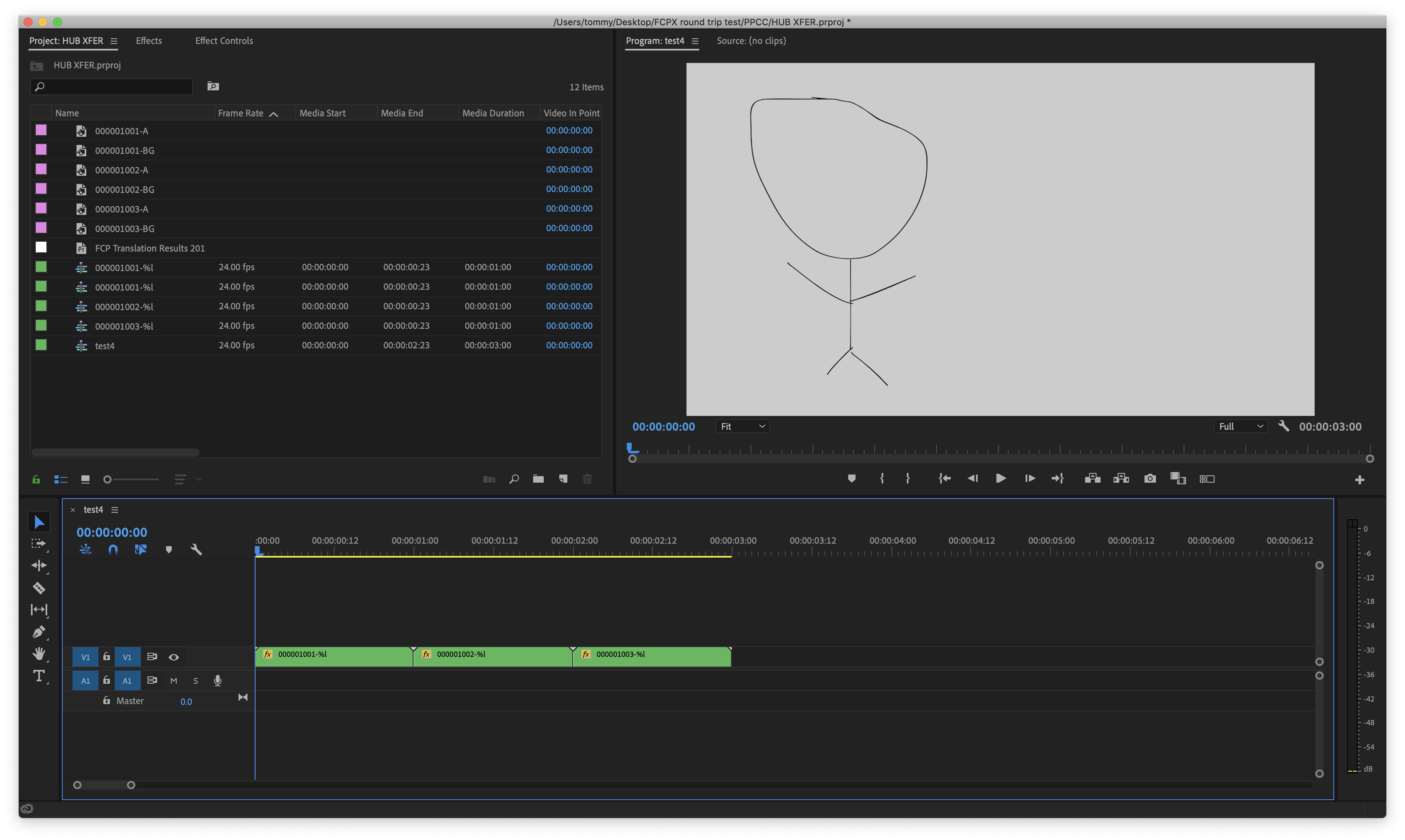
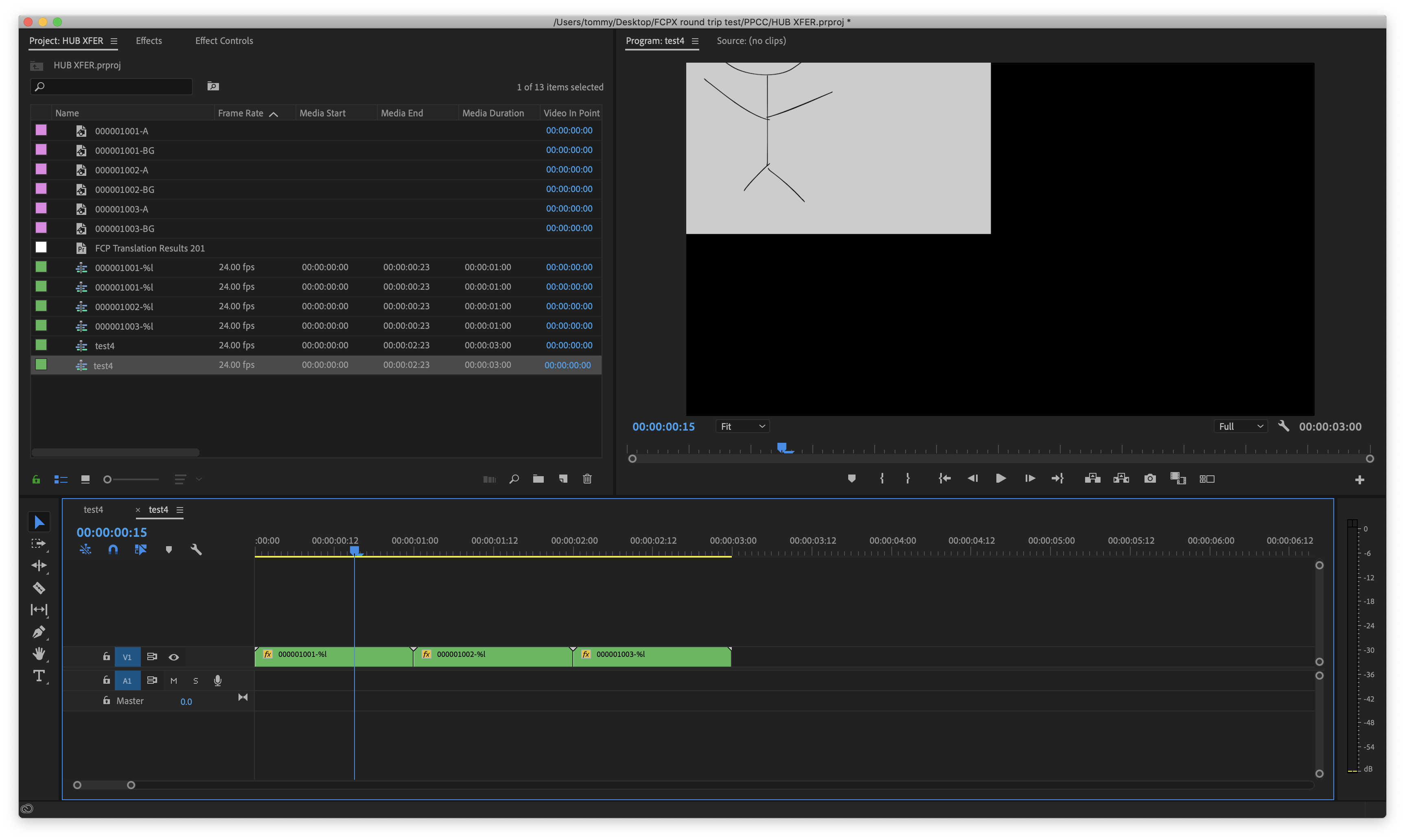
Ignore the crude drawings. These are a test for a storyboard.
Any help would be greatly appreciated!
Copy link to clipboard
Copied
I have the same issue
nothing from the motion effect did follow my sequence while exporting an XML.
did you find an answer
Copy link to clipboard
Copied
XML is a basic and ancient text process for exchanging limited sequence data. Clip names and start/end points, for instance. But only very basic things that are guaranteed to exist exactly the same in the other app can be done via XML
Some basic resizing can make it across if done the 'correct' way. Morp, Warp, Lumetri, other things like that cannot be transferred via XML or EDL.
And even then, you always need to check the conform to the sequence in the other app. Which is why colorists always want an H.264 export of the sequence to put on an upper track, and go through clip by clip, cut by cut, and make sure everything is correct.
There will ... it seems ... always be corrections needed.
Neil