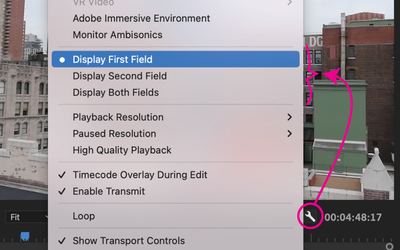Adobe Community
Adobe Community
- Home
- Premiere Pro
- Discussions
- Re: Premiere seems to step on original video's qua...
- Re: Premiere seems to step on original video's qua...
Premiere seems to step on original video's quality
Copy link to clipboard
Copied
I've come to notice this recently due to a client who has videos shot on some type of Canon handycam...
the orginal .MTS files are 29.97 fps, however they have that hyperreal motion look when played back (outside of premiere), the motion synonymous with old 30 fps interlaced footage and also similar to 60 fps progressive... well here I can see that quality in the 29.97 footage outside of premiere... however once brought into premiere and exported, the footage looses that quality and looks like more like what most 30 or 24 fps progressive motion looks like. This at one point would seem like an asset, however I would like to know why this happens... I'd like to be able to control this and possibly export the video LOOKING the way the original hyper real motion footage looks.
The gopro footage I typically edit these days uses HEVC (I think) codec... that looks the same in the browser and in and then out of premiere....
These canon handycams use AVC HD codec... not sure if that going into premiere looses some type of quality in the motion, if it does I don't know what setting to change to get the original motion quality back.
Anyone have experiance with this or know how to perserve that original motion if so deseired?
Copy link to clipboard
Copied
Is it possible that the footage from this particular camera was shot 'interlaced'??
If it was and you want to keep the interlacing - you would need to ensure you are working in a 29.97 sequence with fields set to upper or lower field first (upper of it's HD footage).
In your bin, right clip one of the canon clips and select 'Modify', then 'Interpret footage' and see how Premiere Pro is interpreting the fields under 'Field order'. Whatever field (or not) that is should be the setting for your sequence.
Copy link to clipboard
Copied
I don't know if it is... it's 1080 HD footage... but I don't know if it has some kind of HD interlacing (like 1080 30i i guess???) I don't know how to check that either... i don't know the camera and I don't know where to see that in the meta data either
Copy link to clipboard
Copied
well the clips are upper feild first by default, I switched a duplicate of the timeline to upper field first to see if that produced a result. Nope... that's not it.
Copy link to clipboard
Copied
Here's an idea. Try selecting one of your .mts files in the project window and control click and choose new sequence from clip. This will create a sequence whose settings match that clip. Try exporting the file using a high quality output format with match source selected and see if that gives you what you want. If it is, try using these sequence settings and editing a gopro clip into the sequence. If the issue is interlaced and progressive footage, the progressive footage should look fine in an interlaced sequence as there will be no "temporal" difference between the 2 fields... If this isn't clear, post back.
Copy link to clipboard
Copied
I think you may be right... it's alittle hard to tell, but in Premiere it looks like 30p then exported it makes on the look of 30i again if i drag the clip to create a sequence matching the clip. So in that case I'd conclude that setting the timeline to "upper feild first" works on export although looking at it in premiere wouldn't indicate that
Copy link to clipboard
Copied
I don't think that Premiere displays interlaced material properly UNLESS you've got a device that will output interlaced feeding a monitor that can display interlacing. bwdik... I try and avoid dealing with interlaced footage whenever possible... but I've been at this way too long, starting editing on an upright moviola. Don't get me started on pulldown cadence...
Copy link to clipboard
Copied
Since computer displays do not process interlaced fields like a television, we need to tell Premiere Pro in the Program tab and Source tab how they should be displayed.
Use the "Settings..." button to show Display First Field, Display Second Field, and Display Both Fields and then choose the prefered display method.
This should look close t en external player when it matches how the player is presenting interlaced footage with fields and is at the same magnifications (25%, 50%, 100%).
Interlaced fields can only be viewed correctly during playback to a televsion via a video breakout box (like Blackmagic, AJA Video, or Matrox).
Copy link to clipboard
Copied
It looks like you've determined the footage is interlaced from the posts and responses here. And some good advice from mgrenadier and warren. I *have* to work in interlaced HD sequences all the time, even if the footage is originally progressive as in the TV broadcast environment 'interlaced' is still the broadcast standard for HD. And the only way to properly monitor interlaced sequences is as Warren suggest - video hardware from AJA, Blackmagic Design etc connected to a 'proper' video/tv monitor.
But to solve your problem in the future - check to see if the Canon handycam your clients use can shoot progressive instead of interlaced. It might well be that it can - after going through it's internal settings.
Copy link to clipboard
Copied
I'm having a flashback to the mid-2010s when I had three overlapping projects where one required straight-forward i29.97, the other p59.94 for an import into Quantel for "frames as fields", and the other as i60 with 3:2 pulldown.
And I wish I could have $5 for every interlaced delivery where someone who has never seen combing before sends out a panic-ridden email to everyone on the team about a "huge problem with the delivery".
-Warren