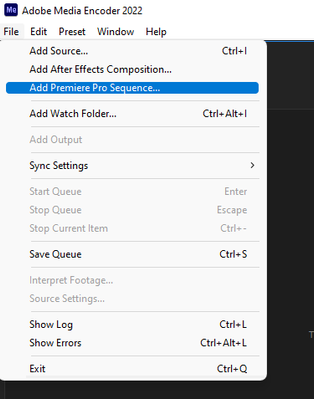Adobe Community
Adobe Community
- Home
- Premiere Pro
- Discussions
- Re: Premiere to Audition also isn't working
- Re: Premiere to Audition also isn't working
Premiere to Audition also isn't working
Copy link to clipboard
Copied
So I know the big disaster is the dynamic link breaking between Premiere and Media Encoder (and I'm feeling that), but wanted to see if anyone has been able to send sequences from Premiere to Audition or if there are work arounds. I've got several videos that need audio correction but can't figure out how to make the jump with this link also not working... All it does is load forever before eventually crashing.
I know the Premiere/After Effects issue has the old school render out in AE method. Is there anything like this for Audition?
iMac + Big Sur
What maybe irks me the most is that I never download .0 releases. Somewhere along the line, either through updating Creative Cloud or through some sort of undesired prompt, the box got checked to auto-update. I've now unchecked it again. Given how many people are upset, I'd maybe disable that "feature". Make people update themselves once they've done research... Telling us to auto-update is just hurting your customers. Not worth the inconvenience.
Copy link to clipboard
Copied
I know the Premiere/After Effects issue has the old school render out in AE method. Is there anything like this for Audition?
By @bryanc68188929
In Audition, File > Export > File or File > Save As or File > Export > Multitrack Mixdown depending of if you are working with a single file or Multitrack.
For the linking from Premiere Pro/After Effects to Media Encoder, try to launch Media Encoder and go to either File > Add After Effects Composition or File > Add Premiere Pro Sequence, or simply drag the comp/sequence from Ae/Pr to AME. Personally i find that in the long run being more convinient and reliable than send it to the AME Queue from within Ae or Premiere Pro.
Copy link to clipboard
Copied
So I think you've got the issue reversed - I'm trying to send audio TO Audition FROM Premiere, not the other way around... Typically you would right click on the sequence in PR and the "Edit in Adobe Audition" and it works great. Every time I try post-update it just causes Premiere to crash as I described above.
Copy link to clipboard
Copied
Every time I try post-update it just causes Premiere to crash as I described above.
By @bryanc68188929
Got it, i misinterpreted it when you mentioned export from Ae...
It works for me on Windows to send a Sequence to Audition. If you have the latest version of Audition installed and not just the previous i would start with resetting the Preferences in Premiere Pro followed by deleting the Media Cahce and Media Cache database. When done, try again.
FAQ: How to reset (trash) preferences in Premiere ... - Adobe Support Community - 8236158
FAQ: How to clear your cache in Premiere Pro 2019 - Adobe Support Community - 8324672
Copy link to clipboard
Copied
Absolutely. I can see how the wording of the analogy was confusing.
Thanks for your assistance - ultimately, I just fought with V22 until I was able to export XMLs and then reverted back to V15.4.1 for premiere and V14.4 for audition. Working like a charm now. I'll just be sitting tight until things calm down a bit. 🙂
Copy link to clipboard
Copied
Mine is working OK, Bryan - however, this is a new project. How annoying for you. Are you trying to work with a project that was updated across major versions? As an editor, I really try to avoid that to avoid bugs in a mission critical project I am trying to safeguard. Have you ever heard that rule of thumb? I hate it, but I've always abided by it, if possible. This was beat into me at trade school back in the '90s. No excuse either way, this should work for you. Really sorry. A bug has been filed and should be fixed in the beta (which you can update to, if you want).
I raised up the other issue with the team today. I also updated and it deleted my older version without my prompt (or so I thought). Apparently, my colleague informed me that I clicked through a new dialog box that presented that option to remove older versions. I certainly don't remember that, so I experienced the very same thing you did. I'll file a bug if I can reproduce the issue. Thanks for bringing it to my attention.
Regards,
Kevin
Copy link to clipboard
Copied
Thanks for the reply, Kevin. I definitely follow that rule ("be not the first on which the new is tried, nor the last to lay the old aside") when possible - the auto update sort of threw me for a loop. I had a couple of days of editing with the update before I noticed the bug - pretty unfortunate that I got in so deep before noticing the major ME bug, or my issue with audition.
Ultimately what I did was (after several attempts and restarting my computer a few times) manage to export the desired sequences as XMLs and then revert back to the previous version. I'll be sticking there like I usually do until things get smoothed out a bit.
Copy link to clipboard
Copied
So what I'm hearing here is that although we're paying for CC and Adobe has known for how long now that there are issues with Dynamic Link between PR and AU, that the answer is: don't use AU to mix your film's sound because Adobe can't figure this issue out, and then hope that the limitations of Essential Sound in PR won't end up killing what could have been a great film with the proper software we've all paid for?
Ok. Got it.
Copy link to clipboard
Copied
Not at all. And I don't mean to belittle the struggles you're having, as I've been through that myself. I'm just being accurate.
The vast majority of users are not having any problem getting from Premiere to Audition or from Premiere to MediaEncoder. The problems most often for those users that are having this problem is something is "off" somehow on their computer.
Such things as the CC Desktop app glitching. The OS mis-matching which version it tries to go to. Occasionally permissions issues.
I've had my computer insist on trying to go to an Audition version two versions back ... and that wasn't because Pr was doing anything wrong, but my OS set a 'default' to that version that it wasn't changing for some reason. And if that version of Au could finally would open the file, when done, it wanted of course to send the file ... to the Premiere version two versions back.
No, that didn't work as intended.
Currently both "edit in Audition" and the Dynamic Link to Ae are working fine in both 2022 shipping and the 2022 public beta on my machine. For some users, these right now can be a nightmare.
But especially, the Audition issues are nearly always something wrong on the individual computer. We've led people through uninstalling/reinstalling just Audition, to as far as uninstalling both Pr/Au AND signing out of the CC Desktop app, rebooting, and then reinstalling.
Some users found if they installed Au first, then Pr would 'see' Au. Some found they needed to install Pr first. Then the matching Au.
Yea, it's a pain at times. But the solution tends to be on your computer.
Neil
Copy link to clipboard
Copied
Very much appreciate your feedback. Hope you know that my being snarky was not at all directed toward you - it's all coming from my frustration that even when contacting Adobe Help, the answer is "go back to 2021 versions" for some things, "use 2022" for others. Now I'm finding that the 2021 versions that worked a week ago are now crashing a lot, so I'm moving to 2022, but it's forcing a conversion of the Production, which is now causing all of my AE comp's the fail for some reason.
I have no doubt that, as you said, it's on my computer/user side. But for someone who really does not enjoy the maze of tech, I just need for a project that worked a few weeks ago to just open up and work again, because I simply don't have the knowledge to troubleshoot why i'm on my 5th crash of PR and 4th crash of AE, with no idea how to uncover what's going on. it's why I chose Adobe over staying with Final Cut Pro or Avid - I don't want to need an software engineering degree to make the software work and do what it's supposed to. I just want it to work. With 550 hours of footage sitting on a drive for an ongoing series that is now running 6 weeks behind, I don't have the time or patience for having to reinvent the wheel again because 2021 and 2022 can't play in the sandbox together.
Maybe that's too much to ask? But seriously, this software is SO good that it can analyze a poorly lit shot and resolve it, or boost a poorly recording audio file to make it sound like a Hollywood production. Why can't it tell me what's going on under the hood of my computer that's causing it to malfunction? In this day and age of advanced AI, I have trouble believing there's not the tech ability out there for some sort of Adobe driven AI to analayze a crash and help identify the issue. At least so I'd have the correct terminology when searching for a solution here or on Youtube.
I'm venting. Sorry!
Copy link to clipboard
Copied
Hey, don't apologize about venting for something like this! We all need to do this from time to time.
And yea, it drives you nuts that these apps can at times have such a blinking difficult time communicating. Like you, I've not found the call-in/text help all that useful.
Now ... Support Super @Kevin-Monahan doth suggest that on getting any help 'live' whether phone or chat, the first thing is to ask for the Video Que. As that jumps you out of the generalists. But do any of us naturally know to do that? Um, no.
Neil