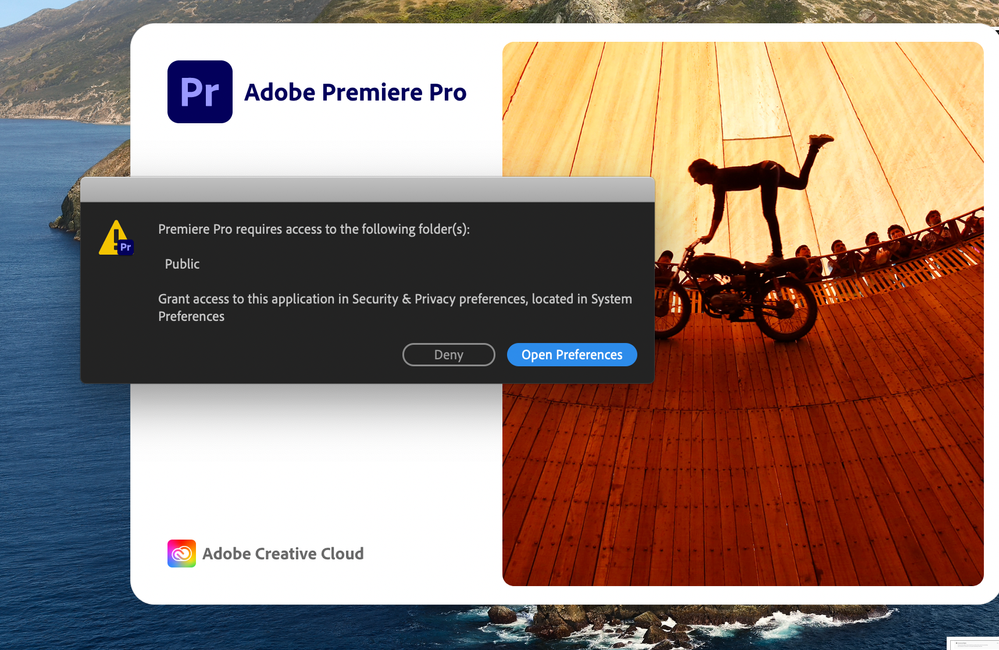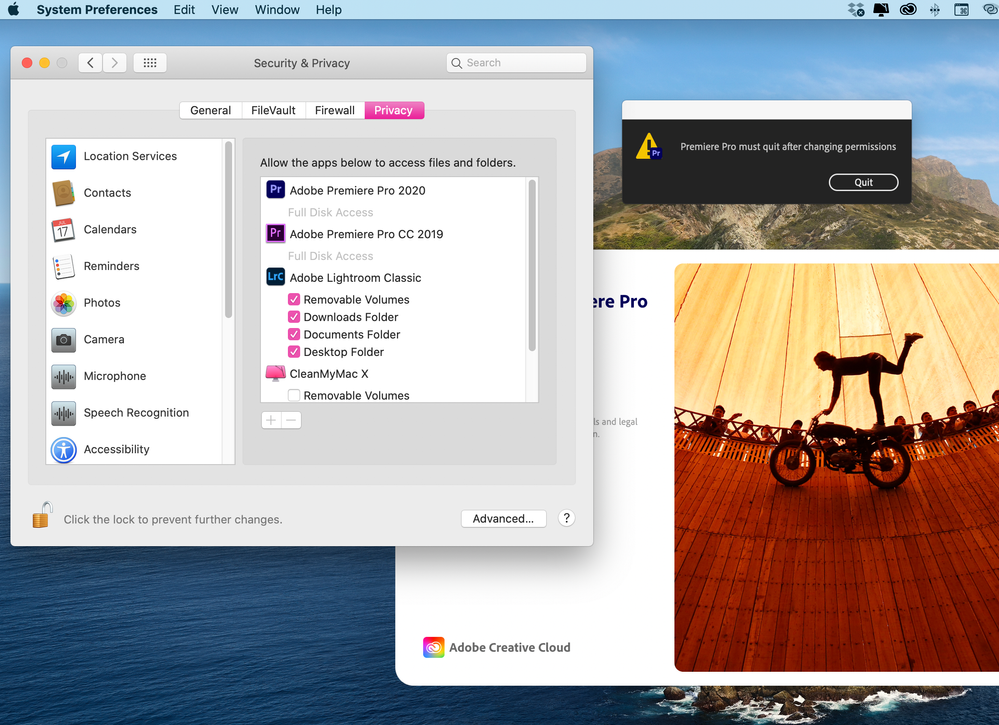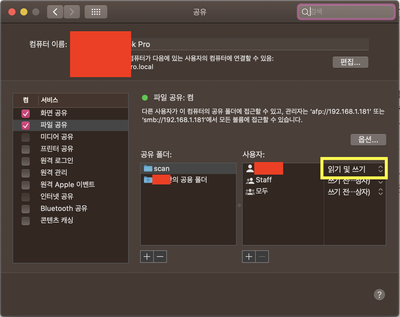Adobe Community
Adobe Community
- Home
- Premiere Pro
- Discussions
- PREMIERE WON'T LAUNCH ON MAC - Public Folder Acces...
- PREMIERE WON'T LAUNCH ON MAC - Public Folder Acces...
Copy link to clipboard
Copied
SOMEONE HELP PLEASE.
I just updated Premiere a few days ago to the newest version 14.3 and these are the issues that come up when I try to launch (see first photo). When I go into Settings > Security & Privacy > Privacy all I'm seeing is Premiere has full access to my disks. I can't specifically access my "Public" folder. I've tried everything. Anyone else have this issue? I consider myself pretty tech savvy but this is driving me nuts.
Device
macOS Catalina version 10.15.5 (just updated)
MacBook Pro (15-inch, 2016)
Processor 2.7 GHZ Quad-Core Intel Core i7
Memory 16 GB 2133 MHz
 1 Correct answer
1 Correct answer
I've got a same problem and solved it
Go to System Preferences > Sharing > File Sharing
and click (someone)'s Public Folder, change your account's access level to Read and Write
(sorry for Korean language settings)
Copy link to clipboard
Copied
I've got a same problem and solved it
Go to System Preferences > Sharing > File Sharing
and click (someone)'s Public Folder, change your account's access level to Read and Write
(sorry for Korean language settings)
Copy link to clipboard
Copied
I think this probably will work! But I also just found this thread and did it this way - that one worked as well.
Copy link to clipboard
Copied
Thank you very much for your help!
Copy link to clipboard
Copied
Yes it worked! Thank you very much and have a great year to all...