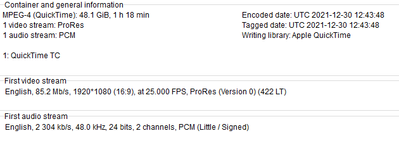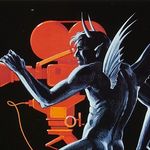Adobe Community
Adobe Community
- Home
- Premiere Pro
- Discussions
- Re: Premiere won't stop playing when I fast forwar...
- Re: Premiere won't stop playing when I fast forwar...
Premiere won't stop playing when I fast forward in multicam
Copy link to clipboard
Copied
When I am editing a multicam and press L to fast forward the sequence starts playing and it's impossible to stop the playhead from playing. It stops after ~10 seconds.
Copy link to clipboard
Copied
Hi there!
We're reporting this to our engineering team for investigation. Could you share the following information with me so they can try to reproduce the behavior?
1. What did you use to record your footage? What kind of footage is it?
2. Would you be able to share the .prproj file by uploading it to a share service like Google Drive or Dropbox? We don't need the media, just the .prproj
3. What workspace do you typically work in?
4. Have you already tried resetting your preferences, and clearing your cache?
5. Do you use an external hard drive to store your clips while you edit?
Thanks, sorry for the frustration!
Caroline
Copy link to clipboard
Copied
Hi,
1. Footage was shot with Blackmagic and Panasonic cameras. Footage info is here:
2. Here is the project file: https://drive.google.com/file/d/19pcMGM4AHG54WY5OhEOFLFju4WVX5OCP/view?usp=sharing
The problem is when I try to fast forward on a sequence "DOBI sequence" by pressing L it just keeps playing and doesn't stop when I press stop or spacebar.
3. Currently my workspace is default "Editing"
4. I will try to do that.
5. I'm editing on a internal drive.
Thank you
Copy link to clipboard
Copied
This is happening with me as well; When I hit the stop button (or K), Program picture playback stops and timeline indicator stops, but audio continues to play in fast forward for about 10 seconds. Any solution yet?
Multi-cam edit:
Camera 1 is .mov shot with a Panasonic AG-UX180, 1080p, 29.97;AVCHD H.264 4:2:0
Camera 2 is .mp4 shot with a Canon Vixia HF R800, 1080p, 29.97;MP4/MOV H.264 4:2:0
I made ProRes medium resolution proxies for the Canon footage, no change in issue.
I'm editing on a MacBook Pro 15", 2019; 6-Core Intell Core i7; 32GB memory.
Using Premiere Pro, v22.2.0 (build 128)
I've reset prefs, cleared cache and even reinstalled app; also tried the new project and import, to no avail.
Copy link to clipboard
Copied
Used proxies too, to no avail.
Copy link to clipboard
Copied
I have same problem, here is my details :
1. What did you use to record your footage? What kind of footage is it?
Answer :
File Path: D:\PROJECT VIDEO\KIM TASIKMADU - STUNTING\FOOTAGE\Nikon D7200\DSC_6001.MOV
Type: MPEG Movie
File Size: 47.34 MB
Image Size: 1280 x 720
Frame Rate: 59.94
Source Audio Format: 48000 Hz - 16-bit - Stereo
Project Audio Format: 48000 Hz - 32 bit floating point - Stereo
Total Duration: 00:00:17:54
Pixel Aspect Ratio: 1.0
Alpha: None
Color Space: 1-4-6
Color Space Override: Off
Input LUT: None
Video Codec Type: AVCHD H.264 4:2:0 (Full Range)2. Would you be able to share the .prproj file by uploading it to a share service like Google Drive or Dropbox? We don't need the media, just the .prproj
Answer :
https://drive.google.com/drive/folders/1TeuX4YHA_zhZlK2QMYloAUfxfJhRMwAB?usp=sharing
3. What workspace do you typically work in?
Answer :
My own workspace
4. Have you already tried resetting your preferences, and clearing your cache?
Answer :
I have done resetting many times
5. Do you use an external hard drive to store your clips while you edit?
Answer :
Internal drive
Copy link to clipboard
Copied
The way I see it. You need proxies!
Copy link to clipboard
Copied
Hi everyone,
Sorry for this problem again. We have improved this workflow in the latest beta build.
Please check out the latest beta build version 22.5.0.29(or higher) from the creative cloud and let us know how it goes there.
You can download the latest Premiere Pro Beta build from Creative Cloud --> Beta apps --> Premiere Pro (Beta)
https://helpx.adobe.com/x-productkb/global/creative-cloud-public-beta.html
If you still face this issue, please share your media files(& project) here and we will check at our end https://helpx.adobe.com/creative-cloud/help/share.html
I hope it will help.
Thanks,
Mayjain