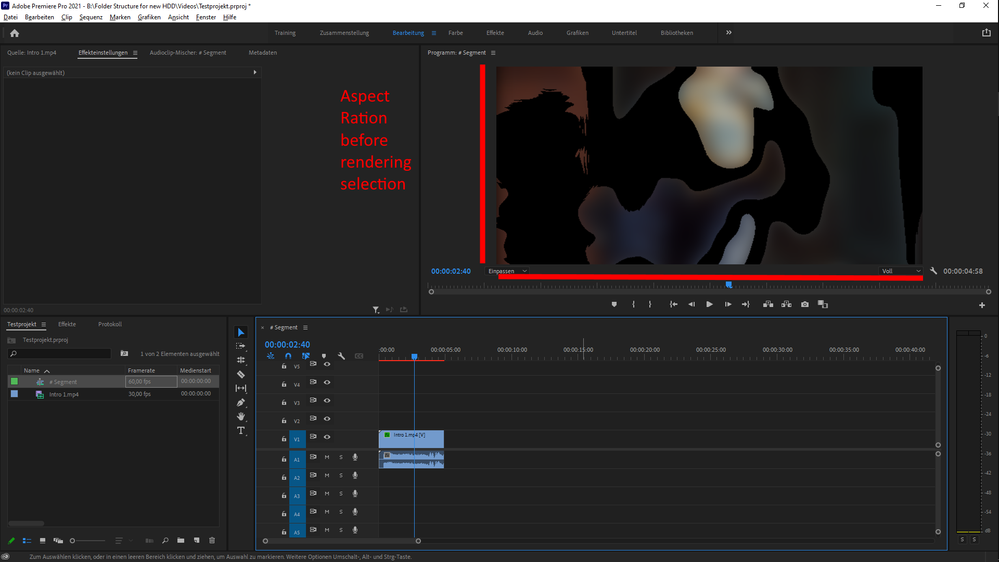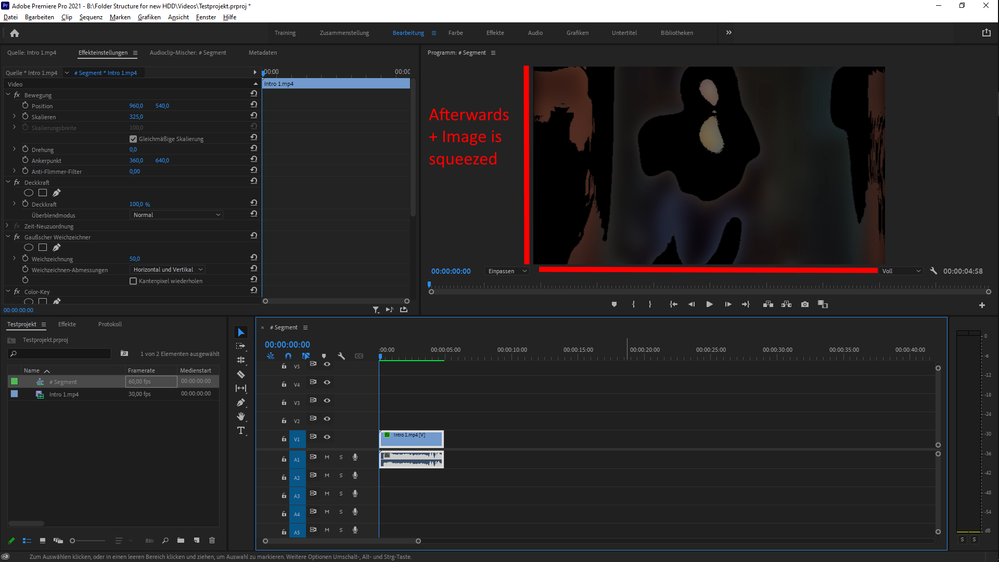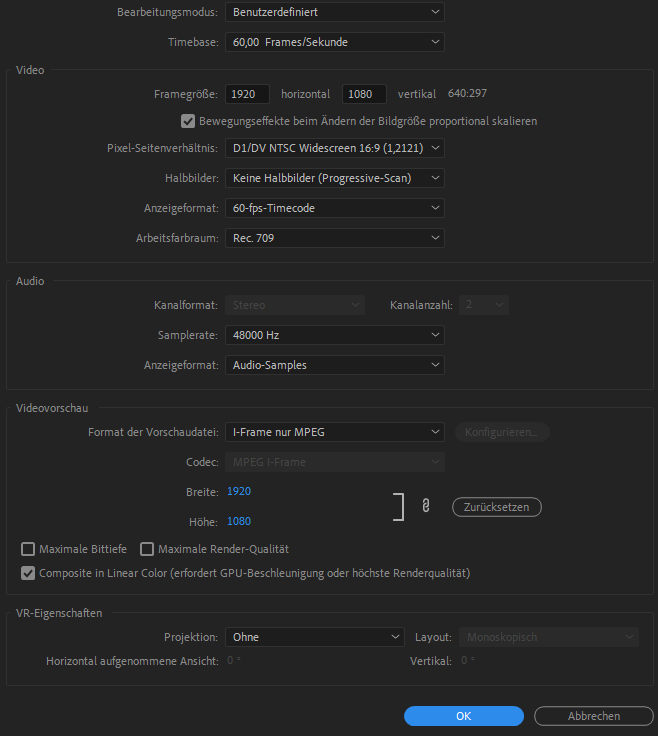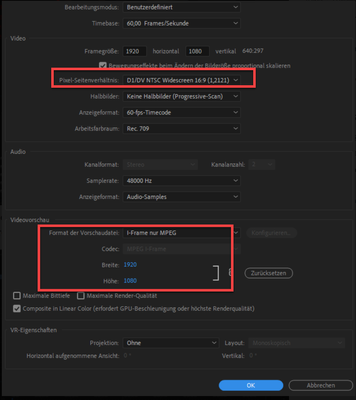Adobe Community
Adobe Community
- Home
- Premiere Pro
- Discussions
- Re: Preview distorted after render for each clip
- Re: Preview distorted after render for each clip
Copy link to clipboard
Copied
Hello,
I am experiencing this weird effect and I have no idea what to do about it, googled like crazy but I can't find any solutions.
So whenever I import and edit a clip, everything looks smooth, fine, all good, see here.
However, once I render the selection the image gets distorted, it looks crushed and loses its aspect ratio. This happens for each clip with varying degrees of distortion.
Now I was theorizing that this is because I use PAR 1,2121 and the source footage is all sorts of different formats.
However, when I actually export the full video it renders the way the preview looked when I edited and before I rendered the selection.
Is there any way to render the selection and keep the individual clips from distorting? What's the cause of all this? Glad if anyone can help! My sequence settings are below, lemme know if there is anything else you need.
 1 Correct answer
1 Correct answer
This is why. HD is never 1.2 (SD non square pixels) but rather 1.0 (square pixels).
And why is timeline 60 fps and clip 30 fps?
https://helpx.adobe.com/nl/premiere-pro/using/aspect-ratios.html
Copy link to clipboard
Copied
This is why. HD is never 1.2 (SD non square pixels) but rather 1.0 (square pixels).
And why is timeline 60 fps and clip 30 fps?
https://helpx.adobe.com/nl/premiere-pro/using/aspect-ratios.html
Copy link to clipboard
Copied
Ahhh, so I should switch it to 1.0 then? Guess I'll have to find a different way to letterbox my videos then. Thanks though!
That was just a test sequence to demonstrate, I usually put out videos in 60fps, because I take a lot of different footage in.
Copy link to clipboard
Copied
If you want letterboxing use an overlay (e.g. png or EGP) or set height and width of sequence to letterbox or use crop effect on AL.
Copy link to clipboard
Copied
Alright, thanks!