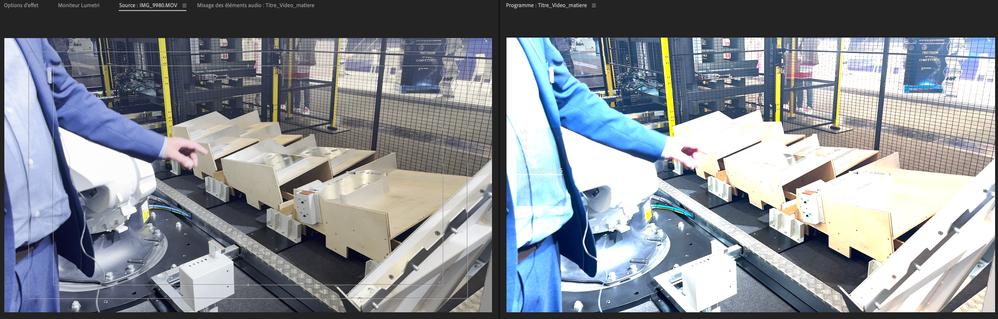Adobe Community
Adobe Community
Problème rendu
Copy link to clipboard
Copied
Bonjour, je vous solliite car j'ai un gros soucis. Je film avec un iphone 14 pro et dès que j'importe une vidéo dans première pro et que je fait un rendu, l'image ressort entièrement saturé, pourtant lorsque je regarde la vidéo avant le rendu, elle me semble bien.
Je vous met un avant-après histoire que vous puissez vous faire une idée.
Quelqun pourrait il m'aider à trouver une solution ?
Copy link to clipboard
Copied
Basic user color management. Choose what you want ... that clip is HLG, an HDR form.
Do you want to work in HLG? Very few screens actually handle this well yet, but some do. If so, then set the Sequence Settings color management to Rec2100 HLG, and use an HLG export preset. Of course, your monitor and OS need to both 'see' HLG media and signals and handle them properly.
Do you want to work in Rec.709, the SDR media still vastly more widely used? If so, select your clips in the Project panel, right-click, Modify/Interpret Footage. At the bottom, set the Override to option to Rec.709.
Now make sure to use a Rec.709 sequence CM setting, and a Rec.709 standard export preset.
Neil
Copy link to clipboard
Copied
Neil,
Thank you for your answer about the HLG form but what I don't understand is why Première Pro 23.0.0 doesn't render the same in both program windows.
It's when I get to the editing stage that the problem arises. The preview on the left works very well.
Arnaud
Copy link to clipboard
Copied
I forgot to say that I am working on a Mac Studio with Monterey 12.6
Copy link to clipboard
Copied
Copy link to clipboard
Copied
Ann,
Thank you for your help.
Copy link to clipboard
Copied
Source and Program monitor often have two different views. They are not intended to be the same image. Source is prior to any CM or whatnot, unless you apply an effect to the clip in the bin or via the Source tab of the ECP on a timeline.
Program monitor is after CM and any effects you apply to the clip on a timeline.
Neil
Copy link to clipboard
Copied