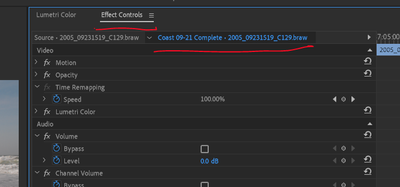Adobe Community
Adobe Community
- Home
- Premiere Pro
- Discussions
- Re: Problem pasting Lumetri effect to bin of clips
- Re: Problem pasting Lumetri effect to bin of clips
Copy link to clipboard
Copied
@R Neil Haugen I found your response to another user regarding this question (https://community.adobe.com/t5/premiere-pro-discussions/i-want-to-apply-lumetri-color-quot-curves-qu...0 but wasn't able to respond properly on that thread. I apologize for the duplication. But here's my situation:
Your reply was informative, but I'm confused by the behavior I'm seeing in the current 2023 version. Or my intel mac mini/razer core x is squirrelly. I identified the input LUT I wanted for a clip, and included a slight exposure correction, applied it, and then cut/pasted by the above method to one other in the project panel (to test.) Seemed to work; the Lumetri effects control for the second clip showed the expected newly pasted adjustments. I then pasted the setting to several others in the bin, and worked through a couple other bins this way. But now, when I add any of those "paste-adjusted" clips to a sequence, the lumetri panel shows no adjustments, and the effects control panel doesn't show a lumetri instance. Thumbnails in project and bin view, and program monitor still show the adjustments, but I'm not able to undo or adjust those pasted adjustments, as though they've been baked in. When I step way back in history, to when i opened the project tonight, most but not all of the thumbnails revert to the original "log" look. Any idea what's happening here? And should I plan on reimporting the clips that didn't revert? Thank you.
 1 Correct answer
1 Correct answer
Look at the ECP ... Effects Control Panel ... while working with that sequence.
There are two tabs at the top of the ECP, the left-side one is Source - clip name, the right side is the Sequence - Clip name.
The left tab shows effects applied to the "Source" clip, whether via this tab in the ECP or to clips in a bin.
The right tab with the Sequence name prior to clip name, shows the effects on the clip in this sequence. It is sequence-specific. You can apply effects to the clip on this sequ
...Copy link to clipboard
Copied
Welp, I still have a lot to learn. I discovered that with clip selected/double-clicked in project panel, the pasted LUT and exposure correction appear in Effects Control and in the Lumetri effects panel. But when/if I place that clip onto the timeline, those pasted adjustments, though still clearly visible now in the program monitor, no longer show in the panels, as if now "baked in." If I view the clip in the project panel and again double-click to select, the pasted effects become visible, adjustable and removable, immediately reflected in the timeline/program view. This now makes more sense, though I can also see how this could lead to undesirable and confusing double effecting or double LUTting. Thanks for reading.
Copy link to clipboard
Copied
Look at the ECP ... Effects Control Panel ... while working with that sequence.
There are two tabs at the top of the ECP, the left-side one is Source - clip name, the right side is the Sequence - Clip name.
The left tab shows effects applied to the "Source" clip, whether via this tab in the ECP or to clips in a bin.
The right tab with the Sequence name prior to clip name, shows the effects on the clip in this sequence. It is sequence-specific. You can apply effects to the clip on this sequence, which will not affect the clip in any other sequence.
But anything applied via the Project panel or the Source tab of the ECP will apply to any use of any part of that clip anywhere in the project. And will only show on the Source tab of the ECP.
Note that my Source clip tab below shows both the BRAW conversion panel and a Lumetri effect. Both will appear on this clip anywhere it's used in the project.
The Sequence clip tab shows a separate Lumetri effect instance, that applies only to this sequence.
Neil
ECP Source clip tab
ECP Sequence Clip Tab