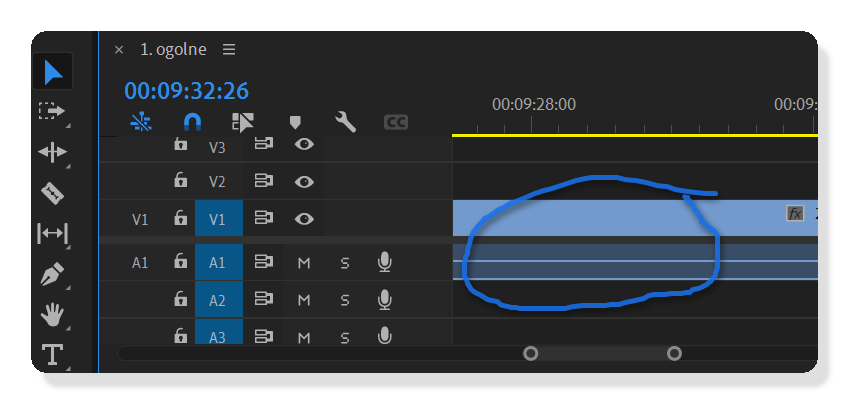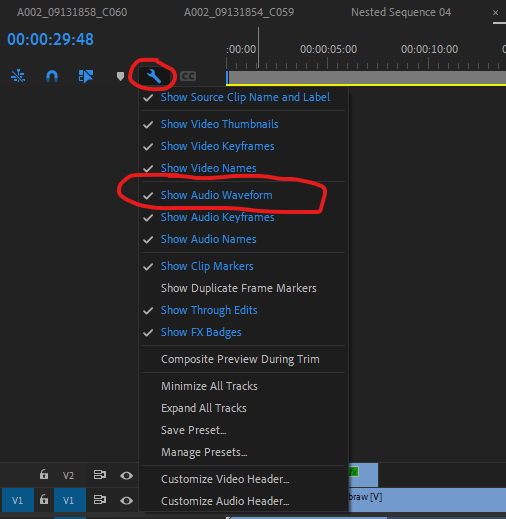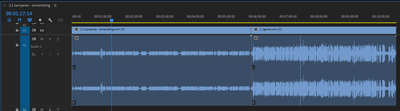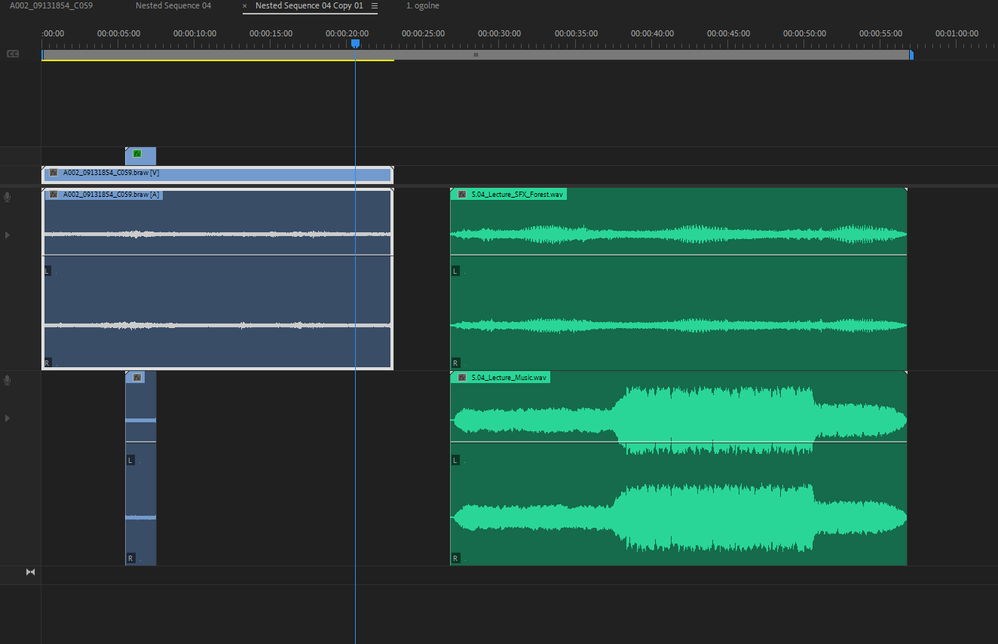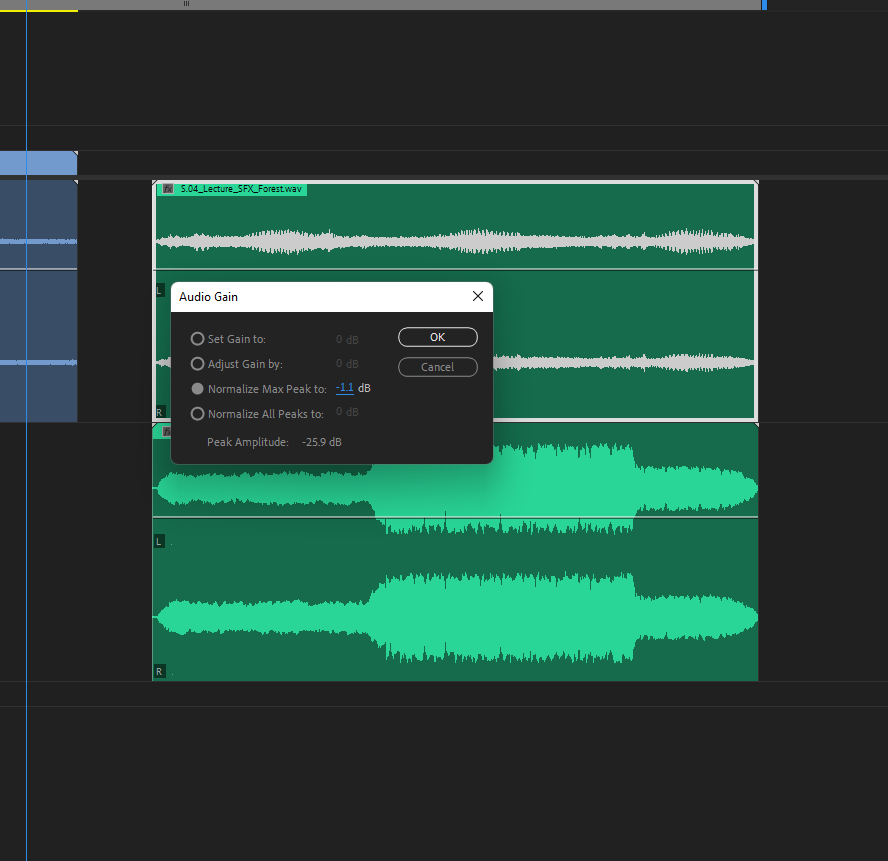Adobe Community
Adobe Community
Problem with audio timeline
Copy link to clipboard
Copied
Good morning.
Is anyone know why my timeline looks like this, and how to change it:
There is normally voice.
Greetings
Copy link to clipboard
Copied
Hiya.
That is telling me one of 2 things:
1 - the audio waveform has not yet been drawn - how long have you waited?
2 - The audio file in the video is silent
Can I see the project file please?
Copy link to clipboard
Copied
Copy link to clipboard
Copied
Try Render Audio.
Or check Preferences for Automatic Audio Waveform Generation
Copy link to clipboard
Copied
@Ann Bens wrote:Try Render Audio.
Or check Preferences for Automatic Audio Waveform Generation
Where I can find it? I see only render and replace.
Likes
Copy link to clipboard
Copied
You could try this option:
Copy link to clipboard
Copied
Thank you but this opion is marked.
Copy link to clipboard
Copied
The project file without the source material is not much help.
Copy link to clipboard
Copied
Copy link to clipboard
Copied
With source material 🙂
One of the files I couldn't add becauase is too big.
By @Kamil5FB8
Both works here but one of them has very low audio.
If you don´t see audio waveforms, select the files and go to Clip > Generate Audio Waveforms. To always have them generated, make sure that Automatic audio waveform generation is enabled in Edit > Preferences > Audio. (It is enabled by default)
Copy link to clipboard
Copied
Yes getting waveforms here but some are low level:
Try right clicking on the clip and select 'audio gain' then normalise to -1db to see if the waveform appears.