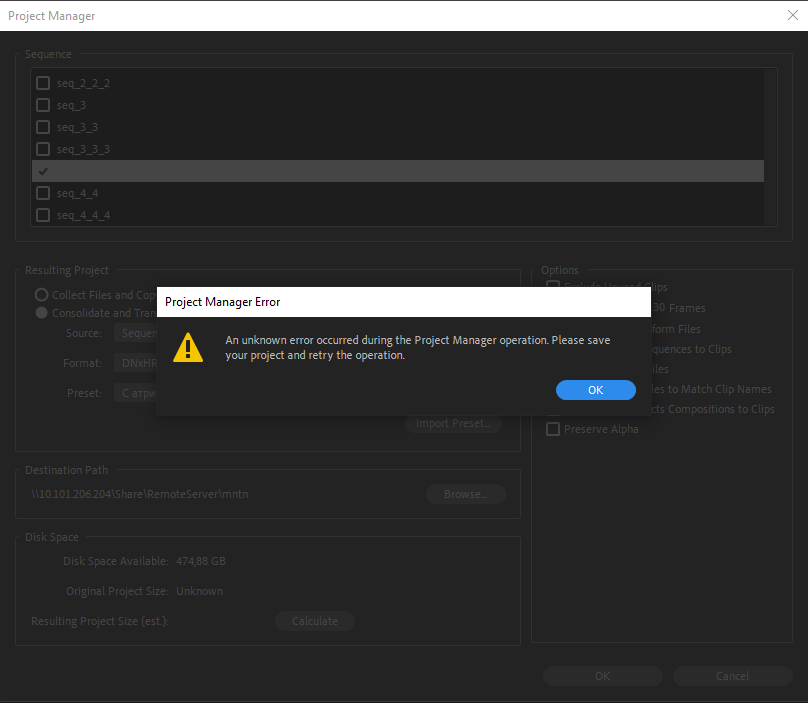Adobe Community
Adobe Community
- Home
- Premiere Pro
- Discussions
- Re: Problem with consolidate sequence (Premiere 20...
- Re: Problem with consolidate sequence (Premiere 20...
Copy link to clipboard
Copied
Hi! Seems, I found a bug while performing the sequence consolidation process. I have the next project structure. The project has a file with an extension ".txt"
If I try to consolidate seqeunce with these settings (please see screenshot).
I get the next errror
"An unknown error occured during the Project Manager operation. Please save yout project and retry the operation"
If I delete ".txt " - file from the project, the consolidation process completes successfully.
I would like a clearer understanding of the error from the issued message. It took me about 30 minutes to figure out what the problem was.
 1 Correct answer
1 Correct answer
Premiere can "hold" text files, which is handy for keeping progress notes and to-do things in the project.
But it doesn't actually "understand" and properly import them. Which is why it chokes when using the Project Manager to do this sort of thing.
Remove the file, then add it back in the consolidated project.
Neil
Copy link to clipboard
Copied
Premiere can "hold" text files, which is handy for keeping progress notes and to-do things in the project.
But it doesn't actually "understand" and properly import them. Which is why it chokes when using the Project Manager to do this sort of thing.
Remove the file, then add it back in the consolidated project.
Neil
Copy link to clipboard
Copied
Thank you! I understand that, and now I will take it into account. But new users who encounter this error will not understand what happened. From the text of the error it is not clear what caused it. Maybe should fix it somehow and display a more understandable message to the user?
Copy link to clipboard
Copied
Whoever is resposible for Adobe "insert product name" Error reporting needs to get a new job.
I have never used an application that is so bad at reporting the errors in a way that lets the users actually fix the issue.
R_Neil_Haugen, your answer is telling the OP something that the adobe application should tell the user not have to work out removing file by file until it works.
If the program can "import or hold" a file it should handle that file or report issues to the user.
we are not talking abuot code found on GITHUB we are talking about a premium application that millions use daily to do their work.
Copy link to clipboard
Copied
Don't jump on me for helping out another user, hey?
Complain to Adobe's engineers and managers through their UserVoice system.
Neil
Copy link to clipboard
Copied
Not jumping on you, just assumed you had more say with Adobe in feedback than us uknown users.
Otherwise whats the benifit of the program?
The forums are almost useless for real issues as all the error messages are so generic the forums are flooded with generic errors and everyone guessing the answers.
Copy link to clipboard
Copied
The forums are very useful for many issues ... partially useful for some ... and not at all for a few other things. Like most of life, it depends.
The 'error message' mess is something that's difficult even for the engineers to sort through, as some of those are actually far more generic than we users expect. They may give the engineer a ghost of a clue as to what part of the code to start looking but not point to specific sections or lines.
I've been to 5/6 NABs in Vegas ... missing being there this year of course ... and at those events, and at Adobe's MAX event, like anyone else I get to talk with some engineers. Error messages are useful as part of a diagnostic process but often not able to define the specific issue and cause.
Yea, that bugs me. But in talking with folks from Resolve or Avid, same thing there. Some few error messages are very specific and easy to say "Aha!" from ... most are not.
Neil
Copy link to clipboard
Copied
I'm sure most of the engineers are working on features and not revisting old code unless its critical.
Just makes sense if your writing a process like
For each file of 100 files try and do something and if there is an error at a Minimum Report what file you were touching or about to touch so the user knows something.
That stuff seems very basic to me, perhasp there are Dev Logs that can be enabled that we as consumers are not aware of.
Either way, i'm using the entire suite every day on two devices and the number of generic errors i run into is kind of crazy.
I think one of the biggest issues is the Telemetry data , i don't think any of the errors I get make its way back to adove, i think if they just at a minimum put telemetry behind messages and recorded a "count" via the cloud they would be shocked at how many are getting and maybe could prioritise just those to start with for User experience more than debugging a show stopper error.
Rob.
Copy link to clipboard
Copied
I'm sure most of the engineers are working on features and not revisting old code unless its critical.
No, you're wrong there. Actually, for the last year-plus, they've been doing a massive project of working through the mixed code, trying to get rid of all the ancient stuff. They've not been doing hardly any feature work for nearly two years now.
Note how support for older gear has been dropped ... all the code specific to that eliminated from the app. Some format/codecs dropped, as they are older and not used as much. It's all part of trying to get the app more stable on current machines across the user base.
Neil
Copy link to clipboard
Copied
Hello, Neil!
Partialy you right, I'm developer, and when I raised this issue, I developing plugin for Premiere Pro. Now I'm investigating plugin developing for Avid systems. And I want to say, Adobe Support work more quickly. And this forum, indeed very helped in my work.
But this question it remained undecided. I understand the reason for this problem, but many new users confuse, when see it. I also written about this problem to UserVoice, but there was absolutely no reaction.
And now I faced another strange problem, with Premiere. Can you please see on that problem? Maybe you can help me https://community.adobe.com/t5/premiere-pro/difference-audio-waveform-in-different-premiere-version/...
Best regards,
Valentin
Copy link to clipboard
Copied
I replied in the other thread.
Neil
Copy link to clipboard
Copied
Thank you, Neil!
Copy link to clipboard
Copied
That would be a good feature request over on their UserVoice system.
Like all the other ACPs, I'm just a fellow user of the programs. Not an Adobe staffer.
Neil
Copy link to clipboard
Copied
I have the same problem but i dont have a txt file in it. just footage.
what can do this error?
thx
Copy link to clipboard
Copied
There are many reasons for this problem. Maybe it's help you https://community.adobe.com/t5/premiere-pro/project-manager-error/m-p/9853517
Copy link to clipboard
Copied
I also had the same problem while i was collecting files for a project back up. I solved the problem by unchecking "Include Preview Files" in Project manager menu, option panel.
Giuliano
Copy link to clipboard
Copied
Having the same issue in 2020....
No BRAW, no .txt files, no special charachters... literally nothing. and it still fails. Its getting insanely hard to support premiere when these issues stick around for years.
Copy link to clipboard
Copied
Go complain on the UserVoice system ... that's what gets metrics to the upper managers what decide budgets. And they live by metrics.
Post a link here for any post over there you created or voted up. And then all of us should go hit it also.
Again ... they live by metrics. Weird as that sounds, yup. Give 'em the metrics.
Neil
Copy link to clipboard
Copied
Hi, This is Helpful, But mine still not working and has the error without the Text file, any ideas?
Copy link to clipboard
Copied
Please post a new thread giving your rig, media, and effects, and what specifically your're having a problem with ... when.
Neil