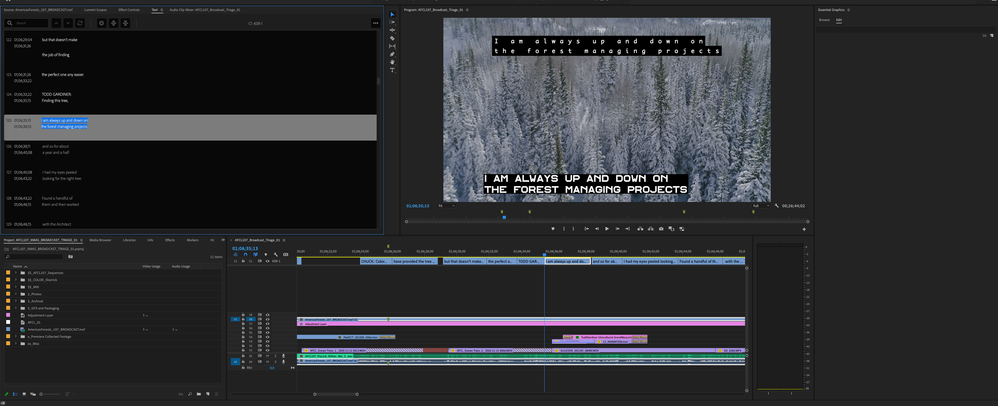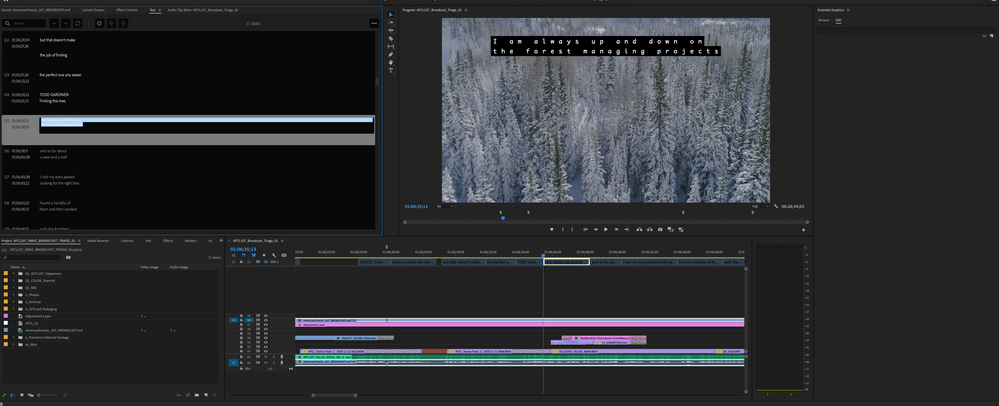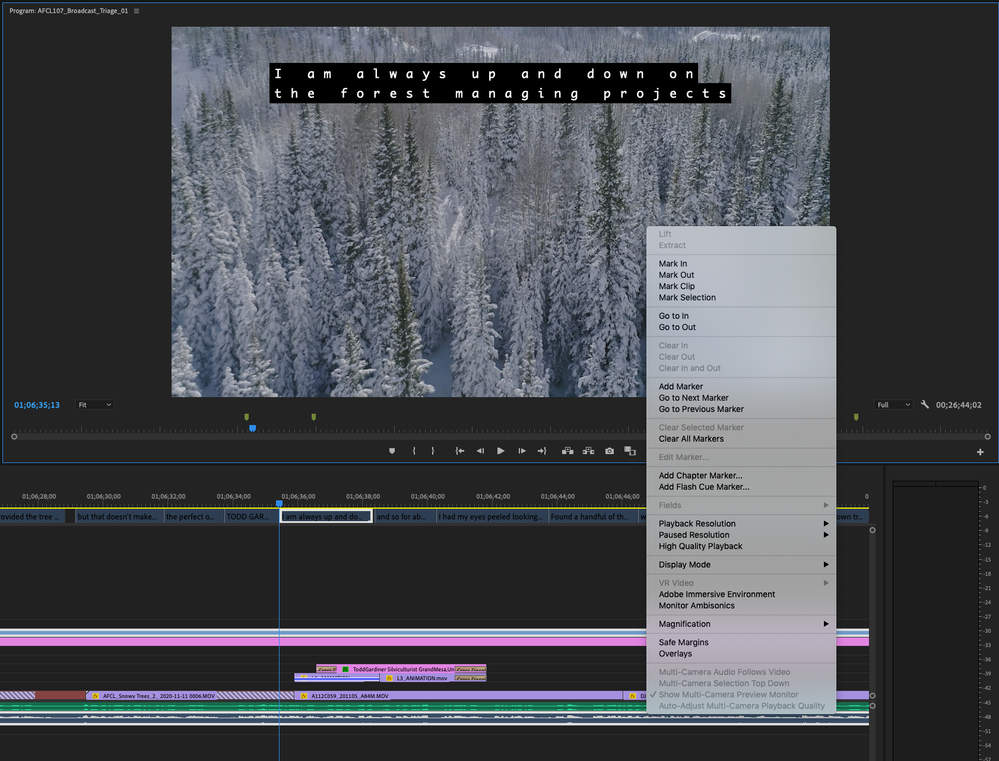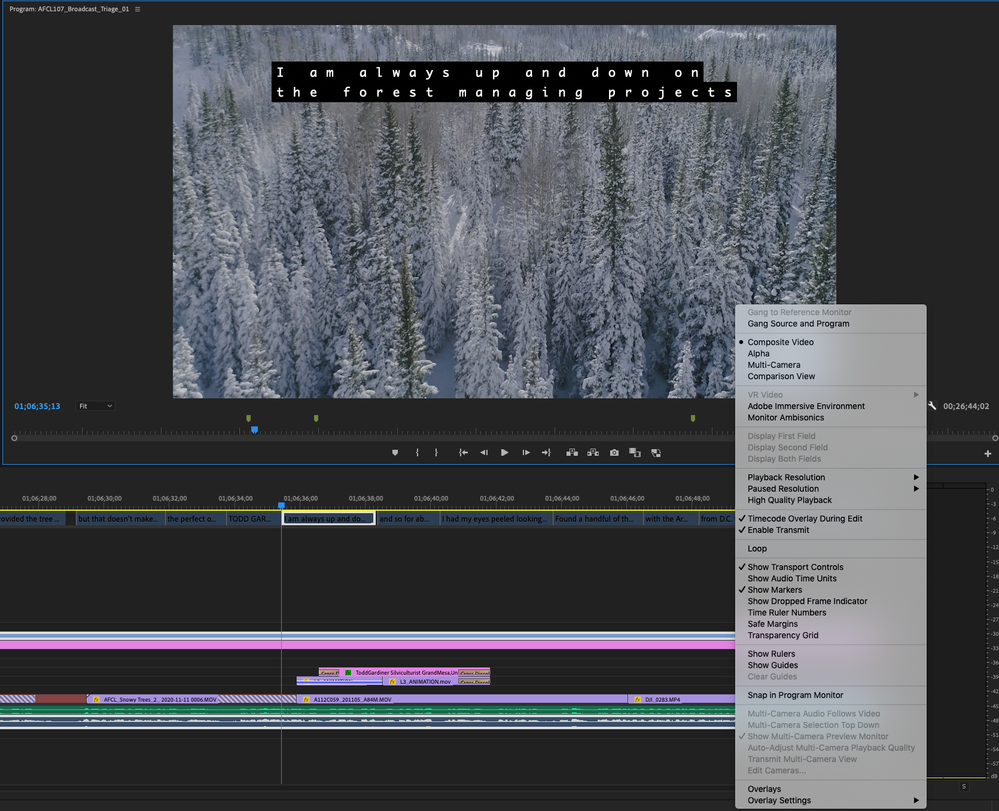Adobe Community
Adobe Community
- Home
- Premiere Pro
- Discussions
- Problem with duplicate captions after upgrading to...
- Problem with duplicate captions after upgrading to...
Copy link to clipboard
Copied
Running Mojave on a 2013 Mac Pro Trash Can
Created a program back in Dec 2020 and I need to make a change, but when I opened the project in the latest version of Premiere (and created a new project) there are now 2 sets of closed captions. (using 608)
One of them is in ALL CAPS. [see pic 1]
Only one track of captions is visible, and if I turn off the eyeball of that track, the "extra" set goes away.
[see pic 2]
I also don't seem to be able to turn Captions on or off in the Program Monitor. Right-clicking doesn't provide the option and neither does the Wrench.
(I tried using a Default Workspace.)
 1 Correct answer
1 Correct answer
It's a known issue for imported 608 and/or 708 captions. I have been unable to replicate, but others have, on Mac and PC. Upvote both of these bug reports:
The exports are apparently unaffected in any event. HOWEVER, some users are
...Copy link to clipboard
Copied
It's a known issue for imported 608 and/or 708 captions. I have been unable to replicate, but others have, on Mac and PC. Upvote both of these bug reports:
The exports are apparently unaffected in any event. HOWEVER, some users are reporting issues with embed exports, so we shall see.
Yes, the wrench icon is no longer needed to enable caption display. The only control you have is the eyeball.
Stan
Copy link to clipboard
Copied
Thank you, Stan.
I may try to open the project in an older version if my client still has one.
Otherwise, we'll just hope for the best.