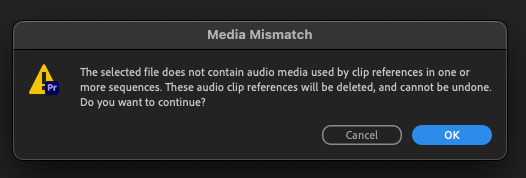Adobe Community
Adobe Community
- Home
- Premiere Pro
- Discussions
- Problema com importação de arquivos - Premiere Pro...
- Problema com importação de arquivos - Premiere Pro...
Problema com importação de arquivos - Premiere Pro 23 - Mac Pro M1 2020 (MacOS Ventura 13.0)
Copy link to clipboard
Copied
After I updated my macOS to Ventura 13.0 I'm having problems with the files in my timeline. The project opens with the videos offline and when I click on ''Link Media'' and select the file this message appears:
If I click ''ok'' I lose the audio of the video 😞
I have several sequences with many videos that are offline with this error. I can't miss these videos, can someone help me?
Another note: Since I updated my PR to version 23, I feel a lot of lags. Is anyone going through this too?
Thanks
Copy link to clipboard
Copied
Hey France5FAB,
Sorry about the issue. Could you share your media properties (Project Panel > Right-click on media > Properties)? What happens when you import the media files to a new project? Do you still see the error?
Thanks,
Ishan