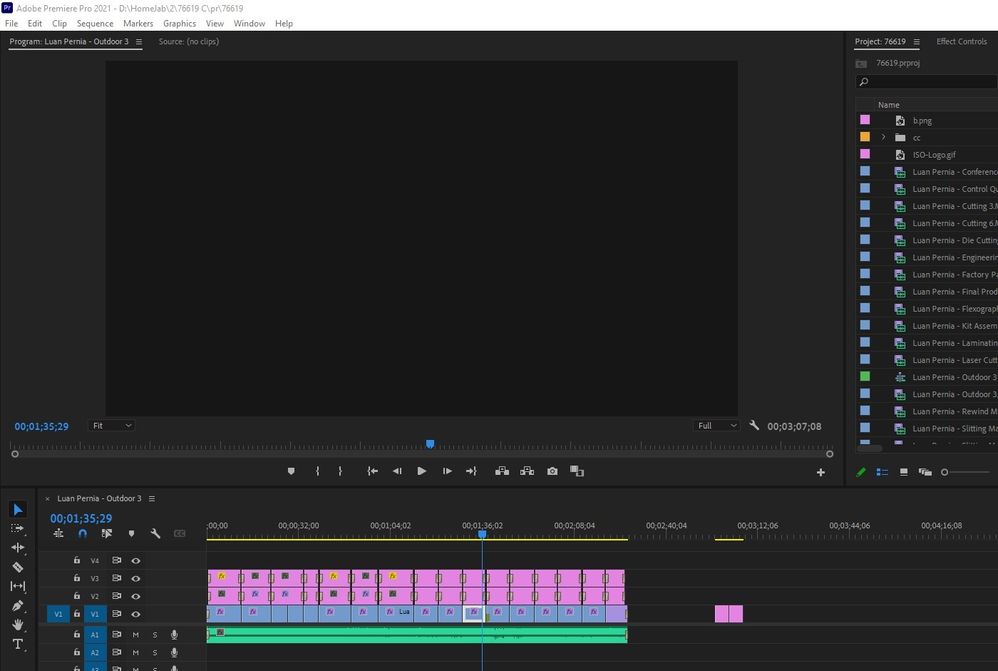Adobe Community
Adobe Community
Copy link to clipboard
Copied
Hi,
When I open a project I've been working on for two days,
Videos do not appear in the timeline display
I have to close the program and open it again
When will this problem be resolved?
 1 Correct answer
1 Correct answer
Thanks for the details. Can you try deleting cache files and resetting preferences?
Also, what happens when you switch video renderer to "Software Only"? https://community.adobe.com/t5/premiere-pro/faq-how-to-change-the-video-renderer-in-premiere-pro-and-adobe-media-encoder/m-p/9851383
Let us know how it goes.
Kartika
Copy link to clipboard
Copied
Copy link to clipboard
Copied
Hi Salah!
Sorry for the trouble. Can you provide the following information/
- What are your system details (OS, CPU, RAM, GPU)?
- Does it happen with a specific project?
- What type of media files are you editing (codec/ format, frame rate, frame size)?
Let us know.
Thanks,
Kartika
Copy link to clipboard
Copied
Copy link to clipboard
Copied
Thanks for the details. Can you try deleting cache files and resetting preferences?
Also, what happens when you switch video renderer to "Software Only"? https://community.adobe.com/t5/premiere-pro/faq-how-to-change-the-video-renderer-in-premiere-pro-and...
Let us know how it goes.
Kartika