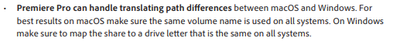Adobe Community
Adobe Community
- Home
- Premiere Pro
- Discussions
- Re: Productions: Real time collaboration on Mac an...
- Re: Productions: Real time collaboration on Mac an...
Productions: Real time collaboration on Mac and Windows
Copy link to clipboard
Copied
From what I can tell, it seems impossible to collaborate with multiple editors in real time on both Mac and Windows systems inside a single Premiere Productions project hosted on a server. The reason being Premiere not being able to recognize (and translate) absolute vs relative path structures. Therefore, everytime a project within a Productions is opened on a different OS, it has to relink all media. I dont't think this is favorable for the stability of the entire Productions project. One would think Premiere automatically would search for all media, based on the path structure information that was given.
Am I doing something wrong? Is there anyone else who's experiencing this issue?
This is what Adobe says on their website:
Do productions support macOS and Windows systems collaborating inside the same production?
Yes. In the same way that a stand-alone project file can be opened on either macOS or Windows, productions support both systems at the same time. The first time opening a production on a new platform you may be asked to confirm the scratch disk location. Make sure to set it to the same location on the server and Premiere Pro handles the translation of drive mounting between the two operating systems.
The scratch disk locations are set to the same location, but still, whenever Editor 1 on Mac closes a project within Premiere Productions and Editor 2 on Windows wants to open it, it will ask to relink all (or at least most) media.
Is there any way to fix this?
Thanks.
Copy link to clipboard
Copied
I'm a PC person, but also a contributing author over at MixingLight ... and of course. most of the colorists there are Resolve based ... and on Macs. There's a particular way you map the drives in both Macs and PCs so that they can work together on the same project or production. My memory on the precise steps of this is fuzzy enough I doubt it would help you.
I'm hoping someone with more Mac knowledge can pop in like Warren or @Michael Grenadier and help.
Neil
Copy link to clipboard
Copied
Thank you for your reply.
There's a particular way you map the drives in both Macs and PCs so that they can work together on the same project or production.
That's the issue for me. I'm not able to map anything in a way where Premiere Productions on Mac OS will understand that Z:\Project\Media\ (absolute path) is similar to Volume\Project\Media\ (relative path). So, after a project within Productions is saved from a Windows machine, instead of Premiere on Mac OS moving one directory up the tree, recognizing the path structure, it sticks with how the links were saved inside the project.
If this turns out to be 'just the way' how Premiere was programmed, and relinking is part of the game, that is fine by me, but my main concern is if Productions will handle all of this. Especially when it comes to automatic ID-generation that Productions seems so sensitive about. Will a project within Productions that had to relink all files over 50 times -because of swiching between Mac OS and Windows- be as stable as a project that was done on just one system?
I've been in situations where multiple editors worked inside a Productions project, not always using the right workflows (for example, messing up ID's or importing media the wrong way), resulting in errors during exporting. Even after fixing duplicate ID's.
So ever since, I've been extremely careful with workflows inside Premiere Productions, making sure all the linking is done according the rules.
Copy link to clipboard
Copied
I know there are shops working with both Mac & PCs on the same shared storage, so ... it's doable. Just not certain ... how.
Neil
Copy link to clipboard
Copied
Would be really cool if you can track them down.
Just about to onboard a mac user.
I predict that media paths will give us trouble.
Copy link to clipboard
Copied
Copy link to clipboard
Copied
You should only have to relink once - and after that, Premiere Pro should figure out the paths. Have you reset preferences and deleted all Media Cache files on all systems involved?
Where are the Media Cache files stored? Hopefully, lkocally on each system.
Copy link to clipboard
Copied
I'll have to try that.
But do you relink everytime you switch back and forth?
All media cache is saved to a drive called S:
I'll try this folder setup on a pc/mac maybe adobe is just smart enought?
PC:
E:\maya_3D\projects\Project-A(GIT)
E:\maya_3D\projects\Project-B(GIT)
O:\Project-A(source)
O:\Project-B(source)
S:\Premiere Pro Video Previews
Mac
(Mac User Desktop)
Work/Projects/Project-A(GIT)
Work/Projects/Project-A(GIT)
Work/O/Project-A(source)
Work/O/Project-B(source)
Work/S/Premiere Pro Video Previews
Copy link to clipboard
Copied
You should not need to relink every time you switch - only the first time. If that S-drive is a network drive, I would move the Media Cache to local SSD drives on each system. Have you read the section about Shared Storage Systems in the Productions chapter in the Best Practices Guide that I wrote together with Adobe's "Hollywood team"?
Copy link to clipboard
Copied
Sorry I meant to write (edit) that the S:\ is also a local drive. But can not edit posts in here?
We only work local, because we have work from home days during the week.
Any output or new input, we sync to our server so it's available for others to use. (and backed up).
Copy link to clipboard
Copied
GOT IT!
Will give it a go soon.
Copy link to clipboard
Copied
By the way...
We use this little app to create virtual drives E:\ O:\ S:\ on windows.
Visual Subst - Best SUBST Alternative with Labels and UAC Support, Mount Folders as Virtual Drives -...
Copy link to clipboard
Copied
And I will also mention FreeFileSync for syncing our O:\ source/output project folders.
FreeFileSync: Open Source File Synchronization & Backup Software
Copy link to clipboard
Copied
Not sure if this will help, but figure it can't hurt to post this. I work from home and at a studio on a variety of macs and one windows machine. I shlepp a macosextended drive between locations without any serious issues... I have this installed on the windows machine
https://www.paragon-software.com/us/home/hfs-windows/
which usuallly works great although sometimes it will lose track of the correct file path for media, but it's just necessary to relink one file and the rest usually reconnect automatically. I work on some fairly complex projects (but not productions) and the reink process usually takes less than a minute..
Copy link to clipboard
Copied
Thanks for the advice on trying HFS+. I will try and see if it has any effect. This isn't a drive partition issue though. We use an external server which can be accessed from both Mac OS and Windows. Therefore we're able to relink both ways.
Copy link to clipboard
Copied
trick. When I had an issue with the windows utility I reached out to
Paragon support they were very helpful. Might be worth a query.
..