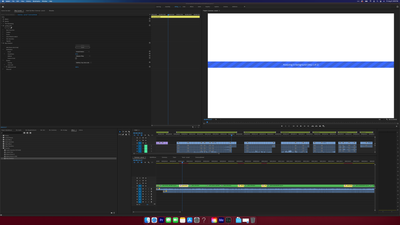Adobe Community
Adobe Community
- Home
- Premiere Pro
- Discussions
- Program Monitor Turns White When I Apply Warp Stab...
- Program Monitor Turns White When I Apply Warp Stab...
Copy link to clipboard
Copied
Whenever I apply warp stabilizer the screen turns white and the stabilization fails. This also happened when I tried to use neat video. Any thoughts?
Macbook Pro Late 2020
M1 Chip
16 GB Ram
Premiere 15.4
 1 Correct answer
1 Correct answer
The same thing has been happenning to me, except I'm using a Mini.
When pres the FX button for lumetri colour, I can see the clip again. Delete your lumetri and reapply after you've stabilized. This should clear things up.
Cheers,
Brian
Copy link to clipboard
Copied
Both Warp and Neat use a TON of RAM and also GPU vRAM. That might be the issue here.
I note you have both Lumetri color and Warp applied here. With a low-powered machine, it's better to run them separately. Perhaps either Warp, do a render & replace with a good intermediate codec like Cineform, ProRes, or DNxHD/R, then do color. Or ... the other way around.
Either way, the clip is "clean" of any effects when you apply the next on.
And the same perhaps for applying Neat.
Neil
Copy link to clipboard
Copied
The same thing has been happenning to me, except I'm using a Mini.
When pres the FX button for lumetri colour, I can see the clip again. Delete your lumetri and reapply after you've stabilized. This should clear things up.
Cheers,
Brian
Copy link to clipboard
Copied
Hi MattRouse & Brian Melnyk,
Thanks for writing in.
Is it happening with a specific type of footage? What are the details of the footage you're using (frame rate, frame size, format/codec)?
Let us know.
Thanks,
Nishu
Copy link to clipboard
Copied
the same here, with any kind of footage.
If I have applied a lut and put warp stabilizer white screen.
A shame, I have a mac with m1 max and we are talking about footage in full hd, my machine has the power to eat these operations, the bug is in the software.
Copy link to clipboard
Copied
Warp is the heaviest effect in Premiere, and Lumetri can give it a run. Both of those on a clip can cause processing issues simply because of the immense amount of processing per frame.
So typically it is suggested to at least nest the clip after applying Warp, before applying other effects. This somehow helps the app and the computer get the processes handled without issues. So I would suggest that.
Next ... again, as Warp is so heavy, it is not a bad idea to work a clip through Warp until you've got exactly what you want. Then do a Render & Replace of that clip to a full intermediate codec like ProRes 422 or better, Cineform, or a DNx variant. That way all the Warp processing is finished and out of the way. Makes life much easier.
Neil
Copy link to clipboard
Copied
Neil are you kidding me?
With all due respect, i never had any problems with an imac of 2015 with i7 and 16gb of ram with the same workflow and files and now with 64gb of ram and an m1 max are you telling me that they are heavy effects to manage together?
Better you guy optimize premiere because the only thing that keeps me attached to you is the integration with after effects. I work my prores and cdng (a dream that file sometimes are good supported by premeire) with davinci practically flying.
I always set in Prores the sequences exactly adjusted to my footage...please instead of saying this nonsense why don't you work to optimize the software? the only bottleneck is him...and I don't know how much I can resist to stay with you if I have to work like this. For certain kind of works it's not fast to create adjustment layers for the fast color, I have to do everything fast...copy an paste the lut, some minor adjustment and export.
If I need to do serious color grading i do it with davinci resolve, another world...but i want to continue use premeire as my primary nle editing software, but not with this type of problems every time
Copy link to clipboard
Copied
I'm not an Adobe staffer, so it ain't my app to decide on changes, ya know? 😉
Like you, I'm a user. And yes, I was quite serious about doing an R&R with a clip prior to applying other effects. That's been a rather standard suggested practice for years. For all sorts of workflows/media/effects/machines.
I teach color in Pr over at MixingLight, to colorists who may need to handle something in Pr from time to time. So yea, I'm pretty versed with color in Resolve. MUCH bigger toolkit.
That said, with a bit of thought, I can get stuff saved to do most of the 'general' color work that people do within Pr and fairly quickly. To the depth of Resolve or Baselight? Of course not.
But a heck of a lot more than most think you can do, and at the same time, quicker than a conform out/into Resolve.
Now ... if Adobe had rebuilt rather than killed SpeedGrade ... but ah well ...
Neil
Copy link to clipboard
Copied
Damn Neil i apologize, i was convinced you were Adobe staff and honestly it's two in the morning here in Madrid, and i'm pretty pissed off because i recently decided to take the whole suite just to avoid some bugs and instead it seems worse than any pirated copy you see around.
Do you know that the trick of creating a nest to add more effects in this particular case doesn't work? It's a bug it can't be for the resources and the amount of calculation.
I will have to make layers of adjustments, but it can not be the final workflow.
I work a lot in content for social networks with external material, for me to put a lut and go to change little by little the parameters to make them match the best and stabilize the totally obscene clips that come to me must be fast because they are many and i'm used to it. It seems to me a step back if years ago i could put a lut in the clip, fix the colors, stabilize it and apply a final sharpness if i lost sharpness with stabilization. And now in 2022 with the latest version of Premiere and the fastest laptop in circulation i can not. Hard to not get pissed off
Copy link to clipboard
Copied
The temporary solution in this case that i have just found is to delete the lumetri color, put the warp stabilizer and reapply the lumetri color. It does not make sense is a bug that i hope will fix adobe along with the other 3242423 😄
Cheers guys i'm going to sleep i'm fried more than 12 hours of editing today
Copy link to clipboard
Copied
Hey, understood! There's some things that have been done at times I've certainly not been best pleased about. I've had a couple rants around here ... one described by a staffer as "truly epic" ... lol.
The app and the code under it keep changing, and the way we meld the effects together over time gets affected by those changes. The ones where it's an extra step or two we scream about, the ones where it's faster ... we tend to simply use and forget about it.
I've never been able to figure out how both Pr and Resolve can work great at times on middling kit, and not as well on a monster machine. Depending on who's using it, the media/effects and all. Doesn't seem right, but happens routinely.
My old rig really needed to nest if applying Warp & Lumetri. My new rig can handle it, but I still do probably because I'm mostly used to doing it. Don't seem to need to do an R&R, but I'm a practical guy. If it worked better I'd just do it.
Neil
Copy link to clipboard
Copied
this is still an issue 8 months later. When I lock my macbook pro and then unlock it I often see a white screen. I need to remove my lumetri colour (or restart premiere) in order to get the visuals back. This is happening in full version and also beta premiere pro. Frustrating.
Copy link to clipboard
Copied
I still recommend never leaving Warp as an effect on a clip. Once you have that bit of clip "warped" to perfection, do a full Render&Replace to a format/codec adequate for a full digital intermediate ... preferably to something like ProRes 422 or better ... as now, that Warp effect is completely removed from the processing chain.
It just works better that way. No matter what effects you add later.
Neil