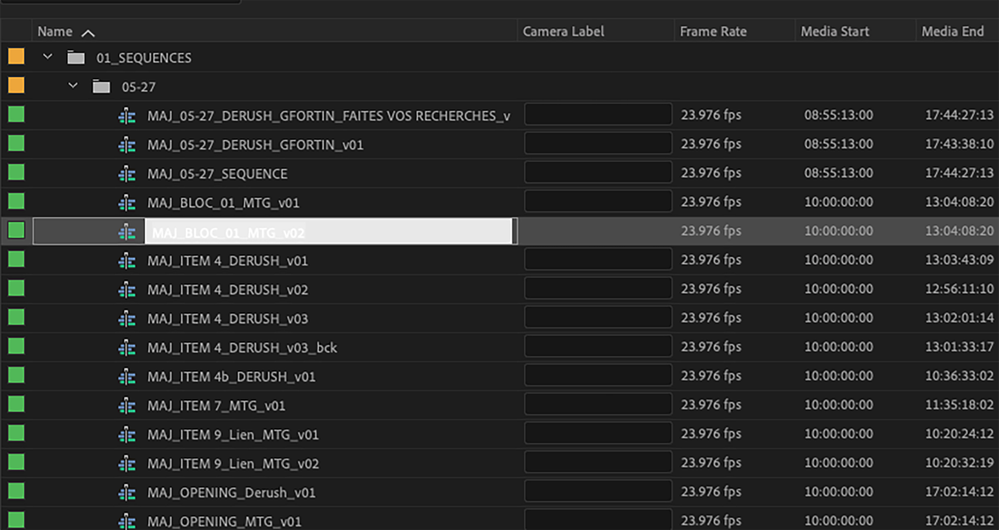Adobe Community
Adobe Community
Turn on suggestions
Auto-suggest helps you quickly narrow down your search results by suggesting possible matches as you type.
Exit
0
Project browser highlight
New Here
,
/t5/premiere-pro-discussions/project-browser-highlight/td-p/12101976
Jun 09, 2021
Jun 09, 2021
Copy link to clipboard
Copied
I'm experiencing a problem with Premiere Pro 2020. When I select a clip or a sequence name in the browser, the white fill makes the letters almost impossible to read.
Any solution ?
TOPICS
User interface or workspaces
Community guidelines
Be kind and respectful, give credit to the original source of content, and search for duplicates before posting.
Learn more
Community Expert
,
LATEST
/t5/premiere-pro-discussions/project-browser-highlight/m-p/12102970#M351483
Jun 09, 2021
Jun 09, 2021
Copy link to clipboard
Copied
I would try to mess with the "Edit-Preferences-Appearance" menu item and see if moving those sliders around fixes the problem. Seems like it is using the color for "brighter" despite the interface being set to "darker".
Community guidelines
Be kind and respectful, give credit to the original source of content, and search for duplicates before posting.
Learn more
Resources
Troubleshooting Software & Hardware
Frequently Asked Questions
Premiere Pro New Features
Copyright © 2024 Adobe. All rights reserved.