 Adobe Community
Adobe Community
Project Manager Crashes
Copy link to clipboard
Copied
In 2018 and 2019 I've tried using he project manager to save projects to move drives. 99 percent of the time I get an error. This is incredibly frustrating. Happens on my MacBook, work iMac, and home PC.
I've tried saying to desktop, external drives, etc and always the same issue. Yes, the drives have enough space for the project.
So what gives, adobe? It's been a consistent issue for well over a year and it's never resolved.
I really wish developers would stop adding useless bloat and fix the the countless bugs here.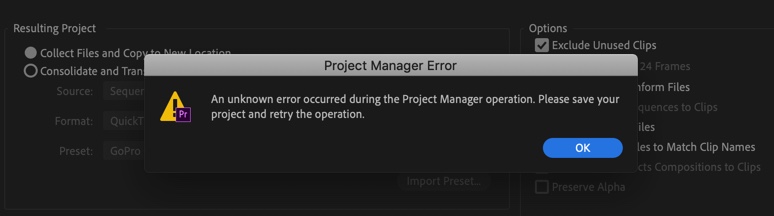
Copy link to clipboard
Copied
Hi derricklytle,
Tell us more about the projects you're trying to move. Are they very complicated? Many sources? AE Projects? What do you think you might be tripping up on?
Thanks,
Kevin
Copy link to clipboard
Copied
This was one sequence from a project. The sequence I attempted to save was only 3 minutes long, no dynamic linking. Just Prores files, GoPro, and some very basic graphics. All from one SSD.
I have this issue on all my projects using windows and Mac. All OS are up to date and all apps are up to date. It's insane.
Copy link to clipboard
Copied
Do you happen to have a long file path (Destination Path) that you are saving to? If that is not it, another thing to try is to uncheck "Include Preview Files"
Copy link to clipboard
Copied
I've been having this same issue. I need to move my project from one drive to another to either store the data or share with another editor and it's making it impossible.
I select 1 Sequence in the project, check Select and Copy, and check Exclude Unused Clips...and that's it!
The Project Manager can't even calculate the original project file size.
please...Please...PLEASE!! Adobe releases updates constantly but this is never fixed!
Copy link to clipboard
Copied
I can't replicate, but I hope Trent can get you going. Project manager is used thousands of times a day, but for some users seems problematic. I will note that it can be easy to misunderstand how some options actually work or interrelated. I've had troubles at times with that.
Neil
Copy link to clipboard
Copied
it seems pretty straight forward but it doesn’t work.
Copy link to clipboard
Copied
Some of the things that seem "straight forward" in Pr ... aren't. Such as "Max render quality" which you obviously want on, right? Um ... mostly, no.
With Project Manager some things can interact with bins and assets in inexplicable ways. Use X option it works fine normally but if Y media has Z done to it, the output includes every clip in the bin. Full length. Unless it's on a second Tuesday and the day is an even number ... ha.
@Kevin-Monahan has given information on a couple of those here in the past.
Neil
Copy link to clipboard
Copied
Under Options in the Project Manager dialog, you only had "Exclude Unused Clips" checked and all other options were unchecked? If so, I can only think of three other things to try:
1) Make sure you have enough space on your targeted hard drive.
2) Uncheck "Exclude Unused Clips" and try again. If you don't want to copy all the unused media from other Sequences, you could Save As your Project, delete all the unwanted Sequences, then go to Edit menu > Remove Unused.
3) Do you happen to have any spanned clips in your Sequence? If so, try removing and see it Collect Files and Copy to New Location works. Some customers have run into issues with spanned clips, but others have worked without issue.
If none of this helps, I would suggest contacting support. It may require access to your Project and media to troubleshoot.
Copy link to clipboard
Copied
Having same issue. It will freeze at 'Analyzing Project'. Assets are located on an office file server, probably that was causing it?
Copy link to clipboard
Copied
Same problem here!
Copy link to clipboard
Copied
I can't even get the Project Manager to come up before its crashville.
Copy link to clipboard
Copied
Same here! Crashing every time I try to open Project Manager. Latest updates intalled.
Copy link to clipboard
Copied
Same here!! Premiere crashes every time I try to open project manager. Some weeks ago I transcoded a project and ended up with an insane file size, many times the original project (the idea was to shrink it). I then deleted the transcoded project and since then premiere has crashed every time i try to open the project manager.
Copy link to clipboard
Copied
Three years later, and I still don't think I've EVER got Project Manager to work - PPro spends AGES (like 10-20 minutes) supposedly copying a few GB of files, then I get that stupid "An unknown error occurred" EVERY time (yes, I have plenty of disk space - 550GB free, 37GB* of files to copy, no I'm not saving it to a file location many folders deep, and I've tried 'Exclude Unused Clips' on and off). It's very frustrating having to manually find EVERY bit of footage I've used in my project and copy it when handing over a project. Has anyone ever managed (pardon the pun) to get Project Manager to work?
I'm waiting for PPro to crash again, and have noted that the folder it's copying to is 90GB and growing.....just before it crashed again. Right - time to admite defeat, and acknowledge that "Proejct Manager" might as well be called "Project Destroyer" and do it all manually then somehow try to reconnect all the media. That'll be a couple of hours of my time well spent.
Copy link to clipboard
Copied
Totally understand the frustration. The engineers should provide a full manual on the Project manager alone, in my view. I've talked with them in person at NAB/MAX events, listened in on others asking about PM troubles, and seen a number of engineers responding on this forum over the years.
From all I've heard and read, there are A TON of picky little things that:
1) need to be done in creating the project
2) need to be done in metadata
3) can't be done unles you also did X, Y, and Z
4) can't be done with P, Q, and R media types.
IF you somehow know all the rules, whys/wherefores and limitations, you can use the Project Manager "for what it's actually designed to do" ... which seems to be a bit less than many of us users would like to use it for.
And you are also correct in that it hasn't been made much easier over time. Sadly.
Maybe @mattchristensen or @Wes Howell might be able to provide some assistance.
Neil
Copy link to clipboard
Copied
I think the problem could have been that I had the utter cheek to use RED .R3D files; from hunting around for a cure, I found many people lamenting the uselessness of Project Mamager when it encounters such an unusual, rarely used format 🤣.
So I installed Plume Pack (for free), guessed how to use it (the instructions on the website are USELESS!) and seamlessly exported the whole lot. I shall never use Project Manager again! 😁
https://www.autokroma.com/PlumePack/
May I suggest to Adobe that they ask the Plume Pack authors how they managed to do what Adobe has failed to do after many, many versions of PPro? Or just license the code and bundle it with PPro?
Copy link to clipboard
Copied
Autokroma makes good stuff. I use their BRAW and another plugin. They ... work. The freebie plugin for BRAW from BlackMagic always failed when I really needed it. And the Autokroma one not only works, it's got workflow improvements over the BlackMagic one.
And ... um ... yea, as to your suggestion to the developers ... heh heh ...
Neil
Copy link to clipboard
Copied
Not working on Big Sur unfortunatley



