 Adobe Community
Adobe Community
Proxies & Ingest Setting
Copy link to clipboard
Copied
I replicate the work in a tutorial work. After Ingest Setting, I imported project files and ingest setting placed proxy files in Window explorer. But in the tutorial Proxies folder is created and proxy files are placed in that.
In my work proxy is placed in Window explorer but in the tutorial it is place in the APPr project panel. What is the reason for that?

Copy link to clipboard
Copied
Hey MahaB82A,
You can set the Proxy Destination to Choose Location and set a subfolder to store the proxies in. Is that what you're looking for?
Thanks,
Ishan
Copy link to clipboard
Copied
I follow your advice. There is a new issue. Only importing footage folder is initiating proxy creation [this action working as a switch to create proxy file]. As a result proxies are created in Window explorer a subfolder called PROXY, not in the APPr project panel. If I import this proxy folder all proxy files are duplicated again. I use Windows 11.
Copy link to clipboard
Copied
unless I'm missing something, you can choose to have the proxies saved in a folder next to the original media which is the way I like to work. I never create proxies during ingest but select the clips after they're imported and control click and choose proxy: create proxy and you have the option there to tell AME where to save them... May not be the way the tutorial is set up, but it works.
Copy link to clipboard
Copied
Your way is a easy method to create proxy. I tried above method as that is in the tutorial.
Copy link to clipboard
Copied
I've been doing this for a long time starting with Avid, then FCP1-7 and now Premiere and Resolve. Sometimes the only way to get things to work is to follow the tutorial exactly, other times you can just explore the options... Not always obvious which is the way to go...
Copy link to clipboard
Copied
If there is a easy method to create porxy what is point of having this problemetic ingest setting method?
Copy link to clipboard
Copied
Have you ever used this preset?
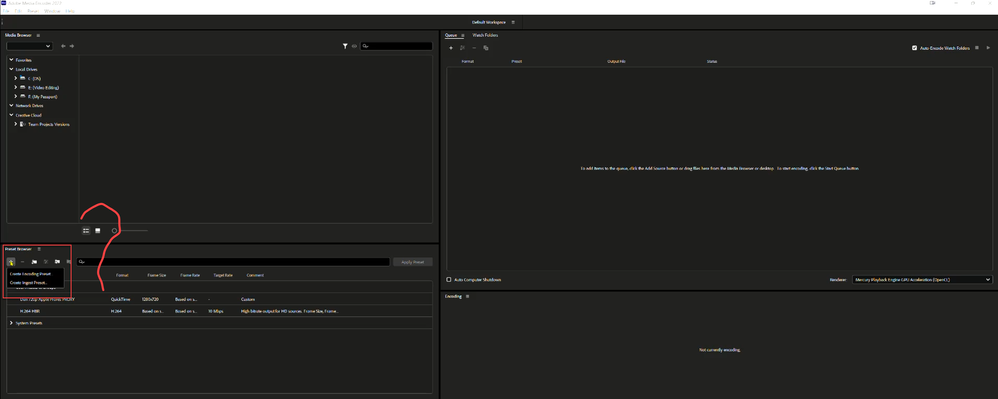
Copy link to clipboard
Copied
yeah, this is my setting of choise. Would you like me to walk you thru my workflow?
Copy link to clipboard
Copied
Any work about these preset is highly appreciated.
Copy link to clipboard
Copied
Here are a couple of screen shots that you help you navigate this workflow. Pretty straightforward. You can make your own custom ingest settings, but it's not intuitive and takes some screwing around to get it to work. I don't think in previous version of Premiere the prores proxy presets were available by default so I did create them and stored them on dropbox so I could load them if I was at a clients and needed them but now. they're built in.




