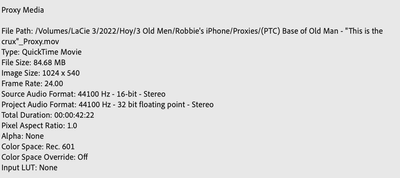Adobe Community
Adobe Community
- Home
- Premiere Pro
- Discussions
- Re: Proxies are SLOWER in Playback!?
- Re: Proxies are SLOWER in Playback!?
Proxies are SLOWER in Playback!?
Copy link to clipboard
Copied
I have made proxies of all my video files for a film I'm editing, but during playback it is slow and stops playing after around 5-10s even whilst Proxies are toggled on. When I turn proxies off..... the playback is smoother!!!?
I have checked and the proxies are definitely smaller files than the originals and they are in a folder on the same harddrive as the originals.
Anyone got any idea why this is?
Copy link to clipboard
Copied
Proxy settings used?
Copy link to clipboard
Copied
Here is the proxy details:
Copy link to clipboard
Copied
Tell us details about your computer, Robbie.
Thanks,
Kevin
Copy link to clipboard
Copied
Hey Kevin,
Macbook 2017
2.8 GHz Quad-Core Intel Core i7
16 GB Memory
Using a portable HD for the video files.
Copy link to clipboard
Copied
Can you try moving the files to your local drive and relink and see if performance increases? Rarely do external drives perform well for video files unless you're using a Thunderbolt 3 drive or something made specifically for that sort of workflow.
Copy link to clipboard
Copied
gotta say I always use external drives and if there's any issue with smooth playback, I use proxies. And in most cases I'm using usb3 drives... Agree it's a useful troubleshooting step to move the media to an internal drive but not practical particularly with a laptop with limited space on the internal drive...
To the OP, do you mean that the performance is sluggish or is the video playing at a slower speed?
By any chance are your original media shot on a smartphone or from a screen recording? If so, the issue may be that they have a variable frame rate, which can cause intermittent and unpredictable problems. Here's how to diagnose and solve the problem.
use mediainfo to determine whether your source is variable or constant frame rate
https://mediaarea.net/en/MediaInfo/Download
if it's variable use handbrake to convert to constant frame rate setting the quality slider in the video panel to maximum
https://handbrake.fr
and here's a tutorial on how to use handbrake
https://www.youtube.com/watch?time_continue=34&v=xlvxgVREX-Y
And this could be a disk performance problem. Try running disk utility: disk first aid on your media drive... If you have DiskWarrior run that.
And make sure you have at least 20% free space on your startup drive and 10% free space on all other drives.