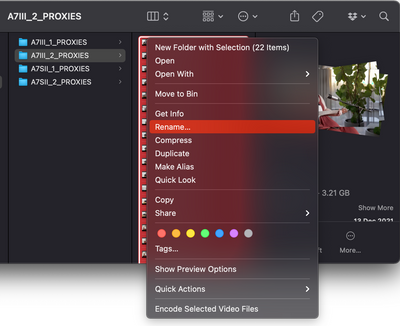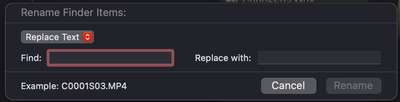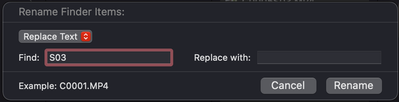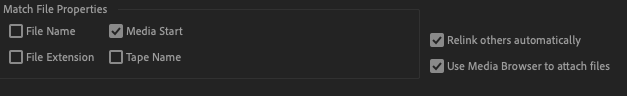Adobe Community
Adobe Community
- Home
- Premiere Pro
- Discussions
- Re: Proxies - no automatic relink i 2022-update.
- Re: Proxies - no automatic relink i 2022-update.
Copy link to clipboard
Copied
Hey everyone
When i try to use the "Relink others automatically"-function with "Media Start" under "Attach proxies" it's doesn't seem to work.
So i'm stucked with relinking every clip individually...
Worked fine with the 2021-version.
Anyone else have the same problem or have the solution for it?
 1 Correct answer
1 Correct answer
Ok so I just figured out a quick enough work around for this!
If you're on a Mac it's as easy as selecting all your proxy files in the Finder window, right clicking and selecting [Rename...] then in the "Find:" box add the extra letters or numbers you want to remove from the file name and don't add anything extra in the "Replace with:".
Give it a minute to update, then go back into Premiere and relink proxies using the "File Name" option and it should work now!
Hope this helps anyone else 🙂
Copy link to clipboard
Copied
In case the 'Correct Answer' doesn't make it obvious enough, the proxy file's filenames must match those of the original in order for Premiere to automatically link them. You can batch rename your proxy files by using Finder in Mac, and Find and Replace to remove any extraneous characters.
Copy link to clipboard
Copied
Hello guys. Any oficial solution from Adobe about this?
Thank you!
Copy link to clipboard
Copied
I had the same problem with the latest update and my C200 footage. Based on Robbie W's reply, the workaround I used for Windows really wasn't bad. The camera adds "_P" to the filename, so I batch renamed the remove it. The process I used: go to the DOS prompt (type CMD in the search bar). Navigate to your directory of proxies using your basic DOS commands. Then simply type the rename command "ren *.* ???????????????????????.*" where the number of question marks equals the amount of filename characters you want to keep (eg 2 fewer than you have). Hope this saves someone a headache.
Copy link to clipboard
Copied
Just got the Canon R5c and had this same issue! I have discovered that with only "Media Start" checked they will Re-Link. I think Premiere uses the timecode information to relink with this method vs. the clip name. Althought make sure your raw footage and proxies have the same number of audio channels
Copy link to clipboard
Copied
It worked for me too with just 'Media Start" checked. Thank you!
Copy link to clipboard
Copied
I have the sameproblem, very frustrating!!
Copy link to clipboard
Copied