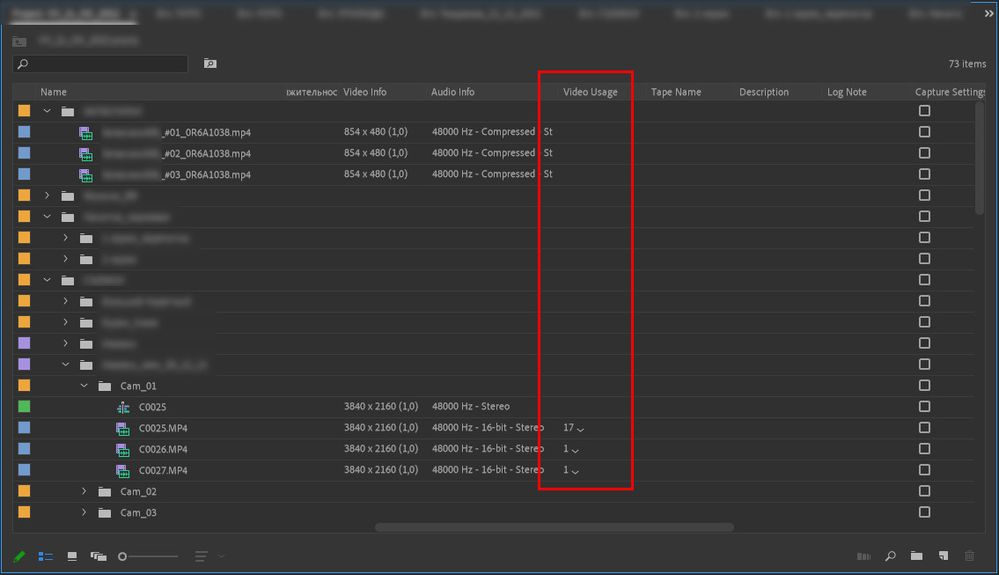Adobe Community
Adobe Community
Copy link to clipboard
Copied
Hi, they gave me a project where several terabytes of sources are used (SD/4K, .mov, .mp4, .mpeg,...). Everything is laid out in dozens of folders, thousands of clips in different formats. The sequence for an 2 hours is terribly slowing down. How do I create a proxy for everything that is in the project in a couple of clicks? I do not have time to walk on all folders, and select clips. Thanks.
 2 Correct answers
2 Correct answers
You hold down ALT and click on the triangle of a folder.
All will open. Then sort.
Copy link to clipboard
Copied
Go here:
https://blog.frame.io/2017/03/20/using-premiere-pro-proxy-workflows/
and scroll down to:
Creating Proxies from the Project Panel
Copy link to clipboard
Copied
I know how to create a proxy, the question is how to avoid huge routine.
Copy link to clipboard
Copied
Use the metadata in the Project window.
Make Video Usage active and sort on that.
Copy link to clipboard
Copied
How can this help at all, could you take a screenshot for an example, please?
Copy link to clipboard
Copied
Copy link to clipboard
Copied
I know how to create a proxy, but I mentioned many folders. And it does not matter which clips were used, since the project will continue. Therefore, I do not find any benefit from your idea. Thanks nevertheless.
Copy link to clipboard
Copied
I don't think you actually have a clue about her suggestion.
Using metadata in the Project panel, List view, do a search on used media.
You get a list of ALL assets used in the project.
Select them all as sho shows, right-click/create proxy.
I've no clue what you are thinking about. It's a single step that doesn't involve ANY going through folders.
Neil
Copy link to clipboard
Copied
How do you think I can see a list of all components laid out in hundreds of folders? The fact is that you probably do not take into account the structure of the project. Most users work with a bunch of source materials sent in the project window as oranges after an accident on the road. This is another case. Thanks for your attempt, but she does not save.
Copy link to clipboard
Copied
You hold down ALT and click on the triangle of a folder.
All will open. Then sort.
Copy link to clipboard
Copied
Well, Ann, everything becomes more fun with this advice. And I must also thank you for the first advice, since it has the opportunity to find the material involved in the edit.
Copy link to clipboard
Copied
I hear your frustration.
Let's review what Ann linked to and provided screenshots for:
- Optional: Select more than one clip.
- Step one: Right-click.
- Step two: Choose Proxy > Create Proxies....
That's two to three steps. Is there something else that you're doing that's a "huge routine"?
Copy link to clipboard
Copied
I hear your frustration.
Let's review what Ann linked to and provided screenshots for:
- Optional: Select more than one clip.
- Step one: Right-click.
- Step two: Choose Proxy > Create Proxies....
That's two to three steps. Is there something else that you're doing that's a "huge routine"?
By @Warren Heaton
Thank you for your answer, but unfortunately it does not make any clarity. You again invite me to choose all the clips in all folders, and do not consider it a routine. You probably did not have to deal with something more than a couple of clips and sequences longer than 10 minutes. Regret.
Copy link to clipboard
Copied
Whether there are five clips or five hundred, that is the way to do it if you have already imported the full resolution clips.
It sounds like you would prefer the method of setting the Ingest option under Project Settings to create proxies. With that approach, a Proxy is created for each video file automatically when imported.
Copy link to clipboard
Copied
A lot of video port pros have always done proxies and/or t-codes of entiere projects. Many colorists of course still do. (Especially for any h.264/5/HEVC long-Gop clips.).
As Warren says, with Proxies, just properly set the Ingest mode to make them and as they are made in the background, and become available, they are used.
For other workflows, one simply plans when to introduce that project by doing the proxies or t-codes during lunch or overnight. There's certainly no reason to ever need to wait while they're made.
Neil
Copy link to clipboard
Copied
Neil, It seemed to me that a change in the setting of the project does not lead to an automatic start of the process of creating proxies for the clips that are already inside. If I'm wrong, please let me know. Thank you.
Copy link to clipboard
Copied
That of course depends on how you set things up. If the MediaBrowser is set to create proxies on ingest, and you ingest via that process it does.
Neil
Copy link to clipboard
Copied
I probably inaccurately asked. I do not mean clips that have to be imported into the project. It's about clips that are already inside the project. The only way to create a proxy for them is associated with their manual selection in the project window. Is not it? This method is described here above.
Copy link to clipboard
Copied
For clips in a project, yes, you need to select them, right-click "make proxies".
Then Pr brings up Me and makes them in the background while you're working in Pr, linking them automatically as they become available.
To speed this up with a large extant project, you should be able to make a search bin for all video media ... select all, make proxies.
If you don't already use search bins, you're really missing a great help.
Neil
Copy link to clipboard
Copied
Could you give a some link about work with Search Bins please? The fact is that I complement my work process in Avid and all the work files for Adobe Premiere projects are on Avid ISIS server too. Thank you.
Copy link to clipboard
Copied
It's in the Help files ... although this link would also work. Go to Chapter Ten and it goes over managing assets, including a sub-chapter on using Search bins. It's an easy & fast thing to do. Typically one can have several things working through search bins.