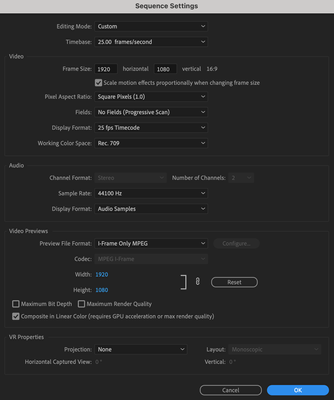Adobe Community
Adobe Community
- Home
- Premiere Pro
- Discussions
- Re: Proxy Option Greyed Out / Sequence Turns Red
- Re: Proxy Option Greyed Out / Sequence Turns Red
Proxy Option Greyed Out / Sequence Turns Red
Copy link to clipboard
Copied
Hi,
I'm working on a project where I need to put a series of images downloaded from Unsplash and Pexels on the timeline.
I added a voice over, music and video file prior to adding the images and they work perfectly well (timeline has the yellow bar). However, when I add an image, the sequence turns red. I added all my images and rendered the timeline. Still, every single change I make turns the sequence red again - even if it is just adjusting the scale. Frequently, when I try to render, it crashes Premiere Pro.
To fix this, I decided to create proxies. I tried to create them with the images still in the timeline but the option was greyed out. To combat this, I deleted the images and tried to create the proxies from the project bin - it was still greyed out.
Does anyone know why either the sequence turns read or the proxy option is greyed out? Any help would be much appreciated.
Thanks
Copy link to clipboard
Copied
What are the complete computer specs, including hard drives (how many, what kind, what is on each, what capacity, and how full)?
If NVIDIA graphics, make sure to use the latest Studio Driver from NVIDIA (NOT the Game Driver).
Copy link to clipboard
Copied
Laptop: 2020 MacBook Air, 13 inch
Processor: 1.1 GHz Quad-Core Intel Core i5
Memory: 8 GB 3733 MHz LPDDR4X
Graphics: Intel Iris Plus Graphics 1536 MB
Internal Drive: Macintosh HD - 27.39GB (out of 500GB) available
External Drive: Samsung Portable SSD T7 - 921.34GB (out of 1TB) available. Footage is stored here
Copy link to clipboard
Copied
You shouldn't be too concerned if the sequence bar is red. Usually, you can still play it in real-time, at least from my experience. If it is choppy and slow, try allocating more RAM and optimizing your settings for performance (https://www.ecgprod.com/5-tips-to-optimize-adobe-premiere-pro-for-best-performance-without-using-pro...)
The proxy is greyed out because they are still images. Proxies only really apply to video clips, because images shouldn't cause lag as there are no moving pixels. Any computer should be able to handle image playback.
~Jake
Copy link to clipboard
Copied
Thanks Jake - I'll have a look at that link you sent
Copy link to clipboard
Copied
What is the pixel dimensions of the images and what is the sequence setting?
Copy link to clipboard
Copied
There are different pixel dimensions for each image but here are my sequence settings
Copy link to clipboard
Copied
There are different pixel dimensions for each image but here are my sequence settings
By @Liv5EF3
What are those dimensions?
Are they much larger than the sequence setting?
Copy link to clipboard
Copied
Still images are at times a problem in Premiere. Frame size should be no more than 2-3 times the framesize of the sequence, typically. Color space must be sRGB.
Sometimes, images need to be resaved in Photoshop with those settings.
Neil
Copy link to clipboard
Copied
Thank you Neil and Bob - I'll have a look at the settings and head into Photoshop if required