 Adobe Community
Adobe Community
- Home
- Premiere Pro
- Discussions
- Proxy slightly out of sync with original
- Proxy slightly out of sync with original
Proxy slightly out of sync with original
Copy link to clipboard
Copied
Hi, when creating proxies, I noticed that after toggling the proxy button the footage is always 1 or 2 frames out of sync with the original.
Is there a way of manually tweaking this? Say, adding an offset when ingesting or something
Using Premiere 12.1.0 on a mac
Thanks
Copy link to clipboard
Copied
Your proxy FPS probably does not match your source. Manually create a proxy preset in Media Encoder and recreate your proxies.
Copy link to clipboard
Copied
Thanks for your reply. I've tried creating proxies numerous ways: Internally in Premiere, Media Encoder and using FFMPEG in terminal. They rarely match.
Here are the specs of the movs, the only real difference is bitrate;
IMG_9157.MOV
Size: 53.5 MB
Format: QuickTime/MPEG-4/Motion JPEG 2000 format
Stream count: 2
Duration: 00:00:10
Bit rate: 44879 kb/s
Meta info:
compatible_brands: qt
minor_version: 512
encoder: Lavf58.20.100
major_brand: qt
Stream 0
Type: video
Codec: h264
Codec profile: High
FourCC: avc1
Duration: 00:00:10
Width: 3840
Height: 2160
Sample aspect ratio: 1:1
Display aspect ratio: 16:9
Pixel format: yuv420p
Frame rate: 30 fps
Bit rate: 44816 kb/s
Meta info:
handler_name: DataHandler
language: eng
Stream 1
Type: audio
Codec: aac
FourCC: mp4a
Duration: 00:00:10
Bit rate: 90 kb/s
Sample rate: 44100 Hz
Sample format: s16
Channel: 1
Meta info:
handler_name: DataHandler
language: eng
Proxy:
IMG_9157_proxy.MOV
Size: 1.4 MB
Format: QuickTime/MPEG-4/Motion JPEG 2000 format
Stream count: 2
Duration: 00:00:10
Bit rate: 1202 kb/s
Meta info:
compatible_brands: qt
minor_version: 512
encoder: Lavf58.20.100
major_brand: qt
Stream 0
Type: video
Codec: h264
Codec profile: High
FourCC: avc1
Duration: 00:00:10
Width: 600
Height: 338
Sample aspect ratio: 1:1
Display aspect ratio: 300:169
Pixel format: yuv420p
Frame rate: 30 fps
Bit rate: 1002 kb/s
Meta info:
handler_name: DataHandler
language: eng
Stream 1
Type: audio
Codec: aac
FourCC: mp4a
Duration: 00:00:10
Bit rate: 192 kb/s
Sample rate: 44100 Hz
Sample format: s16
Channel: 1
Meta info:
handler_name: DataHandler
language: eng
Copy link to clipboard
Copied
Right click the clip in your project, choose Proxy - Create Proxies.
Select this option:
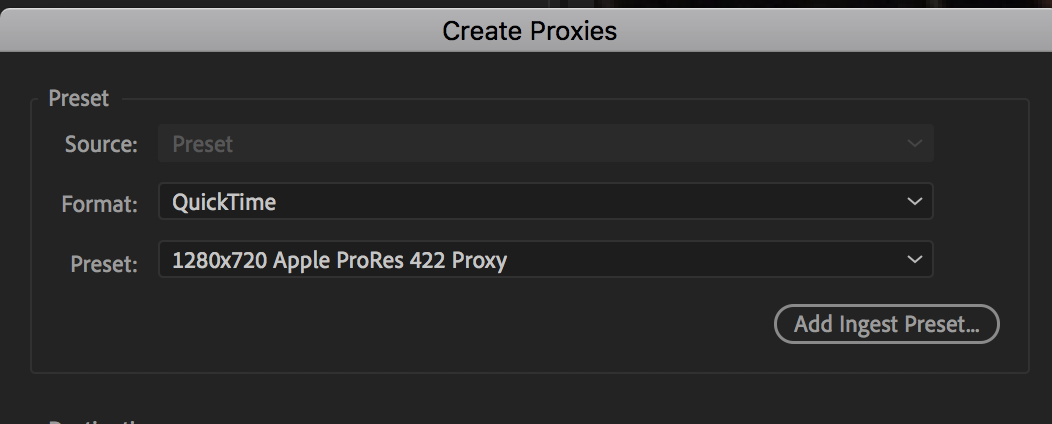
Let Media Encoder do it's thing. Toggle proxies. Are they out of sync?
I ask because I've make a ton of proxies and I've never seen them get out of sync.I'm trying to make sure your proxies match the ratio of your footage as a mismatch will add pillar boxing which can be misidentified as out of sync.
Copy link to clipboard
Copied
Well this method has never worked for me in the past, but I just tried it again and interestingly the proxy isn't out of sync, however the ratio is wrong.
So if you toggle between the two, it stretches
EDIT: On closer inspection, the proxy is out of sync on the ingested footage as well as wrong ratio
Copy link to clipboard
Copied
The footage specs you posted:
Width: 3840
Height: 2160
A proxy file at 1280x720 is exactly 3 times smaller and should not be stretched. Make sure your timeline settings are correct, it sounds like some strange anamorphic setting is turned on.
Copy link to clipboard
Copied
What camera was used to create the footage?
Copy link to clipboard
Copied
It occurs on iPhone 7 video, Panasonic Cam 980, and Panasonic Fz2000. I have never known it to sync perfectly with any version of Premiere
Copy link to clipboard
Copied
OK.
As a test, create a new project and import only some FZ2000 footage. Don't import any other footage just yet.
Be sure to set the proxy to the proper Cineform preset matching your footage aspect ratio.
Report back.
Copy link to clipboard
Copied
After a bit of digging around, I've realised this is a problem caused by FFMPEG. Which all my footage has been downloaded from the SD card with.
I use FFMPEG to trim the footage losslessly in the command line, but it seems to avoid these problems you need to reencode at the same time.
Copy link to clipboard
Copied
With the new information, I have a new recommendation.
1. Use Windows Explorer (or Finder, on a Mac) to copy the entire media card to the hard drive. Do not rename, delete or move any of the files you just copied.
2. Use the Media Browser in Premiere Pro to import the media you just copied. Click the Ingest button for proxy creation.
3. Leave FFMPEG out of the work flow.
Copy link to clipboard
Copied
Just came here becasue I was having a similar issue.
Created Proxies and they weren't syncing up with the actual footage when I toggled in the program monitor.
I have just solved my issue, maybe it will solve yours.
I had created my proxies on 50fps footage. I'd then Time Interoplated it to 25fps whilst dropping it onto the timeline, turn proxies on and footage was out of sync.
Instead of Inteptiting your footage, use Spwed & Duration to correct your fps and ripple edit in the menu, that way your proxies stay in sync.
Sorry if this seems a bit obvious