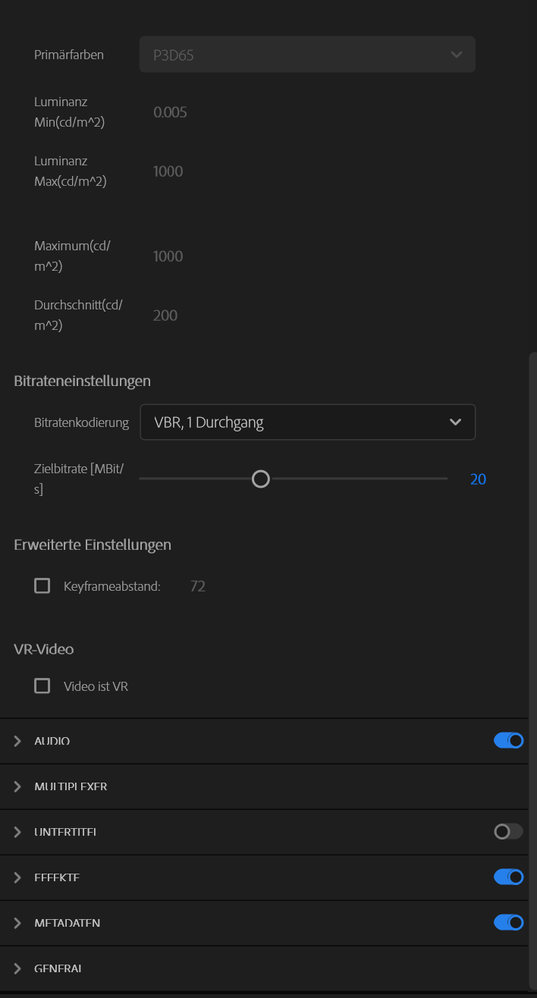Adobe Community
Adobe Community
- Home
- Premiere Pro
- Discussions
- Qualitätsverlust nach Export/ Farbe sieht anders a...
- Qualitätsverlust nach Export/ Farbe sieht anders a...
Qualitätsverlust nach Export/ Farbe sieht anders aus?
Copy link to clipboard
Copied
Hey,
ich habe eine Frage im weitesten Sinne.
Vermutlich wird das nur ein kleiner "Fehler" in meinen Exporteinstellungen sein.
Anbei habe ich ein Bild gesendet, wobei das rechte Bild
die Farben und die Qualität des original und gewünschten Ergebnis widerspiegelt.
Nach dem Export sieht es aus als hätte ich beim gamma Regler rumgespielt.
Ist das ein gängiges Problem und dir evt gekannt?
Ich möchte einfach nur die Qualität in meinem Video haben, die ich auf dem Vorschaumonitor sehe.
1920x1080 60fps
Ich danke dir jetzt schon!
Gruß,
Mirko Zymara
Copy link to clipboard
Copied
Copy link to clipboard
Copied
Hi Mirko Zymara!
Sorry about the trouble. Can you share your system details (OS, CPU, RAM, GPU)? What's the source of the media files?
Let us know.
Thanks,
Kartika
Copy link to clipboard
Copied
GPU: NIVIDIA GeForce RTX 3070
CPU: Intel(R) 500 Series Chipset Family SATA AHCI Controller
RAM: 32 GB
Windows 10
Die Aufnahme kommt von einem Iphone 13.
Copy link to clipboard
Copied
If you are on a Mac, that's one thing, but if not, it's something else.
So first, we need to know your OS.
Copy link to clipboard
Copied
Quick troubleshooting step ... if you re-import the file into Premiere, is the image the same or lightened?
If the same, then the issue is within your system or the video player.
And are you working in SDR/Rec.709, or HDR/HLG? What color space is the sequence, and what the export?
Have you changed any of the Nvidia control panel settings, such as the full/limited settings?
Neil