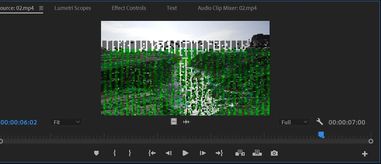Adobe Community
Adobe Community
Copy link to clipboard
Copied
The Saved of import-video
Gooddays, why my import video always shown a black/green/blue/pink colour?
The Pr Pro shown the same bad quality video
Even I saved, it also shown the colour. Pls help me,Thank you.
 3 Correct answers
3 Correct answers
Try updating your graphics card driver.
Did you update the driver?
https://www.intel.com/content/www/us/en/download-center/home.html
tell us your source properties, in particular the codec. by any chance are your sources from a smartphone or a screen recording? If so, the issue may be caused by clips with variable frame rate.
use mediainfo to determine whether your source is variable or constant frame rate
https://mediaarea.net/en/MediaInfo/Download
if it's variable use handbrake to convert to constant frame rate
https://handbrake.fr
and here's a tutorial on how to use handbrake
https://www.youtube.com/watch?time_continue=34&v=xlvxgVREX-Y
Copy link to clipboard
Copied
Try updating your graphics card driver.
Copy link to clipboard
Copied
If NVIDIA graphics, make sure to use the latest Studio Driver from NVIDIA (NOT the Game Driver).
Copy link to clipboard
Copied
Hi, I'm using Intel Core i5 graphics.
Copy link to clipboard
Copied
Did you update the driver?
https://www.intel.com/content/www/us/en/download-center/home.html
Copy link to clipboard
Copied
tell us your source properties, in particular the codec. by any chance are your sources from a smartphone or a screen recording? If so, the issue may be caused by clips with variable frame rate.
use mediainfo to determine whether your source is variable or constant frame rate
https://mediaarea.net/en/MediaInfo/Download
if it's variable use handbrake to convert to constant frame rate
https://handbrake.fr
and here's a tutorial on how to use handbrake
https://www.youtube.com/watch?time_continue=34&v=xlvxgVREX-Y