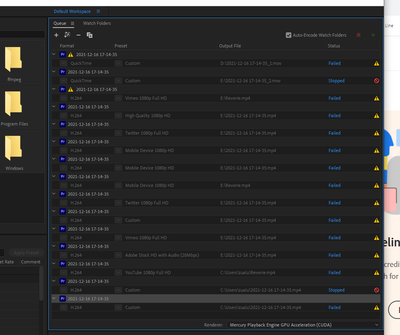Adobe Community
Adobe Community
- Home
- Premiere Pro
- Discussions
- Re: "A low-level exception occurred in: Lumetri Co...
- Re: "A low-level exception occurred in: Lumetri Co...
"A low-level exception occurred in: Lumetri Color (AEVideoFilter:11)" - can't find a fix.
Copy link to clipboard
Copied
I am constantly getting errors when rendering my project, specifically with Lumetri Color. I have attached the error log.
It is impossible for me to diagnose the issue because none of the errors are consistent. For example, I could attempt to render it once, and it might fail at 6 minutes. Next time, however, it might fail at 8 minutes but not at 6 minutes. This makes zero sense to me and is driving me mad because it has failed so many times.
If anyone could please help with this stupid problem I would greatly appreciate it.
Copy link to clipboard
Copied
Can you export directly from Premiere? Can you export a ProRes file, to try a different format.
And does this happen on other projects, or only in this project? On other sequences, or only this one?
Neil
Copy link to clipboard
Copied
Nope, can't export from Pr. I've tried using ProRes, presets like 'YouTube 1080P' and, whilst some of them are better than others (i.e I can render a greater percentage with something like Vimeo 1080p as opposed to QuickTime ProRes), it never completely renders. Only happens on this project.
Copy link to clipboard
Copied
"Only happens on this project" ... thanks!
Close the project. Then create a new project. From the MediaBrowser panel in that project, navigate to this project's project file. Select it, and import the assets. Each sequence one by one.
And see if it all works in a new "house".
Neil
Copy link to clipboard
Copied
try also to delete all render and preview files