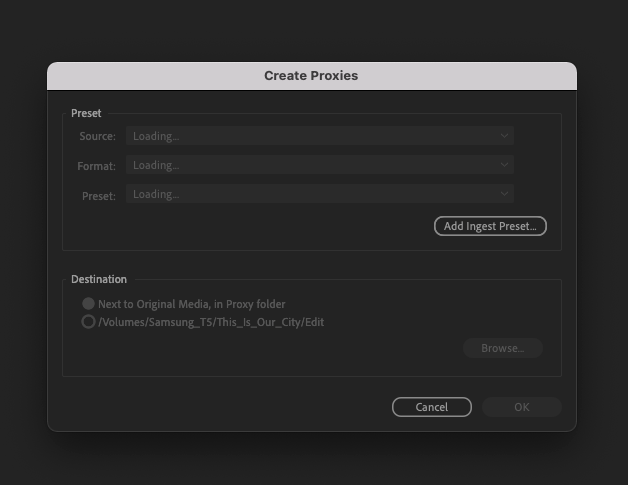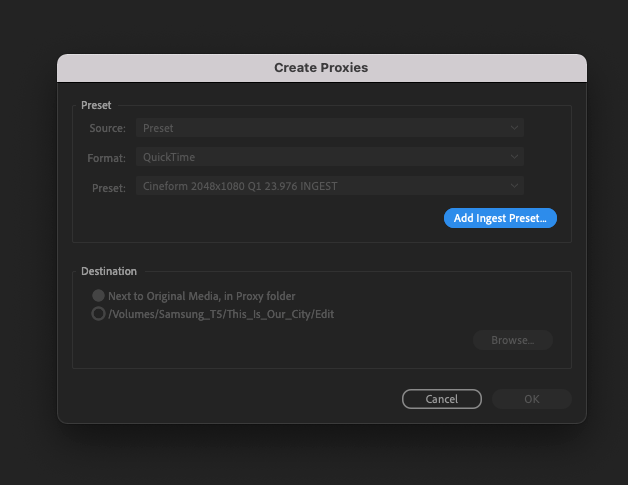Adobe Community
Adobe Community
- Home
- Premiere Pro
- Discussions
- "Create Proxies" dialog box freezes, then crashes ...
- "Create Proxies" dialog box freezes, then crashes ...
"Create Proxies" dialog box freezes, then crashes program when cancelled
Copy link to clipboard
Copied
When attempting to create proxies through right click on footage in the Project window and selecting "Proxy > Create Proxies" the dialog box "Create Proxies" doesn't fully load. The dialog box opens but the "Preset" drop downs all read "Loading...". I cannot select any presets.
When I click "add ingest preset" Premiere will let me load an existing custom ingest preset created in Media Encoder but the dialog box won't make the preset available to click on.
When I attempt to cancel out of the dialog box Premier freezes and I have to force quite the application.
This all started when I was trying to create a custom Ingest Preset for making proxies for 4k DCI footage. I created a few custom encoding presets and ingest presets and then deleted them from the preset folders stored in the "Documents" folders.
I've tried:
Restarting
Creating a new project and importing new footage
Transferring footage to a new external hard drive
Unistalling Premiere and all other CC aplications including the Creative Cloud desktop App
I've gone into the finder and deleted any existing custom created Ingest Presets
I'm running Mac OS 12.0.1 & Premier Pro 22
Have something to add?