 Adobe Community
Adobe Community
- Home
- Premiere Pro
- Discussions
- "Go to selected clip end" goes one frame before th...
- "Go to selected clip end" goes one frame before th...
Copy link to clipboard
Copied
Hi,
When I press the shortcut for "go to selected clip end" the cursor goes just one frame before the very end of the clip like this :
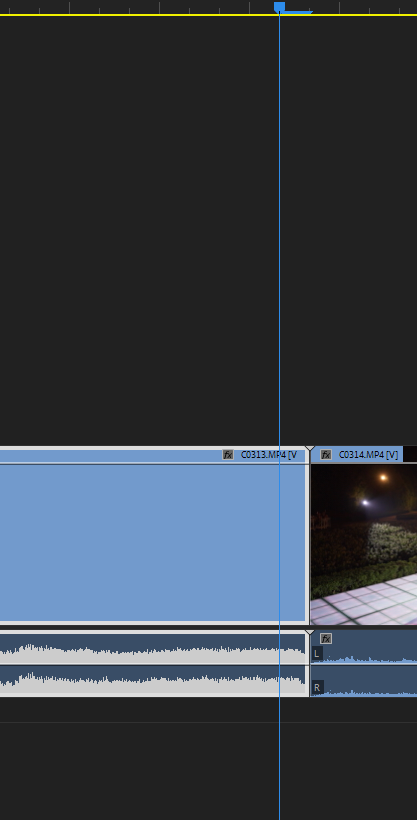
It was not like this before I think it appeared after the april update
How can I fix this ?
 1 Correct answer
1 Correct answer
***UPDATE***
It was determined that this is a behavior update and NOT a bug. However, i'm keeping the Report link in case some users wanted to up-vote for a feature.
It looks like this is a bug. I was able to recreate it.
However, if you right click on the timeline's work area and select "Show audio time units", the behavior seems to be corrected.
I have filed a bug report, please upvote: "go to select clip end" bug: Goes one frame before clip's end – Adobe video & audio apps
Kevin-Monahan Can you p
...Copy link to clipboard
Copied
Redcritimo marked Christians answer as correct but it is not! It is NOT A BUG it is by DESIGN.
Copy link to clipboard
Copied
I'd like to reinforce Ann Bens' comment that this is not a bug. The selected clip end (the last frame of the clip) is represented correctly by the position of the playhead.
Copy link to clipboard
Copied
Answer updated.
Copy link to clipboard
Copied
Still not correct. See Uservoice.
Copy link to clipboard
Copied
I cannot edit there. Your comment on the bug/feature request should clear it up.
However, I would say a lot of users who are experiencing this might think it's a bug, and it will be better to find the thread this way.
-
- 1
- 2