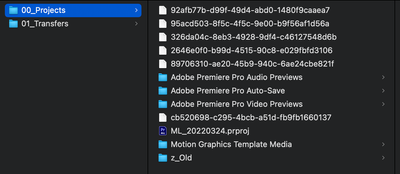Adobe Community
Adobe Community
- Home
- Premiere Pro
- Discussions
- Random Zero Byte Files Appearing Next to Project F...
- Random Zero Byte Files Appearing Next to Project F...
Random Zero Byte Files Appearing Next to Project Files?
Copy link to clipboard
Copied
Maybe someone here knows the answer to this. I recently upgraded to an M1 Max MacBook Pro and suddenly I am finding random zero byte files popping up next to all of my project files. I don't know if these are remnants of autosave files, cache files, or something else, but they continue to multiply and seem to be completely empty files. They do not go away after clearing my cache or restarting. I tried downgrading Premiere Pro as well and no luck. If I delete them, they reappear. Maybe some type of permissions issue, although I've given Premiere full disk access? Any ideas?
FYI, I'm running Premiere Pro 22.1.2 on an M1 Max MacBook Pro and macOS 12.1 Monterey. Thanks for any help!
Copy link to clipboard
Copied
To update, these rogue files seem to be popping up when I export still frames from a project into a folder as well.
Copy link to clipboard
Copied
Hi DJP2014,
Sorry about that. I have not seen that yet. Can you show us a screenshot? I hope we can help.
Thanks,
Kevin
Copy link to clipboard
Copied
Hi, there are screen caps attached to the first and third posts in this thread. Thanks for your help! 🙏
Copy link to clipboard
Copied
Check out this potential solution, RaeBae! https://community.adobe.com/t5/premiere-pro-discussions/premiere-pro-creating-weird-zero-kb-textedit...
Does it work? Let us know.
Thanks,
Kevin
Copy link to clipboard
Copied
Here you go Kevin
Seems like it's cropping up for others as well..
Copy link to clipboard
Copied
Ah, OK. Are you working in an enterprise? Let me know.
Thanks,
Kevin
Copy link to clipboard
Copied
Working off the internal drive but it's a company laptop with mobile device management (Jamf). Is that causing the issue?
Copy link to clipboard
Copied
did you figure it out, I am slowly realizing this may be connected to JAMF as well for my company computer once I upgraded to Monterey
Copy link to clipboard
Copied
Just checked and the issue seems to have resolved itself, tbh I hadn't noticed
What fixed it though is anyone's guess - I've recently updated Premiere, Monterey, and IT updated JAMF
Currently running Monterey 12.4 / Pr 22.5.0
Copy link to clipboard
Copied
Copy link to clipboard
Copied
Copy link to clipboard
Copied
Having same issue on my new 14inch M1 Pro MacBook Pro!
Copy link to clipboard
Copied
Having the same issue. I have to go in and clean them out on a regular basis.
Copy link to clipboard
Copied
Have you tried updating to v.23.0, Thomas? Are you also running an M1 MacBook Pro?
Thanks,
Kevin