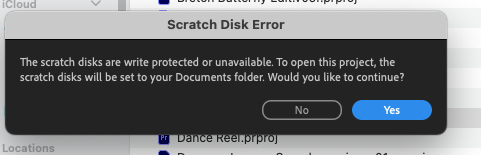Adobe Community
Adobe Community
Raw files in Premiere
Copy link to clipboard
Copied
I'm looking for recommendations for handling raw files in Adobe Premiere. I don't see an interface, and the LUTs that are available are all for stylized looks. Any suggestions?
Copy link to clipboard
Copied
What files do you have, from what cameras?
For instance, Premiere will natively work with Red and ProRes RAW files, the controls are in the Source tab of the Effects Control Panel. BlackMagic BRAW requires a plugin from either BlackMagic or Autokroma ... and I completely recommend the Autokroma one as it never fritzes plus it has more options.
So depending on the camera, it might have controls for that version of raw media in the Source tab.
In their new color system, completely rebuilt for the 2022 version from all previous ones, there's another option for log-encoded files. From the project panel, Modify/Interpret Footage. then go to the CM options at the bottom.
You would set an Input LUT either from the options already there, or by adding a LUT and selecting that.
Then you set the output color space, either 'from file' or using the Override section set to the color space you will be using for the seqeunce.
Neil
Copy link to clipboard
Copied
They are Prores 422 files from a Blackmagic camera shot at 4k resolution.
Copy link to clipboard
Copied
If those are ProRes, they're not actually the BRAW files. As the ProRes have mov as the file type, the BRAW are .braw files.
So ... are they the mov files? If so, they could be in three dynamic ranges,
- "film" - which is a log encoded form, not raw;
- "extended video" . which is Rec.709 but with "over-range" brightness data up to around 110 nits, or
- "video" ... which is standard Rec.709.
I'm suspecting that you've got the 'film' version, the log-encoded. Which simply needs to be 'normalized' to Rec.709 imagery. Typically by expanding contrast while modifying exposure to get the full range image without clipping or crushing any data.
I'd be happy to advise any which way you need.
Neil
Copy link to clipboard
Copied
They were video, standard Rec.709, mov files. I think you're barking up the wrong tree. If I can play these files in Quicktime off of my LaCie hard drive, why won't Premiere import and convert them? These files are about 3 years old, and they worked in Premiere when I did the original edit back then. Here is a screen shot of a message I received when trying to upload these files into Premiere.
Copy link to clipboard
Copied
That's saying your scratch disk settings aren't usable. Not that it can't work the media.
Nothing whatsoever to do with the media.
Neil