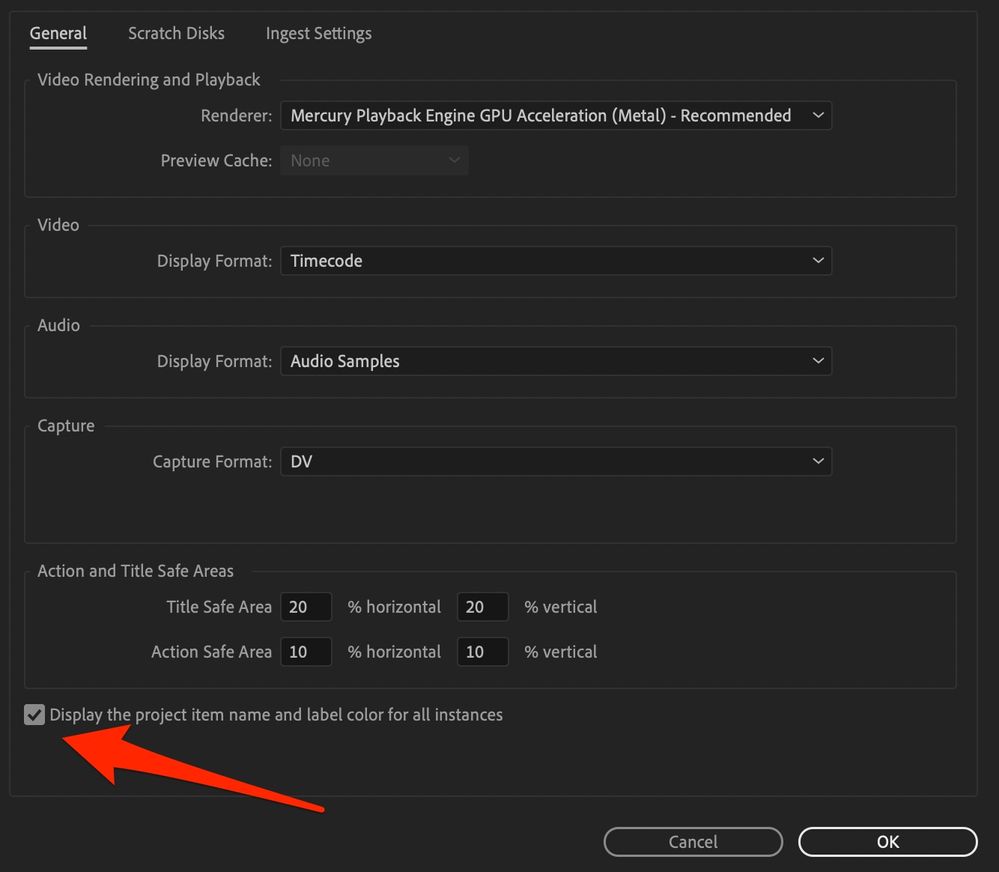Adobe Community
Adobe Community
- Home
- Premiere Pro
- Discussions
- Re: Razor tool and then color label after
- Re: Razor tool and then color label after
Copy link to clipboard
Copied
After using the razor tool to make a cut on a clip (video and audio) to split it in two, I then tried to select the part I wanted to keep and label it a color (like red). However, once I selected it and put the color on it, the part of the clip I didn't like and cut out (razored out) automatically turned the label color too. I am doing this for an on-line class and the instructor selected the part she wanted to keep and color labeled it and it only labeled the good and not also the part she razored out. I posted this question on the online course but, I have not heard yet how to resolve this. I am new to Premiere Pro CC so stumbling around in the dark at this point and stuck on this little problem. I looked through a book by Adobe on Premiere and I see nothing about this. I have looked online elsewhere for answers and see nothing on it. Please instruct me on this if you can...thanks!!
 1 Correct answer
1 Correct answer
Here's a suggestion. Go to your file menu and pull down to "Project Settings > General" and see if you have the box checked next to "Display the project item name and label color for all instances" If that is checked then any time you change a label color then all the instances of those clips in your timeline and project browser will change. This could be the culprit.
Copy link to clipboard
Copied
Here's a suggestion. Go to your file menu and pull down to "Project Settings > General" and see if you have the box checked next to "Display the project item name and label color for all instances" If that is checked then any time you change a label color then all the instances of those clips in your timeline and project browser will change. This could be the culprit.
Copy link to clipboard
Copied
Oh! Thank you!! Bless you! I just got goosebumps! Problem solved!! You're a wonder! So grateful for the help!
Copy link to clipboard
Copied
What is the new way to do this- the "display the project item name and label color for all instances" box seems to have gone away???
Copy link to clipboard
Copied