 Adobe Community
Adobe Community
Copy link to clipboard
Copied
Hello Adobe-Team,
I'm looking for a way to programmatically read the content of a text-layer-clip from a sequence in Adobe Premiere Pro.
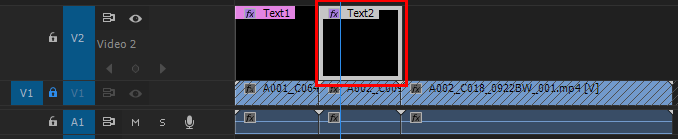
I've come to a point where I was able to get the property name and nearly each of the values of the properties of that text layer but I cannot figure out how to get the content in JSX.
In Photoshop this would be something like .textItem... but here in Premiere all I get is:
| for (var propertyName in app.project.activeSequence.videoTracks[1].clips[lvi].components[2].properties[0]) | |
| { | |
| $.writeln(propertyName); | |
| } |
-> displayName which content is "Quelltext" which is not the textual content of the layer but just the name.
Any help would be appreciated.
Best regards,
Mirko
 1 Correct answer
1 Correct answer
There is currently no API for getting the text (strings) out of clips, Text layers, or Titler instances. We're working on it. ![]()
Copy link to clipboard
Copied
There is currently no API for getting the text (strings) out of clips, Text layers, or Titler instances. We're working on it. ![]()
Copy link to clipboard
Copied
I am also trying to write an extension to extract text from a premiere project. Is there an ETA of when this might be available in the future?
Copy link to clipboard
Copied
I would be surprised if you didn't see that capability in the API by NAB.
Copy link to clipboard
Copied
Hmm would it be a part of the "Component" interface? I'm not seeing anything in the Object Model documentation in ExtendScript Toolkit, but there aren't any details around the Component objects.
Copy link to clipboard
Copied
All effects show up as 'components'.
There's nothing there, today, that would let you access/modify text strings.
Copy link to clipboard
Copied
Bruce, I did find that you can get to the text in a video by following a path similar to this: JSON.stringify(app.project.sequences[0].videoTracks[0].clips[0].components[2].properties[0].getValue());
The component at index 2 will be the Text, if there is text in the video, and properties[0] is usually Source Text, and if you stringify the value returned, then you can parse it and turn it into a JS object to work with. It's weird and has some strange params in it.
Is this experimental or new, maybe?
Copy link to clipboard
Copied
It's new.
I think what you've noticed is that, for PPro-sourced .mogrts, you get the actual source text, while for AE-source .mogrts, you get a blob of JSON.
Copy link to clipboard
Copied
Any update on this for 2020?